Sport insert operation concepts, Startup, 3 sport insert operation concepts – Daktronics All Sport 100 Contro User Manual
Page 14: 4 startup, Enter code 01 clock/score
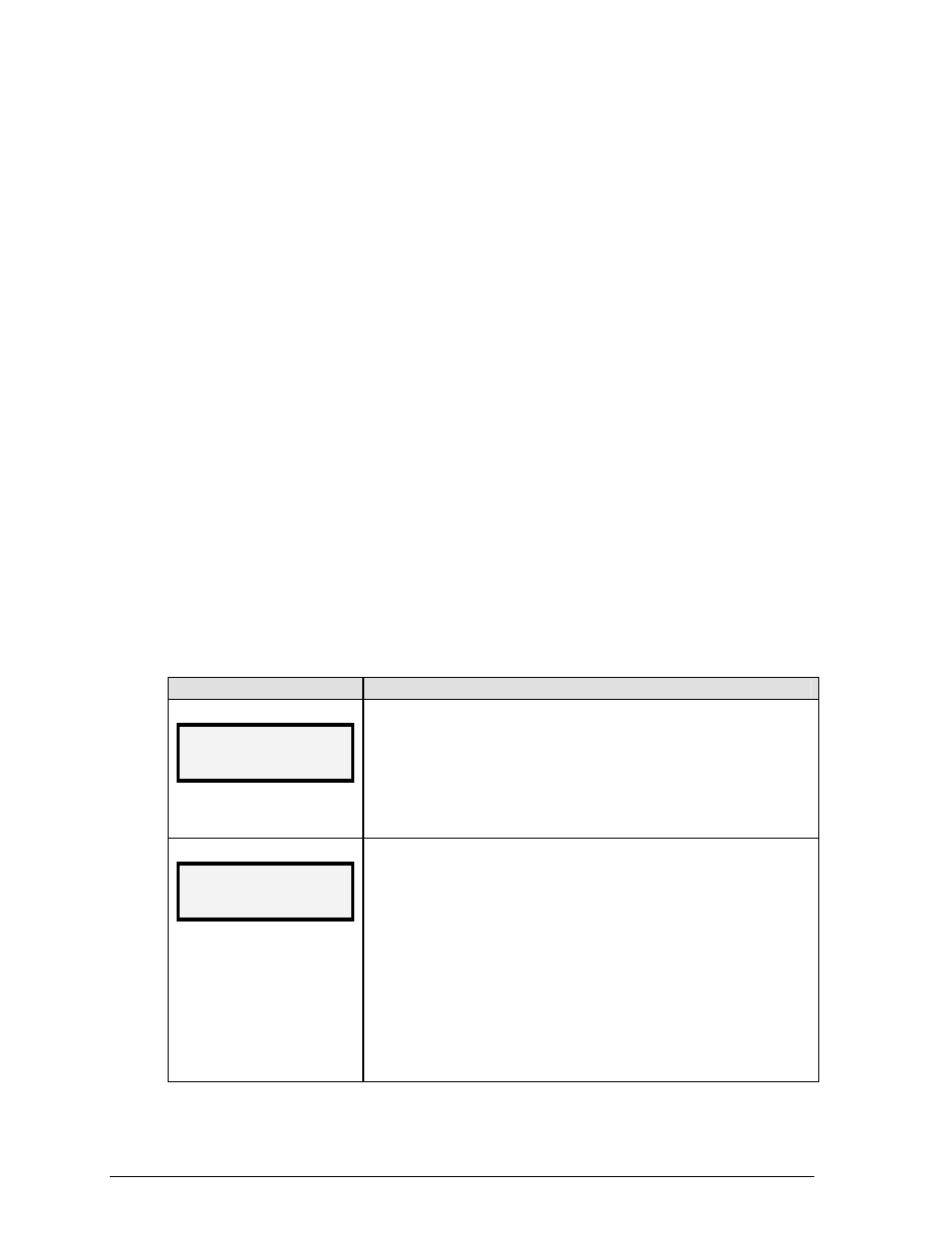
The All Sport 100 controls the Daktronics BB-144 portable basketball displays. Operation of
the displays is discussed in Section 3, Section 4, and Section 5 of this manual. To start up the
controller and use the insert, refer to Section 3. Read the section carefully to fully understand
the operation instructions.
3.3 Sport Insert Operation Concepts
A sport insert identifies keys used in the normal course of operation for a specific sport. In
most cases, pressing a key immediately changes the scoreboard. Sometimes a sequence of
keys must be pressed before a change takes place on the scoreboard. Keys that require entry
of additional information are marked with a dot, for example, <SETx>. The additional
information required usually is a number followed by the <ENTER*> key.
Some keys also include a +1. Pressing one of these keys once increments, or increases, by one
the corresponding field on the scoreboard (such as team score or period). A key with -1
decrements, or decreases, the total of a scoreboard field by one.
On most inserts, certain keys have been grouped together under the headings Home or
Guest. These keys are Team keys, and they work the same for both teams. They affect the
statistics only for the specific home or guest team. Keys not under one of these headings are
Game keys. They are general keys for the progress of the game, such as period or quarter.
Other keys have been blocked together to emphasize that these keys work together.
3.4 Startup
LCD Display
Action
ALL SPORT 100
ED-13375 ver 1.0
The console performs a self-test when it is powered on. During the
self-test, a message displays the standard software loaded in the
console.
ED = standard software number
ENTER CODE 01
clock/score
When the self-test completes, the screen displays the last code
entered into controller.
To select a new sport code:
1. Press <CLEAR> to clear the previous code.
2. Get the code number from the sport insert or the section of the
manual for that sport.
3. Use the number keys to enter the new two-digit code. Press
<ENTER*>.
Basic
Operations
10