Ti-2025/2026 play clock (segment timer program 6), Set play clock 0:25, Play clock ↓ time: 0:25 p6 – Daktronics All Sport 100 Contro User Manual
Page 28
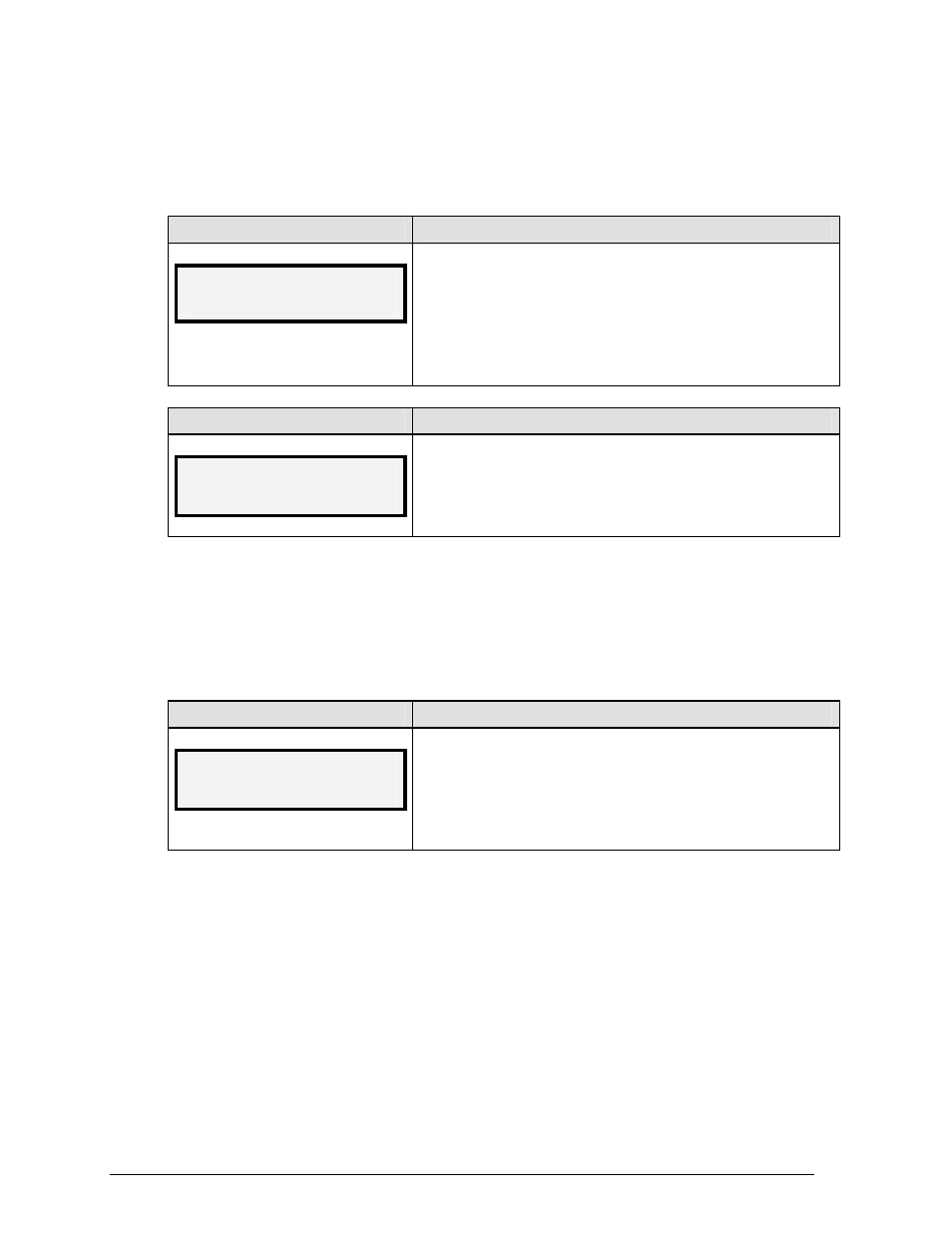
TI-2025/2026 Play Clock (Segment Timer Program 6)
Program 6 is dedicated to a play clock. The play clock can be set up to 99 seconds using the
<SET TIME> key.
LCD Display
Action
SET PLAY
CLOCK 0:25*
Using the All Sport 100 controller, set the program to 6. Press the
<SET TIME> key. Enter a time using the number keys and press
enter to accept the changes.
LCD Display
Action
PLAY CLOCK ↓
TIME: 0:25 P6
Press <START> to start the play clock. Press <STOP> to stop
and reset the play clock.
TI-2025/2026 Two-Minute Drill (Segment Timer Program 7)
Program 7 is dedicated to a Two-Minute Drill clock. This program consists of two different
clocks: the two minute game clock and the 25 second play clock. Press <START> to start the
game clock. Press <STOP> to stop the game clock. Press <CURRENT SEGMENT +1> to
start the play clock. Press <CURRENT SEGMENT +1> again to stop and reset the play
clock.
LCD Display
Action
PLAY: 0:25 ↓
MAIN: 2:00 P7
Using the All Sport 100 controller, start the main clock with
<START> and stop the main clock with <STOP>. Start the play
clock with <CURRENT SEGMENT +1>. Press <CURRENT
SEGMENT +1> again to stop and reset the play clock.
24
Baseball Operation