Possession key, Home bonus on home bonus off, Guest possession – Daktronics All Sport 100 Contro User Manual
Page 22: Home possession
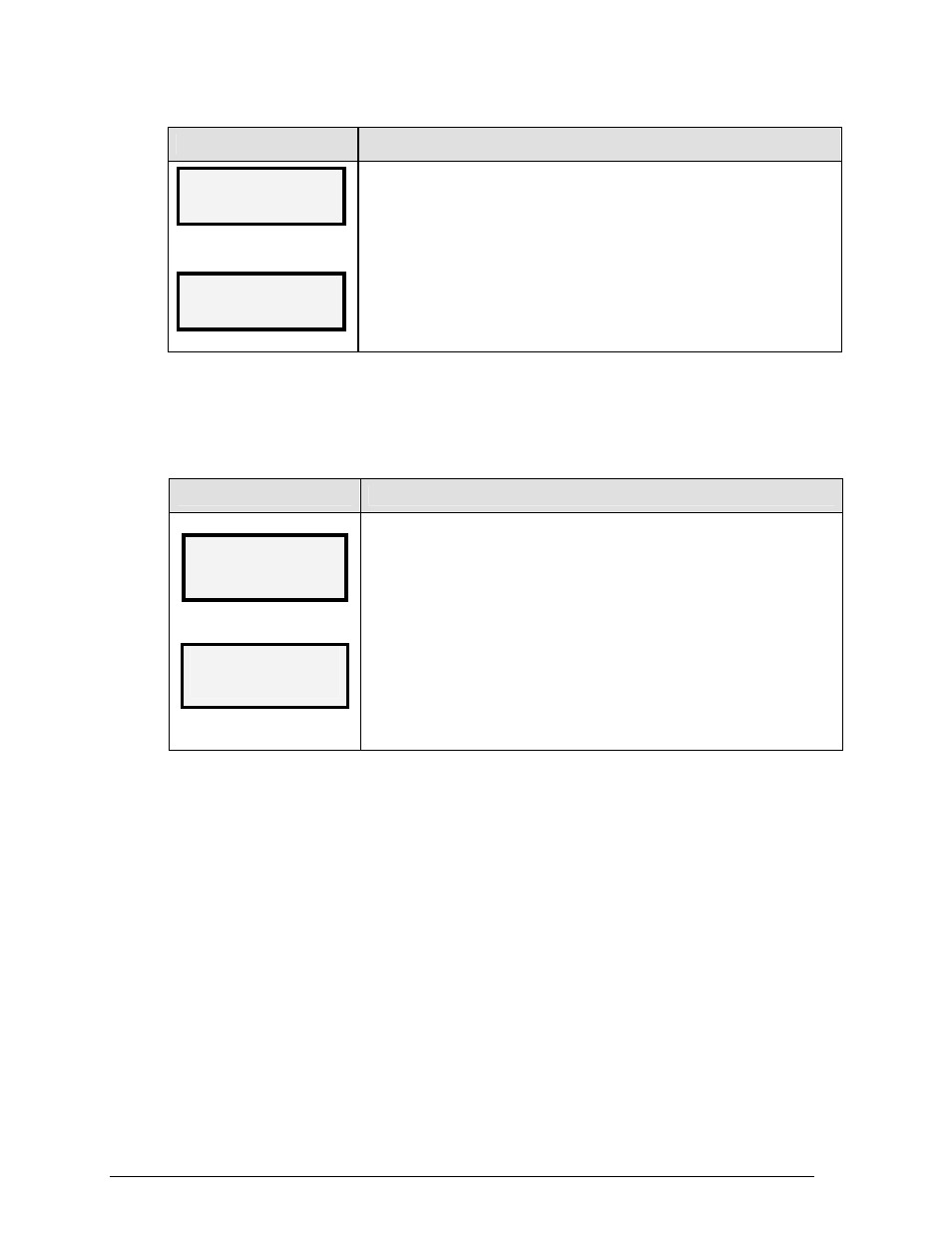
Possession Key
This All Sport 100 key is used to send possession information to the BB-114 scoreboard.
When either home possession or guest possession is selected, the controller sends the signal
to the scoreboard, and the corresponding possession indicator illuminates.
LCD Display
Action
Home bonus
On
Home bonus
Off
Pressing the <BONUS
g> key toggles bonus information on and off for the
home team.
To program bonus for the home team, press the <BONUS
g> key once.
To clear entered bonus information, press the <BONUS
g> key again.
LCD Display
Action
guest
possession
home possession
Pressing the <POSSESSION
g h> key toggles between home and guest
possession. Each of the corresponding screens to the left will appear,
depending upon how many times you press the <POSSESSION
g h> key.
Press the <POSSESSION
g h> key to toggle between home and guest
possession indicators.
Clock/Score Operations
18