Period +1, Period: edit 2, Time edit edit period mm:ss.t – Daktronics All Sport 100 Contro User Manual
Page 20
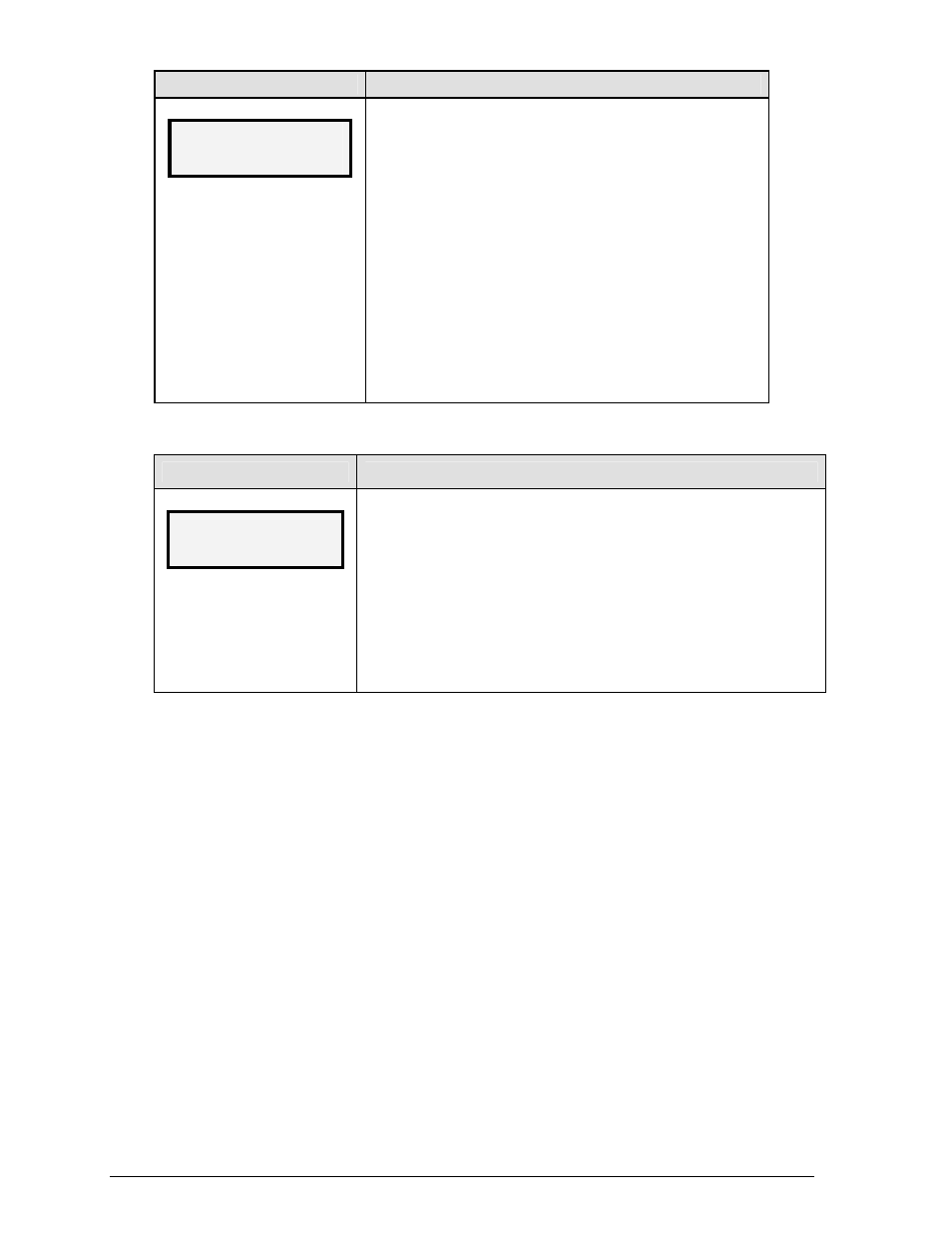
Period +1
LCD Display
Action
Period:
edit 2
Press <PERIOD+1> to increment the total.
The LCD shows which key was pressed and the new value.
To edit the period, press the <ENTER*/EDIT> key followed by <PERIOD
+ 1> and then enter the desired number on the keypad. Press
<ENTER*/EDIT> to accept the number.
LCD Display
Action
Time edit edit
Period mm:ss.t*
mm:ss.T= minutes, seconds,
tenths of a second
To display the configured time for period length, press <SET
TIME
x> twice.
To accept the period length as the new clock time, press
<ENTER*>. To decline the selection of the period length,
press <CLEAR>.
To change the period length and set the main clock, enter the
new time in minutes and seconds using the number pad and
press <ENTER*>.
Press <CLEAR> twice to clear changes and return to the
game.
Clock/Score Operations
16