Score keys, Home/guest score keys, Bonus keys – Daktronics All Sport 100 Contro User Manual
Page 21: 2 score keys, Time mm:ss.t, H= 0 g= o, Home score +1 1, Time :56.0 h= 1 g= o, Home score -1 0
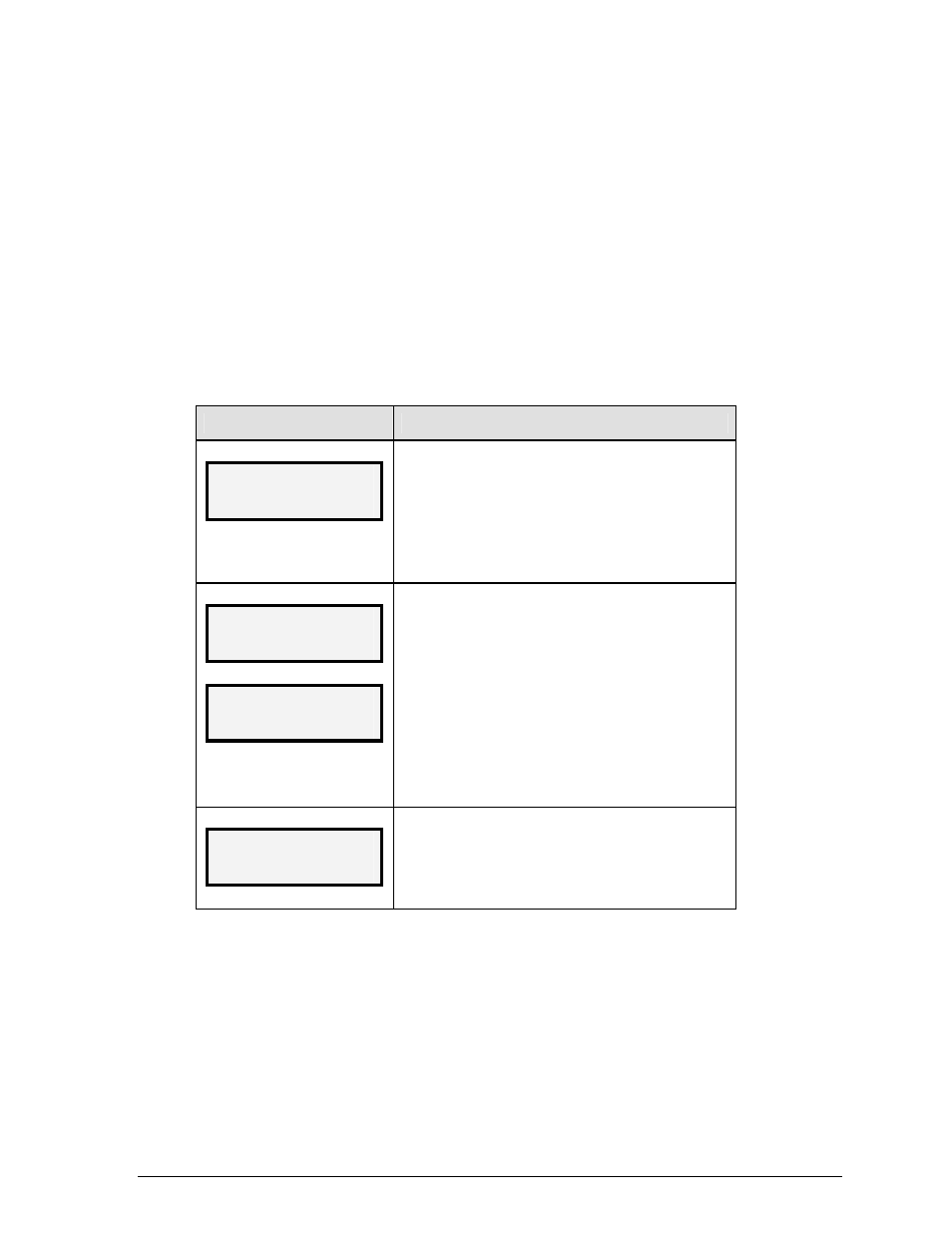
4.2 Score
Keys
This section discusses the All Sport 100 controller keys used to input game score, bonus, and
possession information into the BB-114 portable basketball scoreboard.
Home/Guest Score Keys
These scoring keys allow the user to increment the game score by one or two points at a time.
Refer to the tables on the following page for instructions on the use of the Home/Guest Score
keys. The tables use home as an example, but the instructions are the same for both Home
and Guest.
LCD Display
Action
Time mm:ss.t
h
u
h= 0 g= o
MM= minutes SS= seconds
T= tenths of a second
This screen shown at left is the default screen for
the Clock/Score All Sport insert. The initial game
score for both teams is zero.
Home score +1
1
Time :56.0
h= 1 g= o
To add points to the home team score, press
<HOME SCORE +1>.This key changes the home
team score by adding one point.
The screen at right appears.
<HOME SCORE +2> operates similarly to the
<HOME SCORE +1> key, as it adds two points to
the home team score instead of one.
Home score -1
0
To subtract points from the home team score, press
<HOME SCORE -1>. This key changes the score by
subtracting one point.
Bonus Keys
These two keys on the All Sport 100 is used to program bonus and possession information
into the BB-114 scoreboard. When either home Bonus or Guest Bonus is selected, the
controller sends the signal to the scoreboard and the corresponding bonus indicator
illuminates. The table uses home as an example, but the instructions are the same for both
Home and Guest.
Clock/Score
Operations
17