Segment timer keys, Main screen, First/last segment – Daktronics All Sport 100 Contro User Manual
Page 24: Segment number/time, 2 segment timer keys, Segment: 5, Time: 5:00 p2, First seg xx last seg yy, Segment: xx time edit, Segment: xx time edit nn:nn
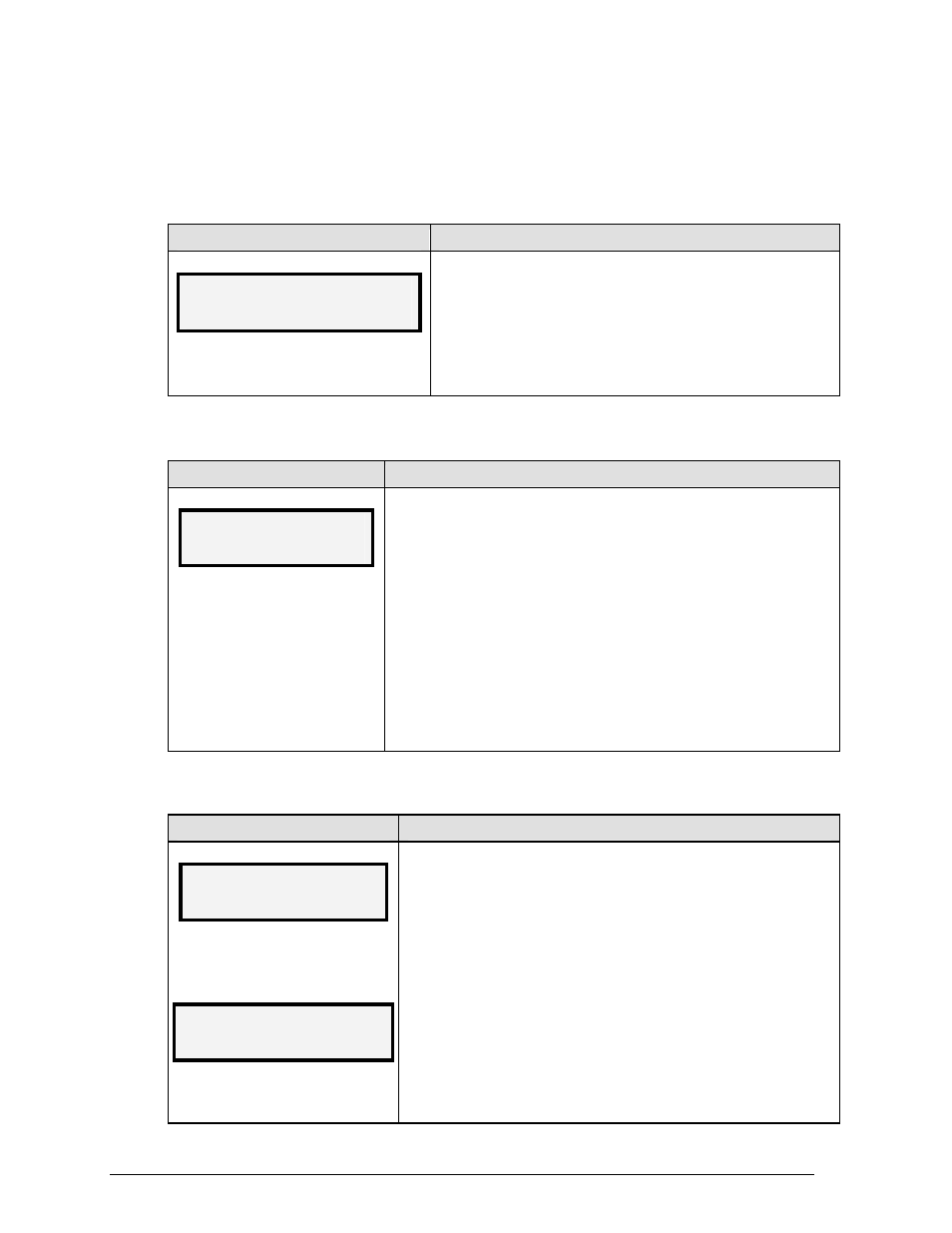
5.2 Segment Timer Keys
Main Screen
LCD Display
Action
SEGMENT: 5
h
u
TIME: 5:00 P2
h
u
/
h
v
= count up/count down
P2 = program number
The main screen, displays which segment number is active and
the amount of time for which that segment is programmed. It
also shows the program number and the direction the clock is
counting.
First/Last Segment
LCD Display
Action
FIRST SEG XX
LAST SEG YY
XX = current first segment
YY = current last segment
Press the <FIRST/LAST SEG> key. This setting determines the first
and last segment in a range of segments to run when <START> is
pressed.
Enter the First Segment value and press <ENTER*> to set. Enter the
Last Segment and press <ENTER*> to set and exit.
The console will be reset to the segment saved as First Segment
when the <RESET TO 1ST SEG> key is pressed. The console will
automatically reset to the segment saved as First Segment after the
segment saved as Last Segment is completed.
Segment Number/Time
LCD Display
Action
SEGMENT: xx
TIME EDIT
xx = segment number
SEGMENT: xx
TIME EDIT nn:nn
xx = segment number
nn:nn = segment time
Press <SEG NO
x/TIMEx> to set individual segment times.
Enter the segment to be edited and press <ENTER*>.
Enter the time for the segment and press <ENTER*> to accept and
move to the next segment time.
Press <ENTER*> again to exit the function.
20
Baseball Operation