Baseball operation, Baseball keys, Out +1, inning +1 – Daktronics All Sport 100 Contro User Manual
Page 31: Section 6, 1 baseball keys, Inning +1 nn
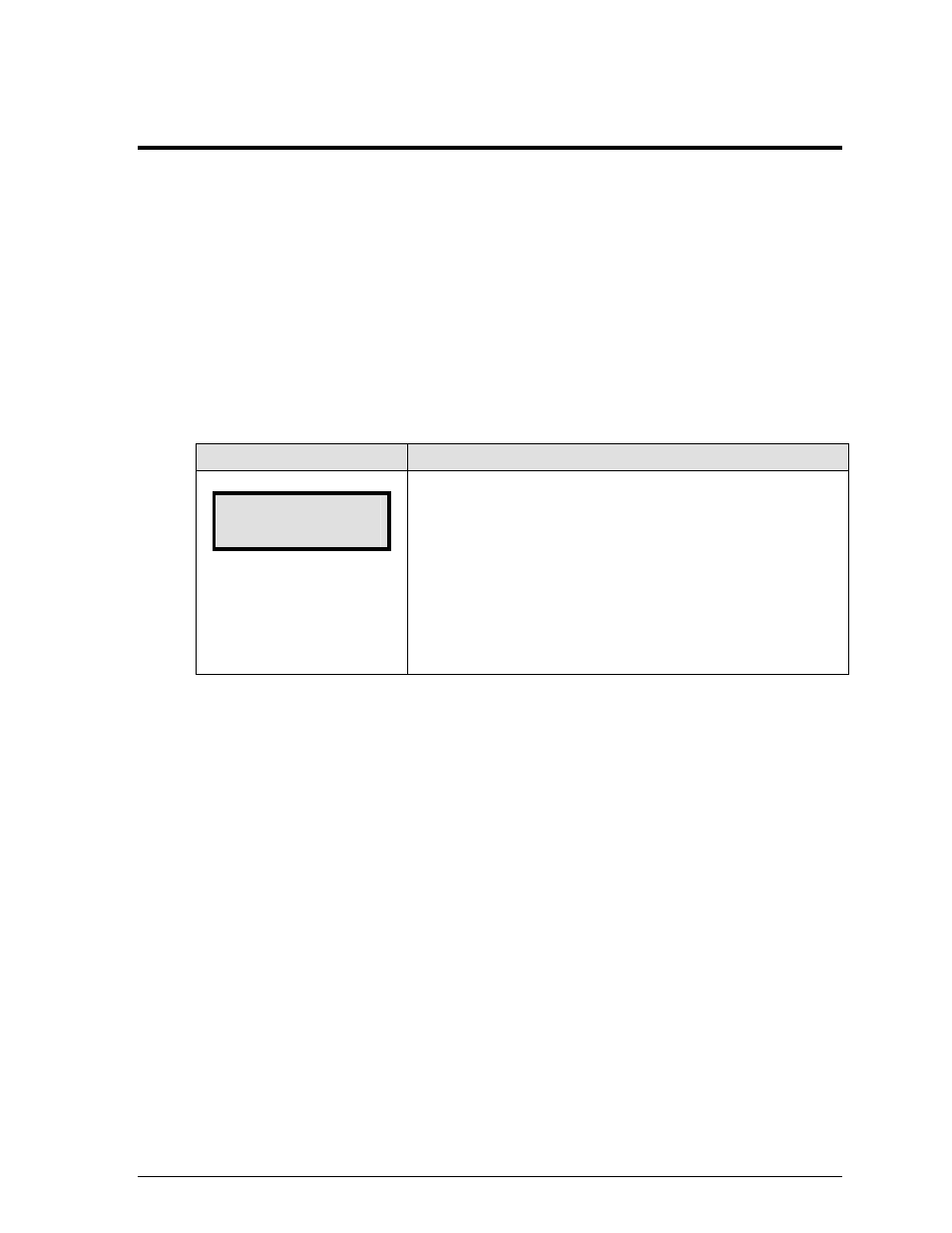
Section 6:
Baseball Operation
The sport insert drawing is located in Appendix A. If an insert is lost or damaged, a copy of the insert
drawing can be used until a replacement can be ordered.
Refer Section 3 for information on starting the console and for instructions for use of the sport insert.
Read the Basic Operation material carefully to fully understand the following operating instructions.
Use code 03 on the All Sport 100 for baseball.
6.1 Baseball
Keys
Out +1, Inning +1
The <OUT +1> and <INNING +1> keys are used to increment their respective totals.
LCD Display
Action
Inning +1
nn
nn = current setting
Press <OUT +1> or <INNING +1> to increment their respective
totals.
The LCD shows which key was pressed and the new value.
To change values, first press <EDIT> and <OUT +1> or <INNING
+1> to display the current setting. Enter the correct number on the
number pad and press <ENTER*>.
Baseball Operation
27