Common sport keys, Start, Stop – Daktronics All Sport 100 Contro User Manual
Page 15: Enter/edit, Clear/alt, Set time, 5 common sport keys, Time edit set curr mm:ss.t
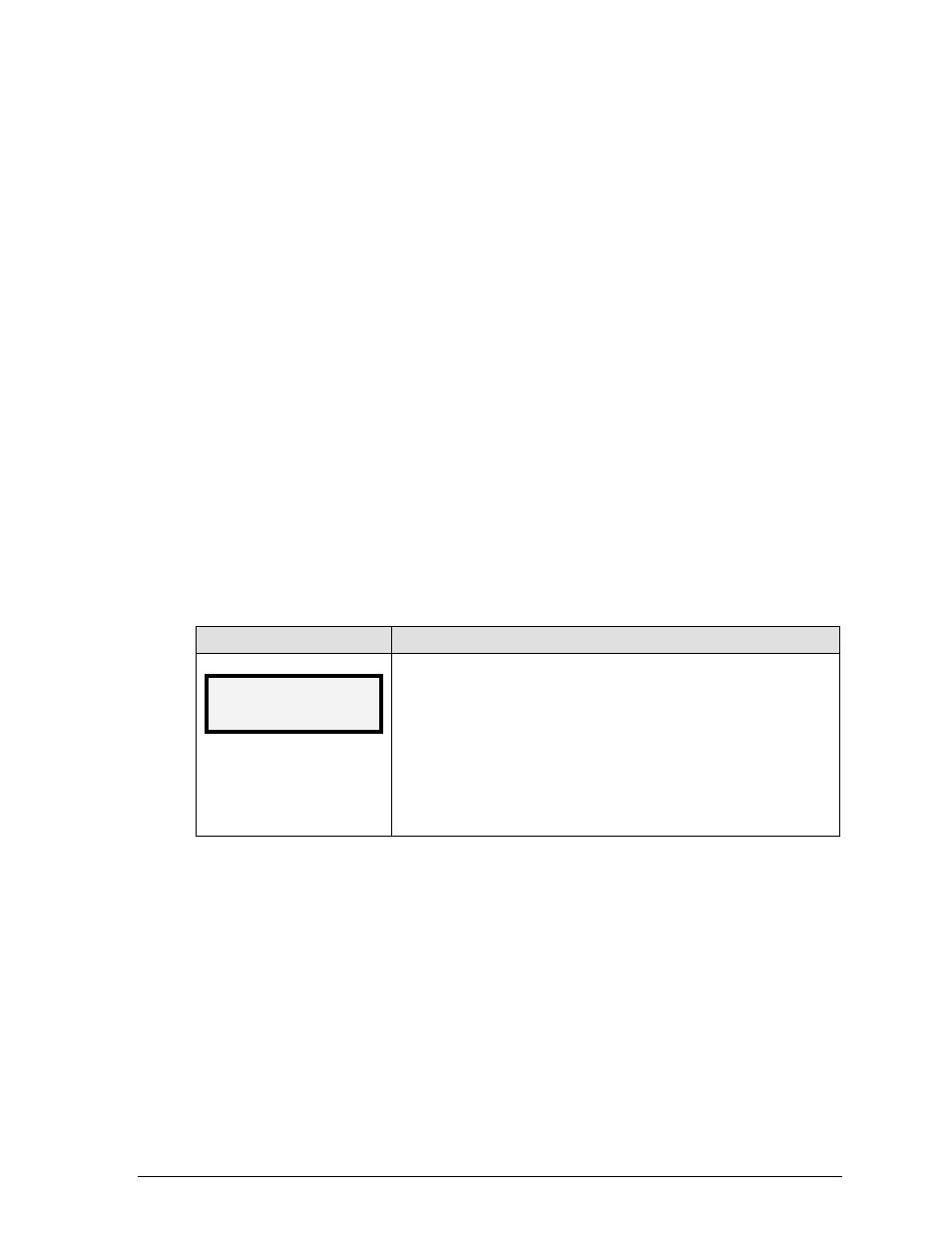
3.5 Common Sport Keys
Start
<START> is used to start the main clock
Stop
<STOP> is used to stop the main clock.
Enter/Edit
The <ENTER*/EDIT> key has dual functions. This key functions as the enter key when
editing game data. Pressing the key will accept the new data and end the edit. If not in Edit
mode, the <ENTER*/EDIT> key allows the user to select the item to be edited, such as team
score. After pressing the <ENTER*/EDIT> key, the operator presses one of the increment or
decrement keys for the desired field on the scoreboard. The operator then simply enters the
value he or she wishes to display and presses <ENTER*/EDIT> to accept it.
Clear/Alt
The <CLEAR/ALT> key has also two functions. The key operates as the clear key when
editing game data. Pressing the key will clear the data being edited, or, if pressed twice, will
exit the edit. When not in Edit mode the <CLEAR/ALT> key allows the user to access the
alternate function keys. Pressing the <CLEAR/ALT> and then one of the alternate function
keys will initiate the desired function.
Set Time
LCD Display
Action
time edit set
curr mm:ss.t
mm:ss.t = minutes, seconds,
tenths of a second
After the main clock has been stopped, press <SET TIME
x> to
display the current time of the main clock.
To change the time, enter the desired time on the number pad and
press <ENTER*>.
Press <CLEAR> twice to clear changes and return to the game.
Basic
Operations
11