Daktronics C44 User Manual
Page 37
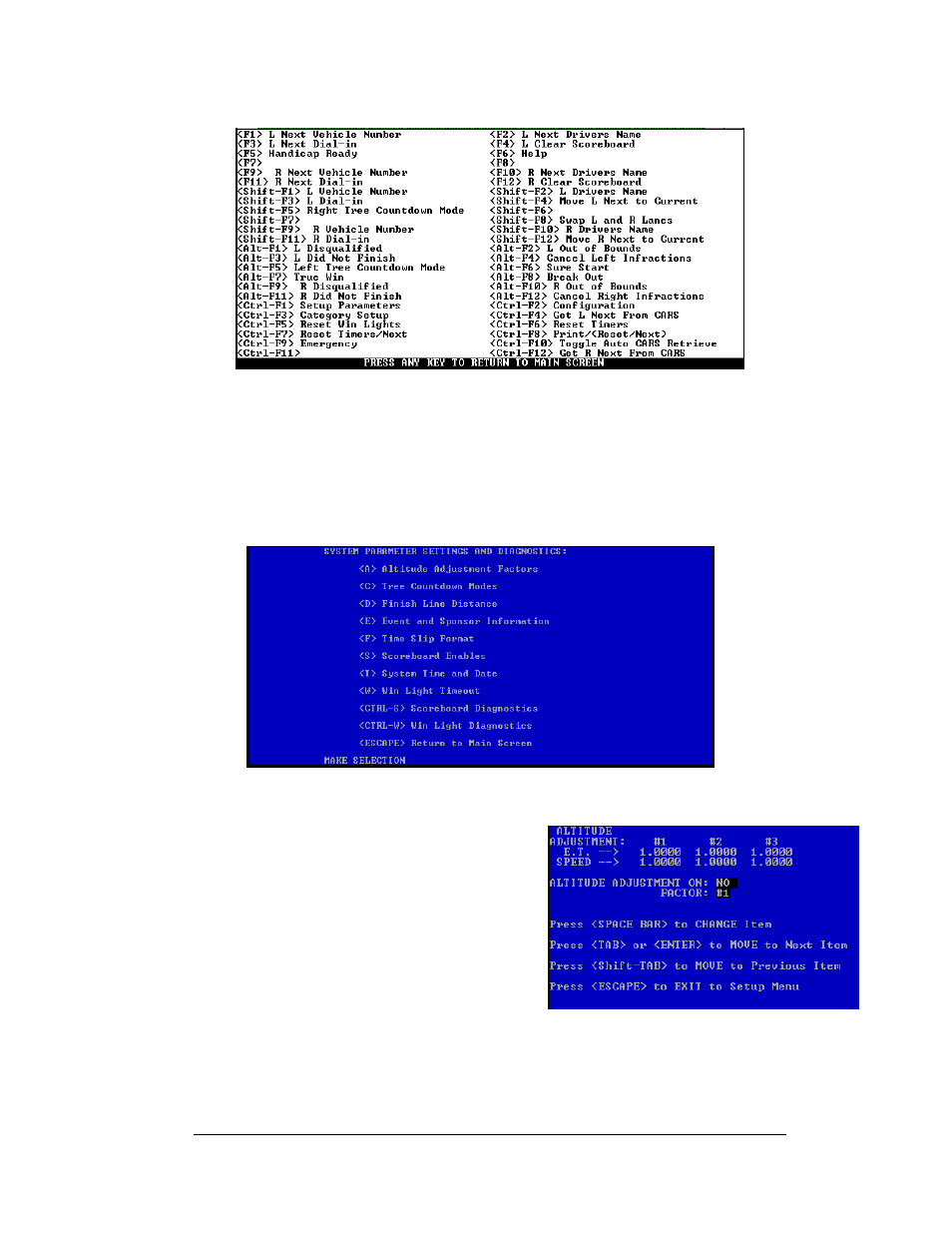
C-44 Race Timer
3-9
Operation
Setup Parameters Menu
The Setup Parameters Menu <CTRL><F1>, illustrated below, is used to configure the
system before racing begins.
To select an item from the Setup Parameters Menu, press the key or key combination in
brackets <>. Following is a description of each of the options in the menu.
<A> Altitude Adjustment Factors
The A option on the Setup Parameters Menu
is chosen when altitude adjustment factors
will be used. Type the E.T. factor for the first
set in a fixed decimal point format.
Be careful: Be sure the factor is entered
correctly (i.e. make sure the E.T. factor is
entered as 0.9xxx and not as 9.xxxx). By
using the space bar and backspace key, the
operator can move around within the factor
itself to make sure it is correct.
There are three sets of adjustment factors available, each set containing one (1) factor
for adjusting the E.T.'s and one (1) factor for adjusting the speed. Use the tab or
enter key to move from the E.T. factor to the next set, after the first factor is correctly
entered.
Figure 6: C-44 Help Screen
Figure 7: Setup Parameters Screen
Figure 8: Altitude Adjustment