Daktronics C44 User Manual
Page 43
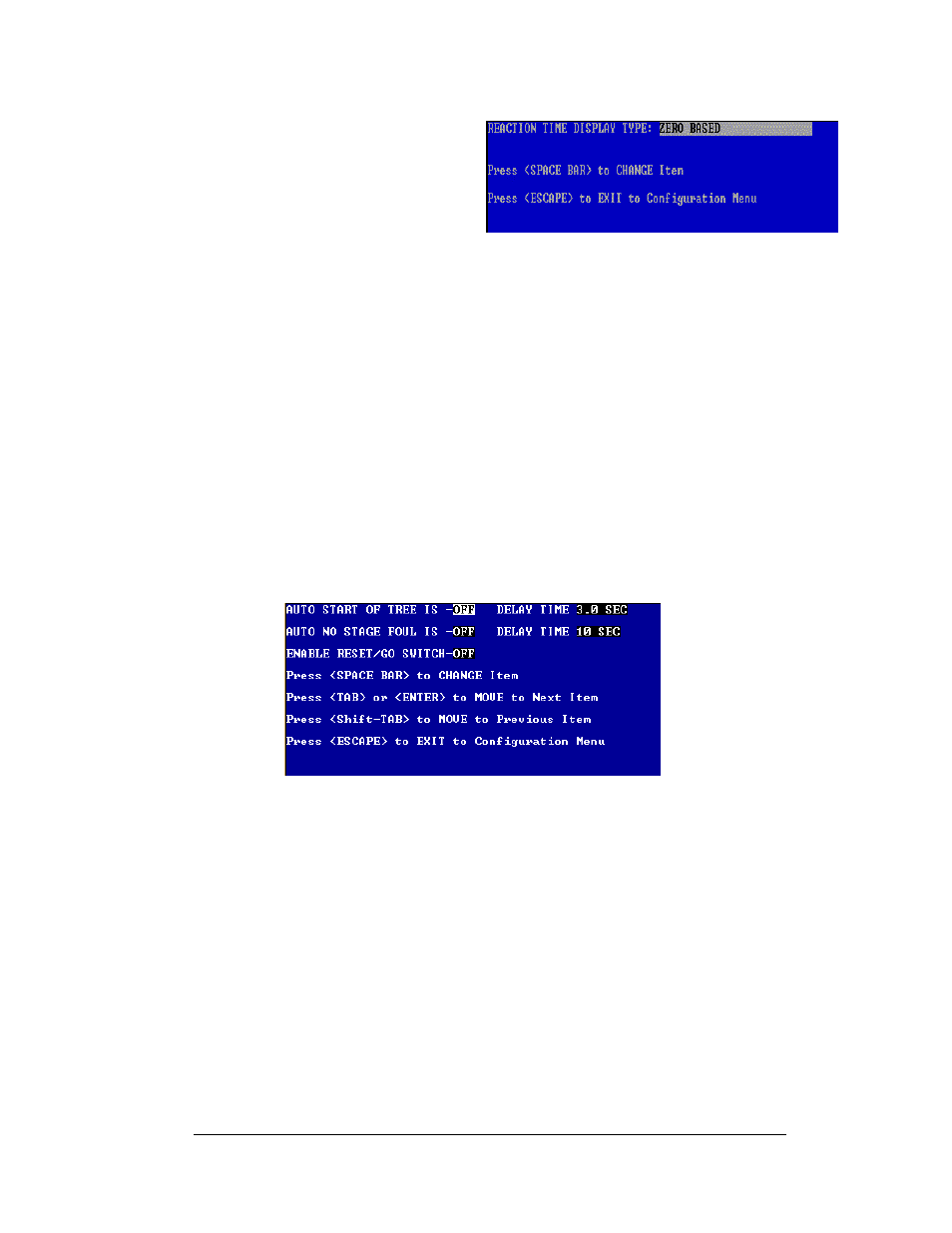
C-44 Race Timer
3-15
Operation
<A> Reaction Time
Display Type
Option A is used to specify a
zero-based reaction time or a
countdown rate-based reaction
time. With the tree countdown
rate-based reaction time, a perfect
reaction time corresponds to the
tree countdown rate currently
selected. For example, with a 0.3
sec countdown rate selected, the
perfect reaction time would be
0.300 sec. With zero-based
reaction time selected, a perfect reaction time would be 0.000 sec.
<G> Auto Tree / No Stage Foul
When auto start of tree is on, the timer waits for the ready key <F5> to be pressed
and then waits for both lanes to be properly staged. Once both lanes are properly
staged, and the delay timer is started.
When the delay time has been reached, the tree countdown will be started. Burnouts
can be done by leaving Ready off until the racers are ready to stage. If a single car is
running on one lane, switch on the Starter’s Console the Drags switch to Singles,
then switch the Go switch to Go. When you do this, there is NO delay as the tree
counts down right away, so it effectively disables the auto tree for that single race
until the Starter’s Console is switched back to Drags.
If something happens when both lanes are staged, and the Ready key is pressed to
stop the delay timer, <CTRL><F6> must be pressed to reset the delay timer before
the Ready key is pressed again.
The delay time for auto start can be set for 1.0 to 3.9 seconds in .1-second
increments.
When Auto No Stage Foul is on, if one lane stages and the other lane does not stage
within the delay time, the tree will start its countdown for the staged lane and the
other lane will get a DNS foul (Did Not Stage). The staged lane gets the automatic
win. When this is set to off, the No Stage Foul will not operate. If auto tree is off,
the Auto No Stage Foul is automatically turned off.
The delay time for No Stage Foul can be set from 5 to 20 seconds in 1 second
increments. The Enable Reset/Go switch allows you to use the starters console for
the auto tree. If set to ON, the operator has to press the <F5> key to ready the auto
tree, except the tree will not begin it’s countdown until the starter’s console is
Figure 27: Reaction Time Display
Figure 28: Auto Start of Tree