Daktronics C44 User Manual
Page 44
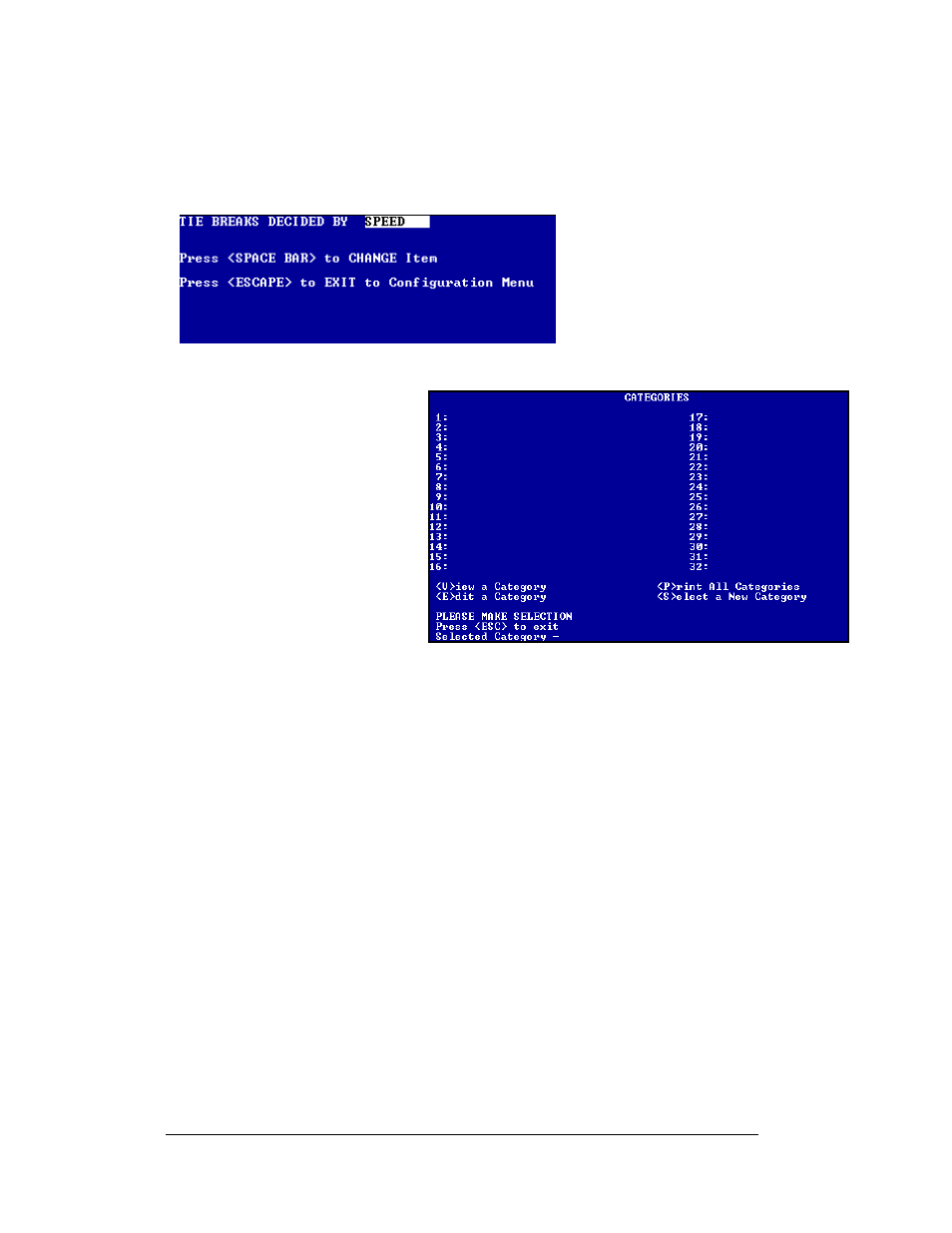
3-16
C-44 Race Timer
Operation
switched to GO. That will start the delay tree countdown. Moving the switch to Reset
will stop the countdown at any time. If switched to off, the auto tree will function
normal using only the <F5> key
<B> Tie Break Selection
This function allows you to
decide the outcome of tie-run
races. The races can be
decided by the speed of the
racers, or the best reaction
time can be used to decide
the winner.
Category Settings
The Category Menu
<CTRL><F3>, illustrated below,
allows the operator to preset
system parameters for up to 32
individual race categories.
During race operation the pre-
selected settings may be enabled
simply by activating the proper
category. Following is a
description of each menu option.
<V> View
To view the settings for an individual category, press <V> followed by the desired
category number then <ENTER>. Press any key to return to the Category Menu.
(Refer to Figure 30.)
<E> Edit
Press <E> to edit a category or begin a new category. Enter the number of the
category to be edited then <ENTER>. The current settings for that category will be
displayed. Individual items will be highlighted as they are selected for editing. To
advance to the next item, press <ENTER> or <TAB>. Press the <SPACE BAR> to
toggle the item through all possible settings. Press <ESC> at any time to save the
settings and return to the Category Menu.
Items which may be configured in the edit screen are described below.
Title- Category names are typed in via the keyboard. This allows the operator the
flexibility to customize category settings for any type of event.
Altitude Adjustment On- Setting this option to Yes will enable the altitude
adjustment function when the category is selected.
Factor- When altitude adjustment is enabled, one of three altitude adjustment factors
may be selected (the operator may configure the individual factors as described in
<A> Altitude Adjustment Factors in Section 3.3).
Figure 29: Tie Break Selection
Figure 30: Category Settings Screen