Daktronics C44 User Manual
Page 41
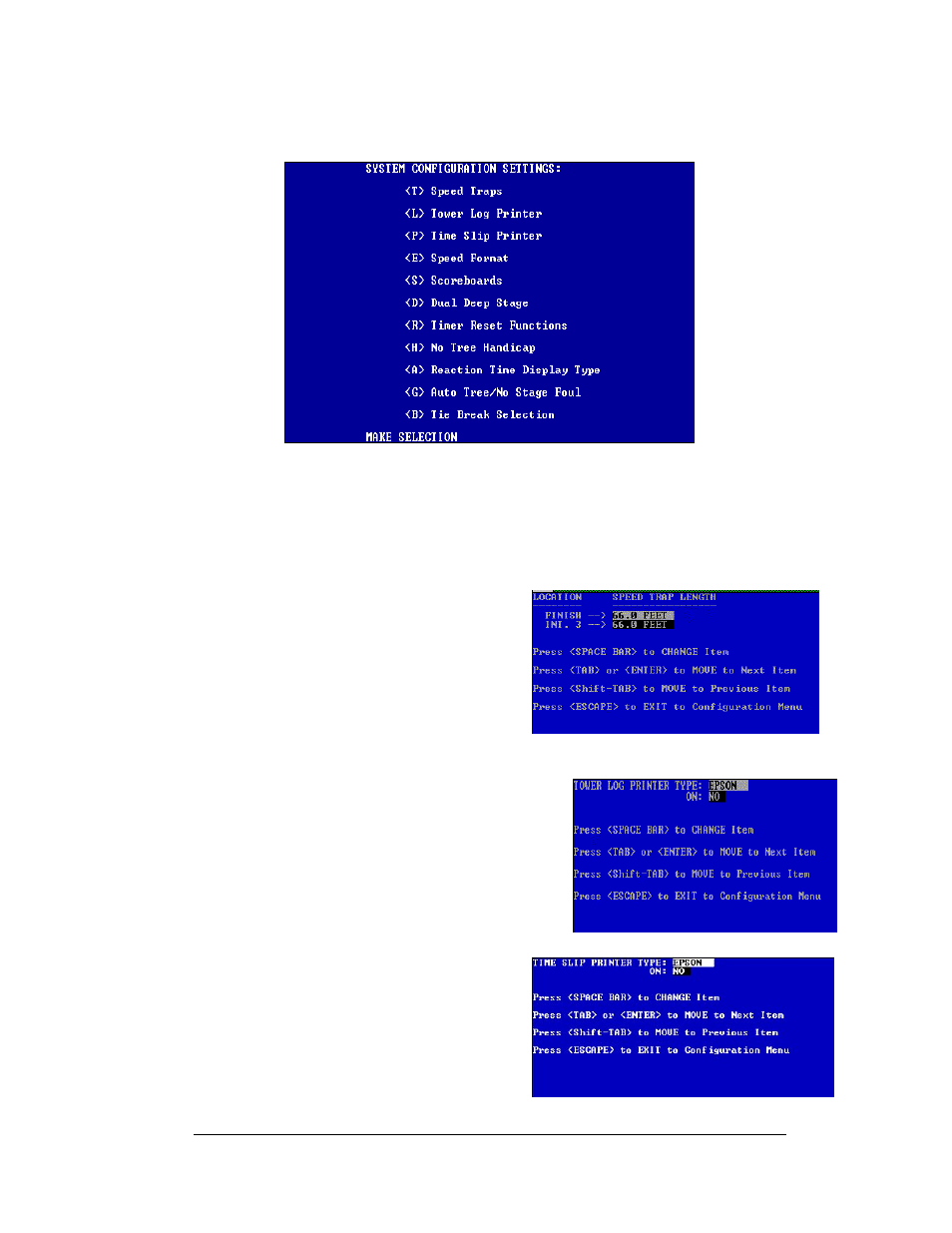
C-44 Race Timer
3-13
Operation
System Configuration Settings
The Configuration Menu <CTRL><F2>, illustrated here, contains basic system options
that are to be set prior to racing.
To select an item from the System Configuration Menu, press the key in brackets <>.
Following is a description of each of the options in the menu.
<T> Speed Traps
Option T is used to specify speed trap
lengths for both the interim 3 and finish line
speed traps. The operator may select from:
2.64 FT
13.2 FT
66.0 FT
132.0 FT
<L> Tower Log Printer
Option L is used to specify the tower log printer
type. The user may select either Epson or C
Itoh. This option is also used to enable the tower
log printer by selecting Yes. Epson printers are
the only printers available from Daktronics.
<P> Time Slip Printer
Option P is used to specify the time slip
printer type. The user may select either
Epson, C Itoh, or EP40 (EP40 option is for
the TM-4200 40 column printer only). This
option is also used to enable the time slip
printer by setting the on line to Yes.
Figure 18: System Configuration Screen
Figure 19: Speed Traps
Figure 20: Log Printer
Figure 21: Time Slip Printer