Race operation, 18 c-44 race timer operation, P> print – Daktronics C44 User Manual
Page 46: S> select
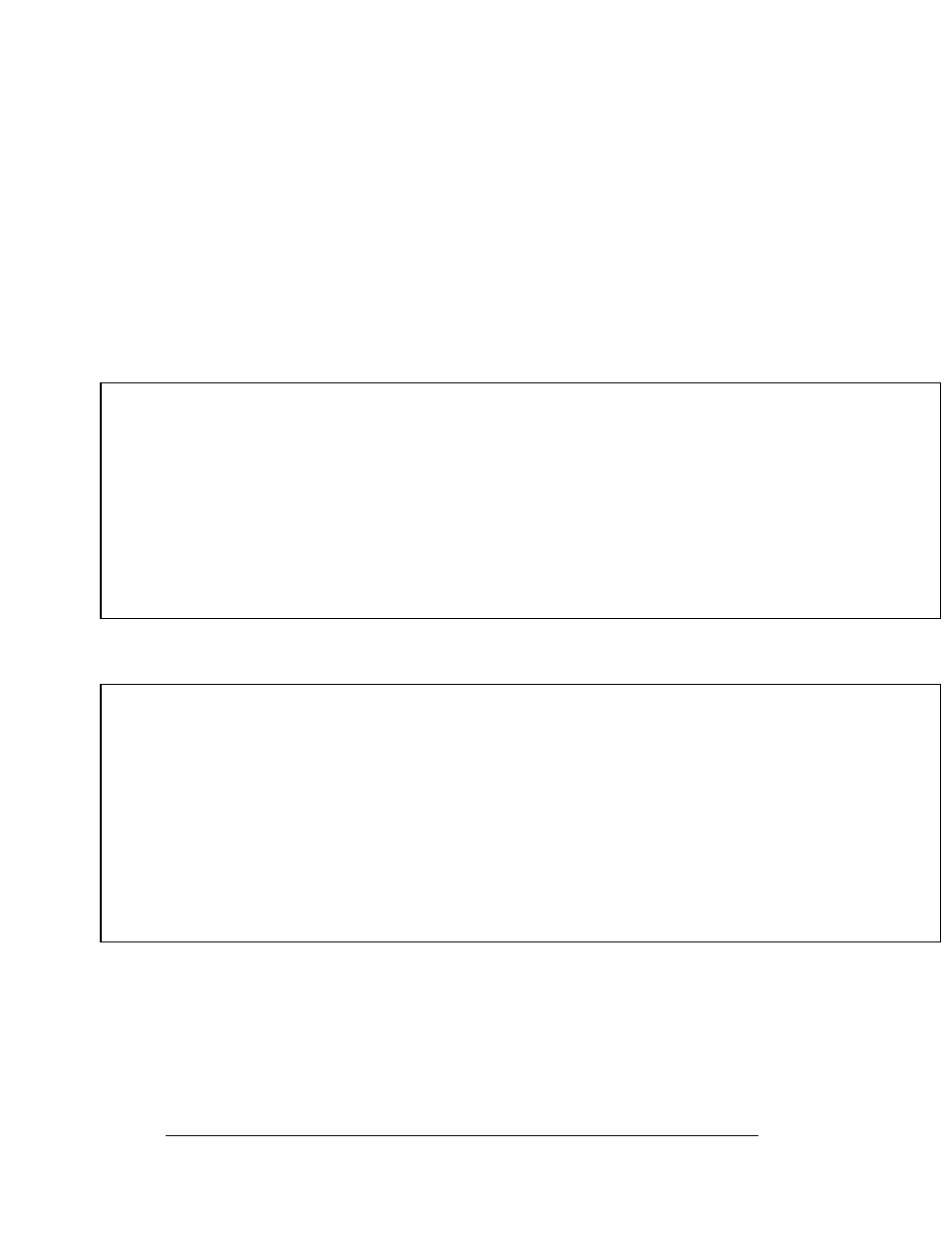
3-18
C-44 Race Timer
Operation
<P> Print
Press <P> to create a printout of all 32 categories. This reference will be printed on
the tower log printer.
<S> Select
To select a category press <S> followed by the number of the desired category, then
<ENTER>. Choose either <Q> for qualification round or <E> for elimination round.
When a category has been selected, all system settings assigned to the selected
category will become active. In addition, the title and the round type will appear at
the bottom of the main screen, and the tower log printer will print a heading
indicating the category number, round type and date/time of selection (refer to
Figure 31). Press <ESC> to return to the main screen.
CATEGORY
SETTINGS
01/28/94
CATEGORY
SETTINGS
01/28/94
Race Operation
Race-to-race operation consists of the operator entering the vehicle numbers and dial-ins
(if needed) for each lane. If dial-ins are used, Ready <F5> should be pressed to indicate
to the starter that the dial-ins are entered. Doing this will also display the dial-ins on the
scoreboards, if present and enabled. In addition, the Win Lights will be reset.
By using the function keys as shown next to the drivers' names, vehicle numbers and dial-
in times on the main screen, the respective data can be entered. For example, pressing
---Title---
--Alt
Adj--
--Fact--
-
--Tree---
--Rate-- -Auto D.I.-- -Value-- --Qual Rnd-
-
-SS-
-TW-
-BO-
-Elim Rnd- -SS- -TW- -BO-
SUPER PRO
YES
#3
FULL 5 AMBER
.2 SEC
YES
10.11
ON
ON
ON
OFF
OFF
OFF
PRO (3 AMB)
.4 SEC
NO
#1
PRO (3 AMB)
.4SEC
NO
.00
OFF
ON
OFF
OFF
OFF
OFF
TOP FUEL
YES
#1
PRO (3 AMB)
.4 SEC
YES
10.11
ON
ON
OFF
OFF
OFF
OFF
NO
#1
PRO (3 AMB)
.4 SEC
NO
.00
OFF
ON
OFF
OFF
OFF
OFF
CATEGORY #5
NO
#1
full 2 AMBER
.5 SEC
YES
10.11
ON
ON
OFF
OFF
OFF
OFF
│
│
│
│
│
│
│
│
│
│
│
│
│
TOP COMP
YES
#1
PRO (3 AMB)
.4 SEC
YES
10.11
ON
ON
OFF
OFF
OFF
OFF
Figure 31: Category Selection
---Title---
-
Qual
Rnd
-
--RT--
-I1
-I2
-I3
-I4 -ET -D1 -S1 -SP --Elim Rnd-- -RT -I1 I2 -I3
-I4
-ET
-D1
-S1 -SP
-FINISH DISTANCE-
SUPER PRO
Y
Y
Y
Y
Y
Y
Y
Y
Y
Y
Y
Y
Y
Y
N
N
Y
N
1/8 MILE
N
N
N
N
N
Y
Y
N
Y
N
N
N
N
N
Y
Y
N
Y
1/4 MILE
TOP FUEL
N
Y
N
Y
N
N
Y
Y
N
Y
Y
N
Y
N
N
N
N
N
1/4 MILE
N
N
N
N
N
Y
Y
N
Y
N
N
N
N
N
Y
Y
N
Y
1/4 MILE
CATEGORY #5
Y
Y
Y
Y
N
Y
Y
N
Y
N
N
N
N
N
Y
Y
N
Y
1/4 MILE
│
│
│
│
│
│
│
│
│
│
│
│
│
│
│
│
│
│
│
TOP COMP
N
Y
N
Y
N
N
Y
Y
N
Y
Y
N
Y
N
N
N
N
N
1/4 MILE
Figure 32: Category Settings Printout