Jumper settings, Chapter 2 jumper settings – DFI RL830-C602/C604 User Manual
Page 14
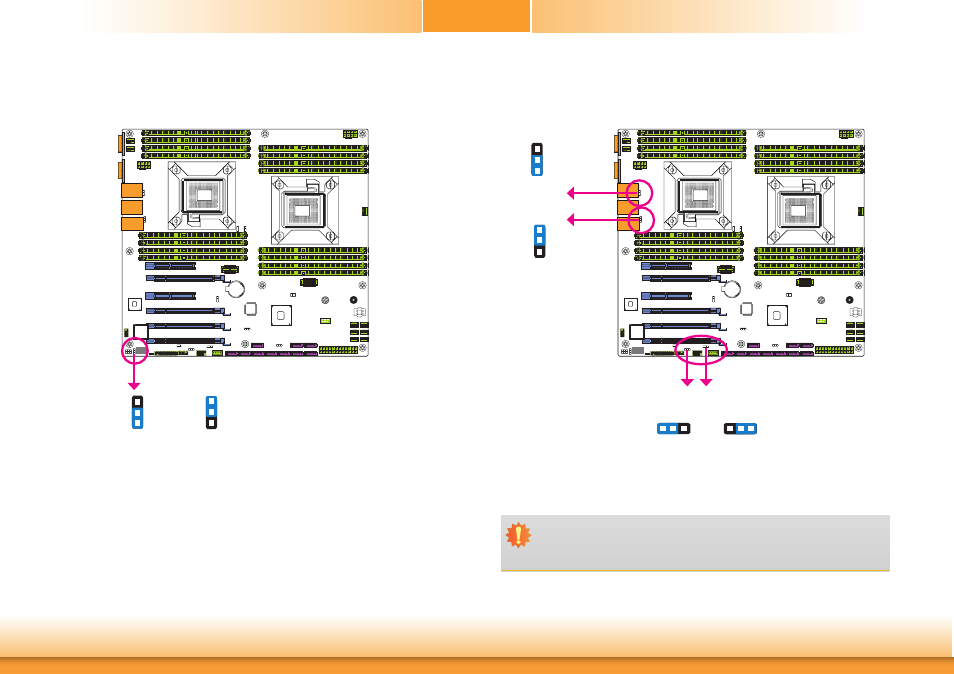
www.dfi.com
14
Chapter 2 Hardware Installation
Chapter 2
Jumper Settings
BMC Reset
JP3, JP4, JP5 and JP6 are used to select the power of the USB devices. Selecting +5V_standby
will allow you to use a USB device to wake up the system.
USB Power Select
Important:
If you are using the Wake-On-USB Keyboard/Mouse function for 2 USB ports, the
+5V_standby power source of your power supply must support ≥1.5A. For 3 or more
USB ports, the +5V_standby power source of your power supply must support ≥2A.
USB 4-5
(JP4)
USB 12 (JP6)
2-3 On:
+5V_standby
1-2 On: +5V
(default)
3
1 2
3
1 2
USB 10-11
(JP5)
USB 6-7
(JP3)
1
3
2
1
3
2
2-3 On:
+5V_standby
1-2 On: +5V
(default)
R227
U19
C170
7
6
R227
U19
C170
7
6
R227
U19
C170
7
6
R227
U19
C170
7
6
1
3
2
1
3
2
JP1
BMC stands for Board Management Controller. This controller is usually used on server-grade
boards. The BMC on the RL830 motherboard is the Aspeed AST1400 chip. JP1 allows you to
reset the BMC controller whenever problem occurs.
1-2 On: Normal
(default)
2-3 On:
Reset BMC