Chapter 2 – DFI RL830-C602/C604 User Manual
Page 16
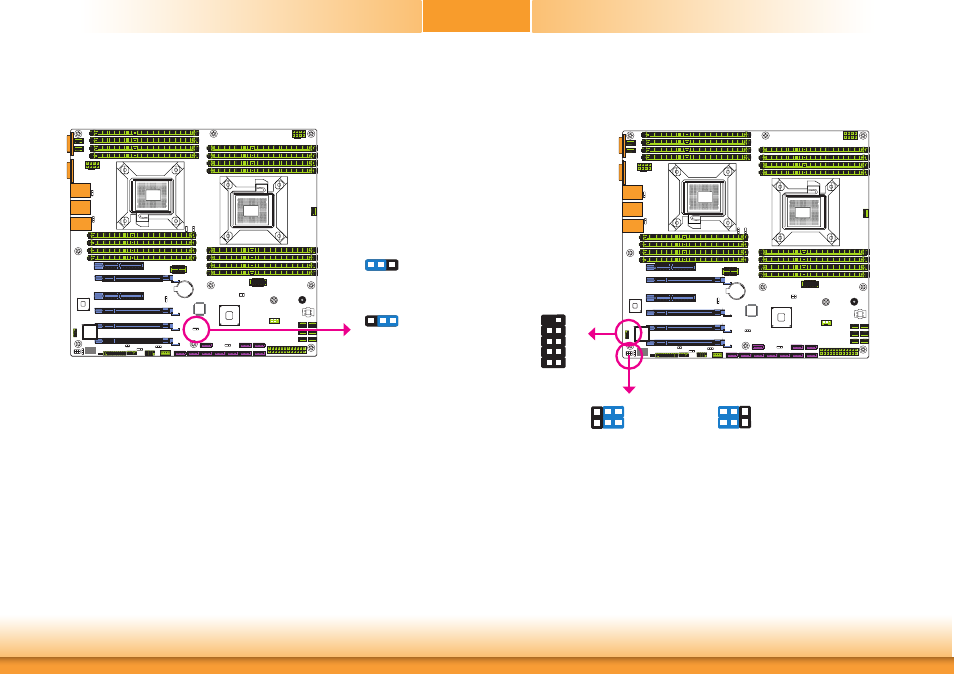
www.dfi.com
16
Chapter 2 Hardware Installation
Chapter 2
COM2 RS232/Power Select
1-3 (RI), 2-4 (DCD) On:
RS232 (default)
1
3
5
2
4
6
3-5 (+5V), 4-6 (+12V) On:
RS232 with power
1
3
5
2
4
6
JP2 (for COM 2) is used to configure the Serial COM port to pure RS232 or RS232 with power.
The pin functions of COM 2 will vary according to JP2’s setting.
JP2
Power-on Select
JP10
2-3 On:
Power-on via power button
R227
U19
C170
7
6
R227
U19
C170
7
6
3
1 2
3
1 2
1-2 On:
Power-on via AC power
(default)
The JP10 is used to select the method of powering on the system. If you want the system to
power-on whenever AC power comes in, set JP10 pins 1 and 2 to On. If you want to use the
power button, set pins 2 and 3 to On.
When using the JP10 “Power On” feature to power the system back on after a power failure
occurs, the system may not power on if the power lost is resumed within 5 seconds (power
flicker).
R227
U19
C170
7
6
R227
U19
C170
7
6
COM 2: RS232
2 1
9
DCD-
TD
RD
DTR-
GND
RTS-
DSR-
CTS-
RI-