Chapter 3 – DFI RL830-C602/C604 User Manual
Page 29
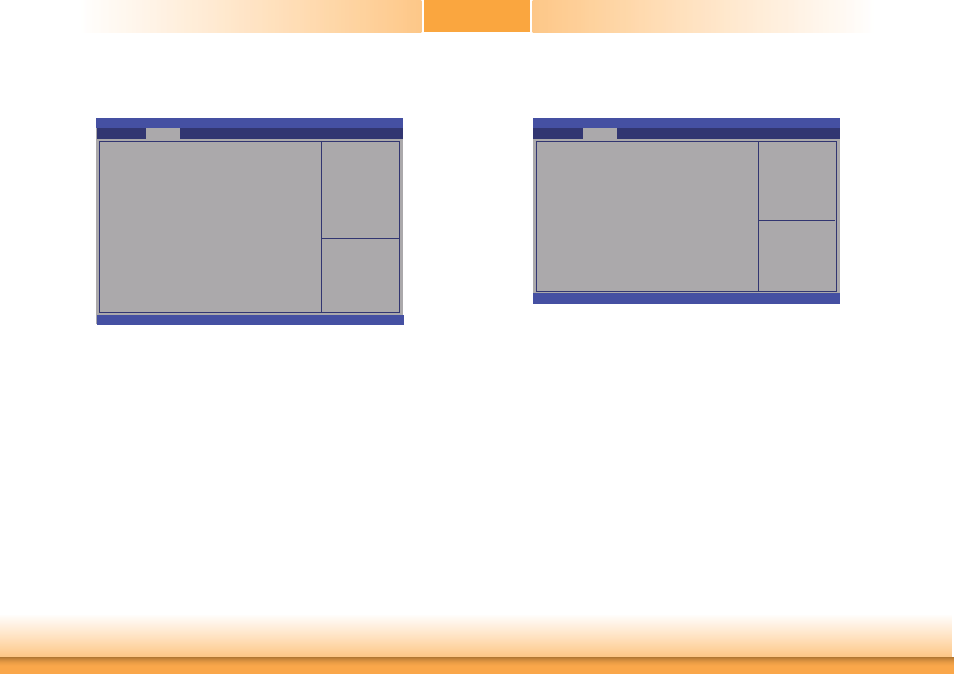
www.dfi .com
29
Chapter 3 BIOS Setup
Chapter 3
ACPI Settings
This section is used to configure the System ACPI settings.
Enables or Disables Sys-
tem ability to Hibernate
(OS/S4/Sleep State). This
option may be not effec-
tive with sonme OS.
Aptio Setup Utility - Copyright (C) 2012 American Megatrends, Inc.
Version 2.15.1229. Copyright (C) 2012 American Megatrends, Inc.
ACPI Settings
Enable Hibernation
ACPI Sleep State
S3 Video Repost
Resume by PME
Resume by USB
Advanced
[Enabled]
[S3 only(Suspend to.....)]
[Disabled]
[Disabled]
[Disabled]
Enable Hibernation
When this function is enabled, the system will enter the hibernate mode (OS/S4 sleep
state). This function is not applicable to some OS.
ACPI Sleep State
Selects the highest ACPI sleep state the system will enter when the Suspend button is
pressed.
S3(STR) Enables the Suspend to RAM function.
S3 Video Repost
When this field is set to Auto, the system will initialize the VGA BIOS when it wakes up
from the S3 state. This can be configured only if the “ACPI Suspend Type” field is set
to “S3(STR)”. When this feature is disabled, the system resume time is shortened but
system will need an AGP driver to initialize the VGA card. Therefore, if the AGP driver
of the card does not support the initialization feature, the display may work abnormally
or not function after resuming from S3.
Resume by PME
Enables this field to use the PME signal to wake up the system.
Resume by USB
When Enabled, this system uses the USB signal to carry out a wakeup event.
Select Screen
Select Item
Enter: Select
+/-: Change Opt.
F1: General Help
F2: Previous
Values
F3: Optimized
Defaults
F4: Save & Reset
ESC: Exit
Trusted Computing
This section configures settings relevant to Trusted Computing innovations.
Aptio Setup Utility - Copyright (C) 2012 American Megatrends, Inc.
Version 2.15.1229. Copyright (C) 2012 American Megatrends, Inc.
Confi guration
Security Device Support
Current Status Information
No Security Device Found
Advanced
[Enable]
Select Screen
Select Item
Enter: Select
+/-: Change Opt.
F1: General Help
F2: Previous
Values
F3: Optimized
Defaults
F4: Save and Reset
ESC: Exit
Enables or Disables
BIOS support for security
device. O.S will not show
Security Device. TCG
EFI protocol and INT1A
interface will not be
available.
Security Device Support
This field is used to enable or disable BIOS supporting for the security device. O.S will
not show the security device. TCG EFI protocol and INT1A interface will not be
available.