Transfer data, Transfer field & id data from usb to indicator – Digi-Star GT460 User Manual
Page 15
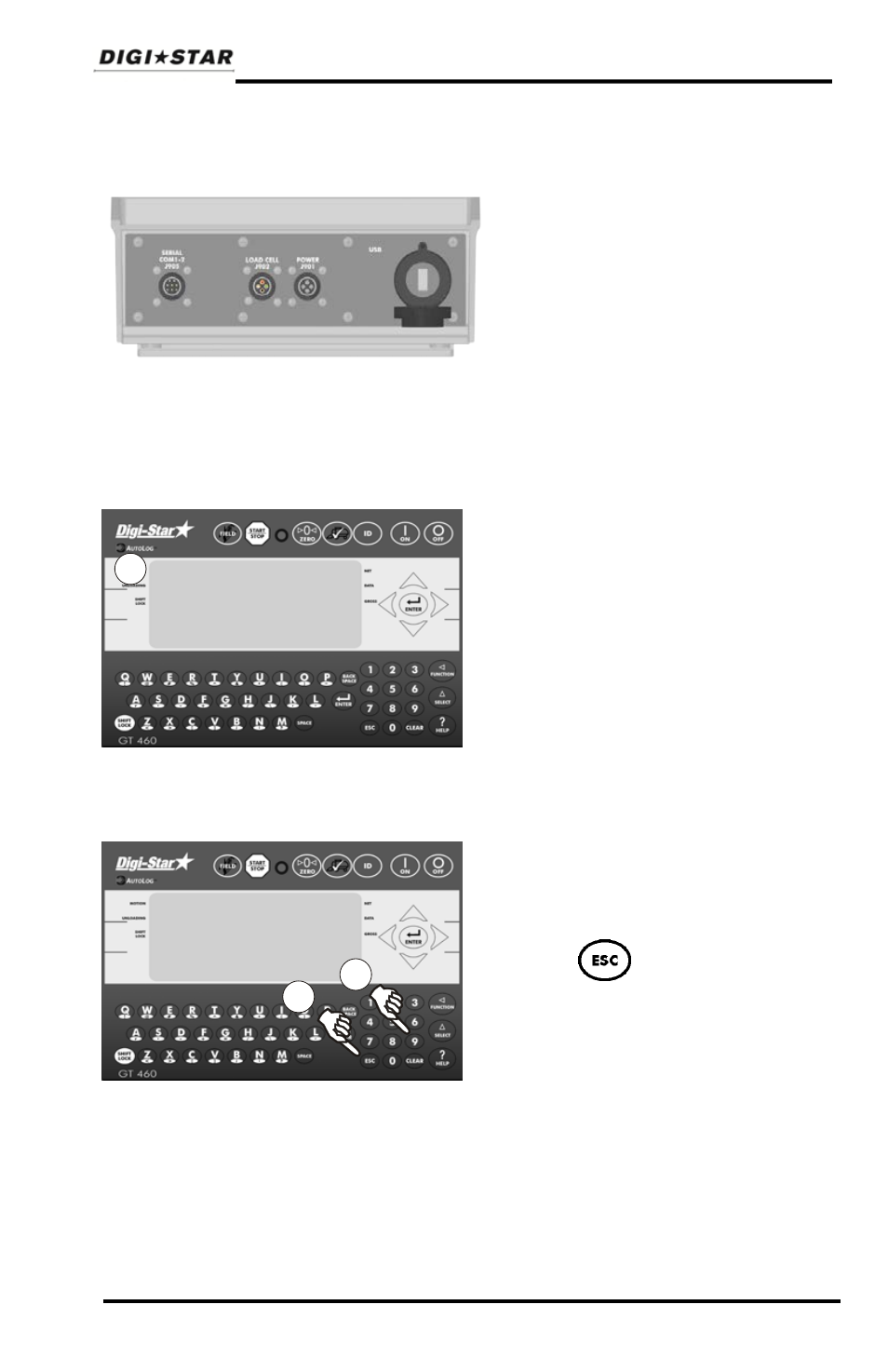
Transfer Data
TRANSFER DATA
Transfer Field & ID Data
from USB to Indicator
The indicator is equipped with a
USB drive port. The USB drive used
with the indicator holds thousands
of data records and allows for easy
transfer to PC.
1. Insert USB drive. Indicator will
automatically detect the USB
drive.
2. Press 9 to transfer field names
and ID names from USB drive to
indicator.
3. Press to exit. Remove USB
drive from socket. Display
returns to active screen.
Important: This action will overwrite Field names, ID names and
Accumulator in the indicator.
2
3
U S B I N
E N TE R – S AV E RE CORD S T O USB
I - F I E L D + I D T O US B
9 - US B T O FI E LD + I D
U S B I N
1
E N TE R – S AV E RE CORD S T O USB
i - F I E L D + I D T O US B
9 - US B T O FI E LD + I D
D3804
GT460 AutoLog
2
Operators Manual
15