Digi-Star GT460 User Manual
Page 22
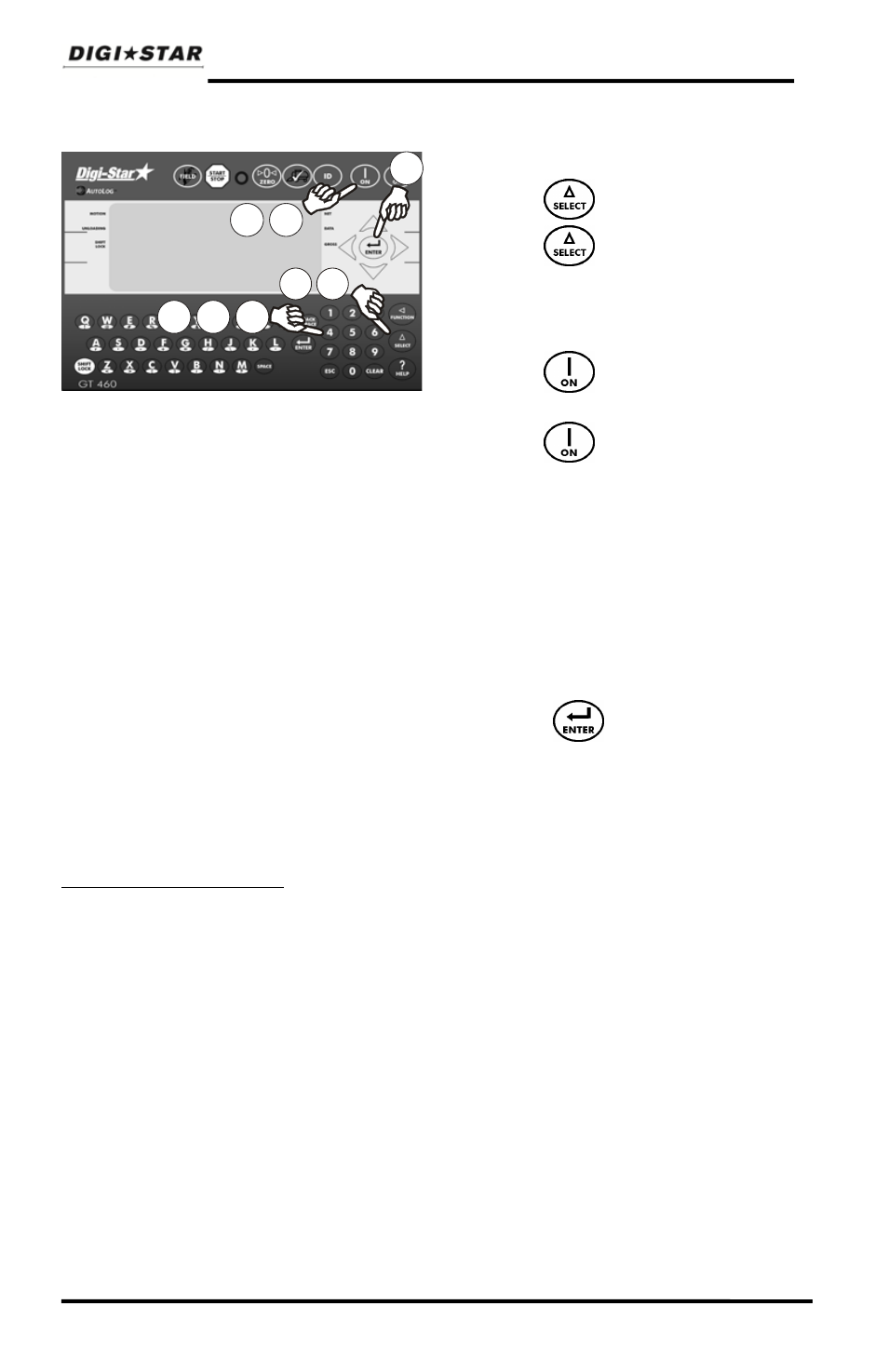
AutoLog2
1. Enter 442
2. Press
3. Press to choose WEIGHT
or PERCNT; WEIGHT is
preferred choice for this
application.
4. Press to store.
5. Type in TOLER value.
6. Press to store.
This is normally the weight
value of grain still unloading; set
to help prevent overfilling the
truck. If the implement unloads
by 1000 pounds too high each
time, the TOLER value should
be set to 1000.
7. Enter preset weight to be
unloaded.
8. Press
If 5000 pounds is entered, this
is the range at which the relay
functions above will activate.
Example Application 1: Grain cart with GT460 AutoLog
2
system is to
activate an external alarm light to notify truck driver that cart is unloading.
Truck is allowed to hold 40,000 pounds. Grain cart operator opens and
closes doors, and wants to make sure an additional 30 seconds are
allowed for cleanout before truck drives away.
Set 477 ALP to ON. Set 406 RELAY to PREACT. Set 475 PAST to 30.0.
Press 40000 then ENTER to store preset weight value. Connect green DC
Output wire to external alarm light +12V, black to – /Ground.
Operation: Start PTO, GT460 automatically loads 40,000 pound preset,
external alarm light flashes for truck driver. Open door to unload grain,
then close door when near 40,000 pounds. Target weight is reached; 30
second delay time begins to give cart operator time to clean out auger and
turn off PTO. After 30 seconds, external alarm light turns off, data is
logged, and truck drives away.
2
3
5
4
1
6
7
8
22
GT460 AutoLog
2
Operators Manual
D3804