Compatibility – IHSE USA R434-91 Series SDLink Rackmount Hubs User Manual
Page 13
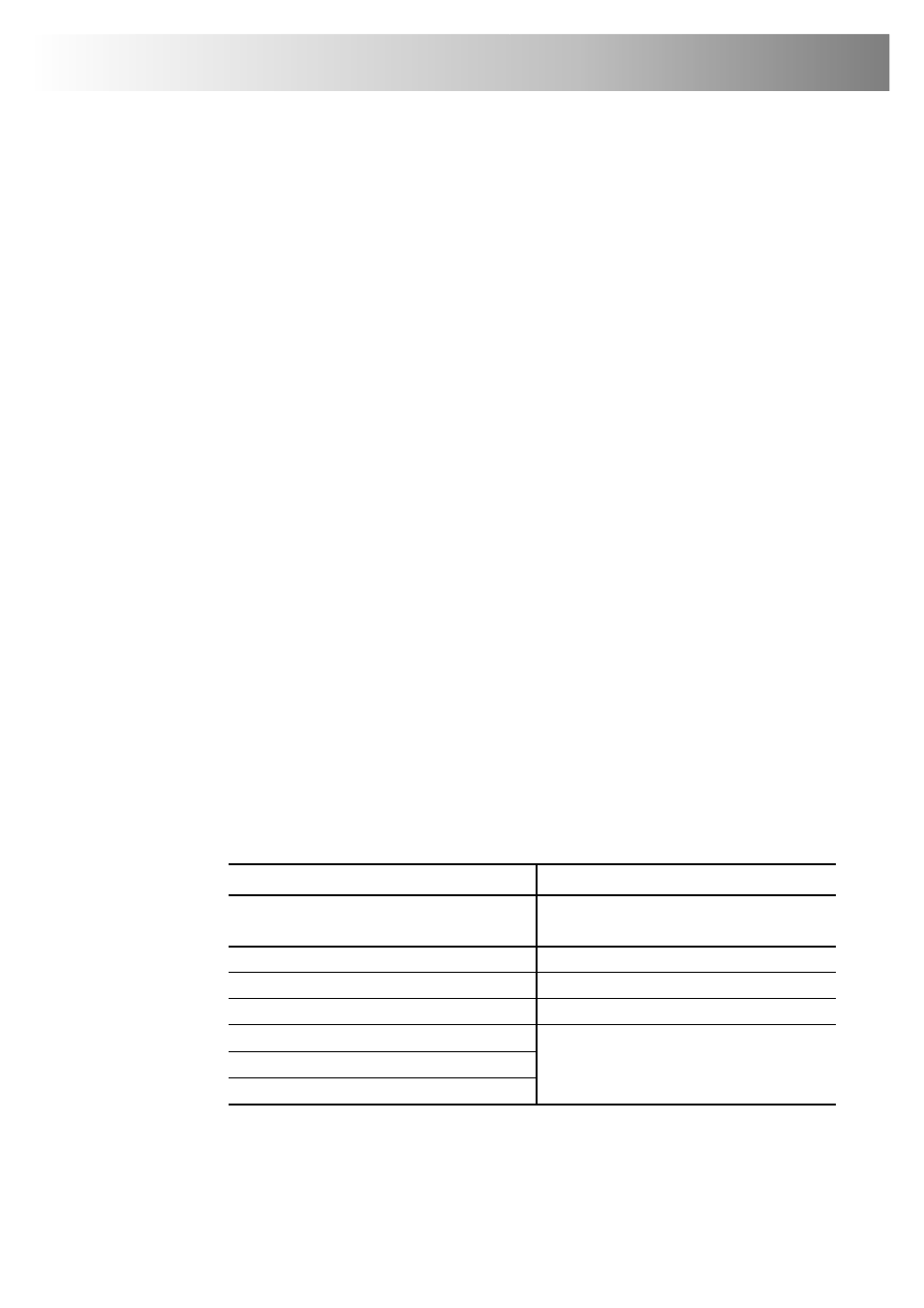
Overview
11
Compatibility
Interface Compatibility
• PS/2 Keyboard: Compatible with all standard keyboards. Certain
keyboards with enhanced features may also be supported with custom
firmware.
• PS/2 Mouse: Compatible with all standard 2-button, 3-button and wheel
mice. To connect to a PC that does not have a PS/2 mouse port, an active
serial converter is required - Model: Mdapt (PS/2).
• Audio: Input and output are line-level. Amplified speakers are required. A
microphone may be directly connected to the Remote Unit (optional pre-
amplification).
• Serial: Transparent up to 19.2K Baud (38.4K operation may be possible
with some devices). The following serial signals are extended: TX, RX,
RTS, CTS, DTR, DSR. In rare cases, a wiring adaptor may be required to
transfer RI and DCD.
• Video: VGA to UXGA. Separate sync, composite sync, or sync-on-green.
Maximum resolution and refresh rates depend on cable length and cable
type (see Appendix G: Specifications, page 57).
Extender Compatibility
The SDBX range of CATx KVM extender products offer enhanced
performance while maintaining complete compatibility with existing SDLink
standalone and rack mount CAT5 extenders.
You can use SDLink and SDBX products belonging to the same family in any
combination. However, it is not possible to mix Standard and Audio products
within a system. SDBX units are not currently compatible with SDLink SUN or
SDLink Serial (no audio) products.
SDBX Standard Family
SDBX Audio Family
Standard family units are compatible with
the following SDLink products:
Audio family units are compatible with
the following SDLink products:
SDLink1 SDLink2
SDLink1/AU
SDLink2/AU
SDLink/LC SDLink/DM
SDLink/AM SDLink/RA
SDLink2/SW SDLink/RLC
SDLink/MAR SDRK/6A
SDLink/R SDLink/RSW SDRK/6AD SDRK/6RA
SDRK/6 SDRK/6D
SDRK/12 SDRK/6R