IHSE USA R434-91 Series SDLink Rackmount Hubs User Manual
Page 52
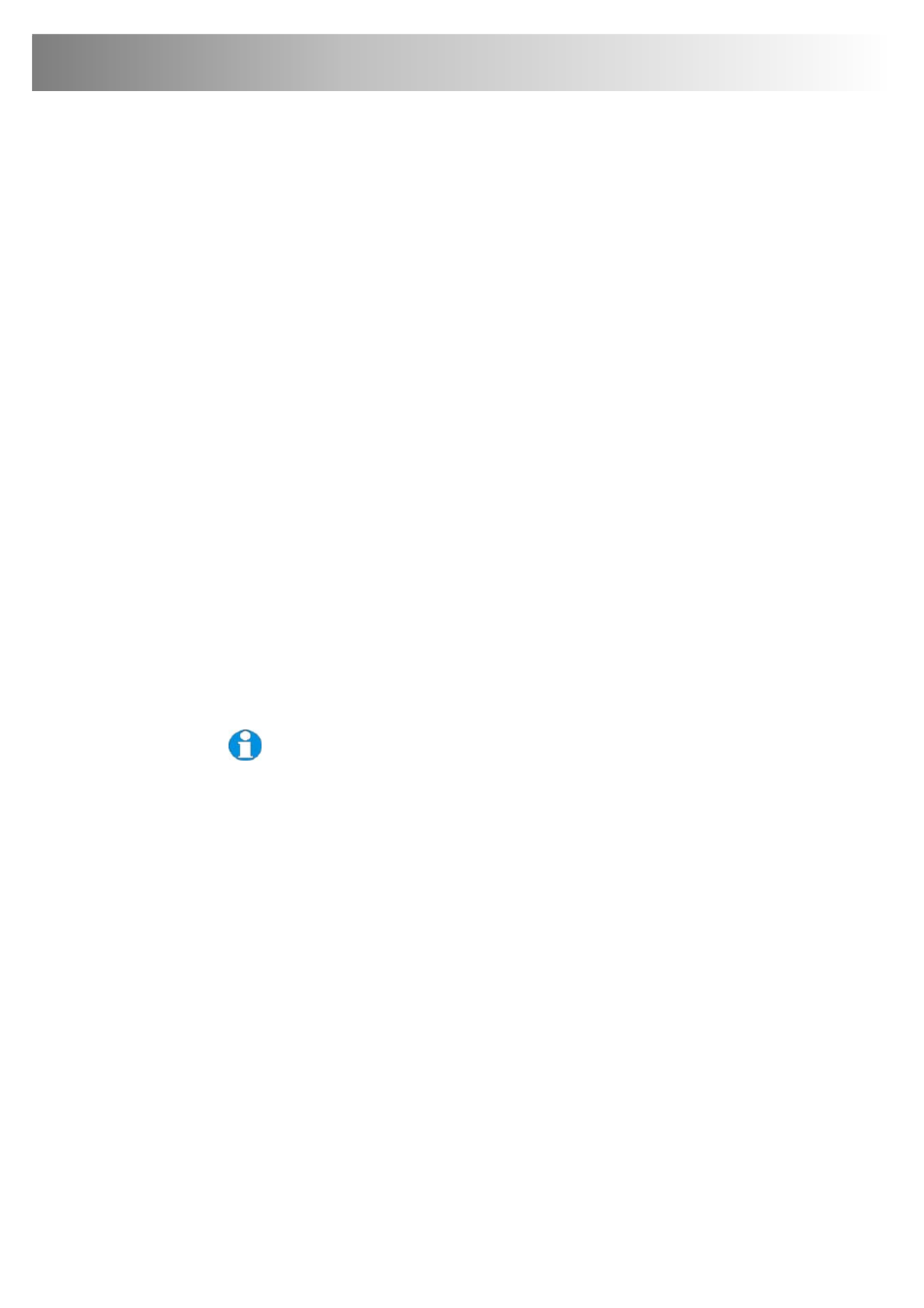
50
CATx KVM Extender Range
Appendix C: Remote Unit: Flash Upgrading &
External Configuration
The SDBX Remote Unit contains a service port accessed through the mouse
port. By attaching an upgrade cable between this port and the serial port on any
PC (or laptop), the Remote Unit’s firmware may be upgraded. In addition, all
configuration settings may be saved, adjusted and restored. This could be useful
in large system roll-outs where similar length cables are used (by avoiding the
need to fully set up each Remote Unit individually).
To operate the configuration port, you need:
• A laptop or PC close to the Remote Unit running Windows. The Remote
Unit only has to be powered and does not need to be connected to the Local
Unit.
• An upgrade cable connected between the mouse port and the laptop or PC’s
serial port (Part No: SDBX/UC2).
• A software utility called ‘ConfigXt’.
• The firmware upgrade file.
The application, detailed instructions and firmware upgrades may be
downloaded online. Please consult technical support for details on how to do
this.
SDBX Local Units covered by this User Guide are not flash-upgradeable.