Other remote configuration & operation options – IHSE USA R434-91 Series SDLink Rackmount Hubs User Manual
Page 34
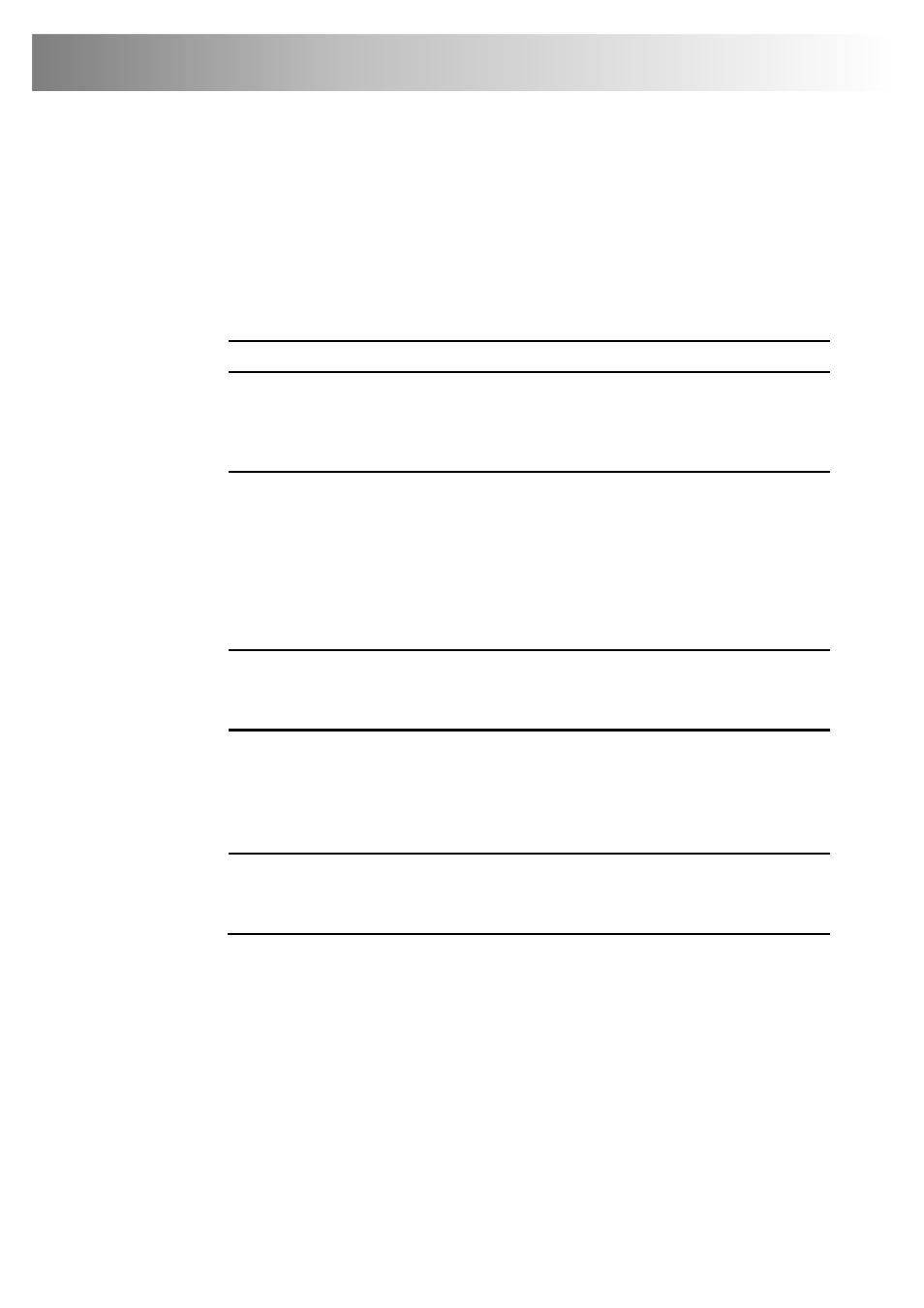
32
CATx KVM Extender Range
Other Remote Configuration & Operation Options
Reset Commands
The SDBX range has a number of commands to reset the keyboard and mouse,
to reset EQ and Delay values and to restore the factory default configuration.
Command Key
Sequence
Reset Mouse and Keyboard
<F1>
Resets the remote console’s keyboard and mouse and then automatically exits
Command Mode. You may need to do this if you have hot-plugged a keyboard or
mouse and it has not initialized correctly.
Mouse Recovery
<F3>
Use this command if you experience erratic movement of the mouse pointer or you
have lost mouse movement after hot plugging the Local Unit into the CPU. In the
case of erratic mouse movement, you may need to enter the command a number of
times to re-synchronize the mouse signal. Alternatively, stop moving the mouse for a
few seconds and the operating system’s mouse drivers may automatically re-
synchronize the signal. If the Local Unit has been hot-plugged, this command will
issue a request to the OS to initialize the mouse. Use this command with care.
Reset EQ Values
<Left Control> + <End>
You can use this command to zero HF & LF EQ values for the selected video
channel(s). Current color delay values are not affected.
Reset EQ & Delay Values
<Left Control> + <Home>
Set all video EQ (HF & LF) and color delay values to zero for the currently selected
video channel(s).
You can use this command to reset EQ and delay values for all video channels by
selecting Channel 0 prior to issuing this command.
Set Extender To Default State
<Left Control> + <F9>
Sets ALL extender settings (video & configuration) back to the factory defaults and
then exits Command Mode.