IHSE USA R434-91 Series SDLink Rackmount Hubs User Manual
Page 35
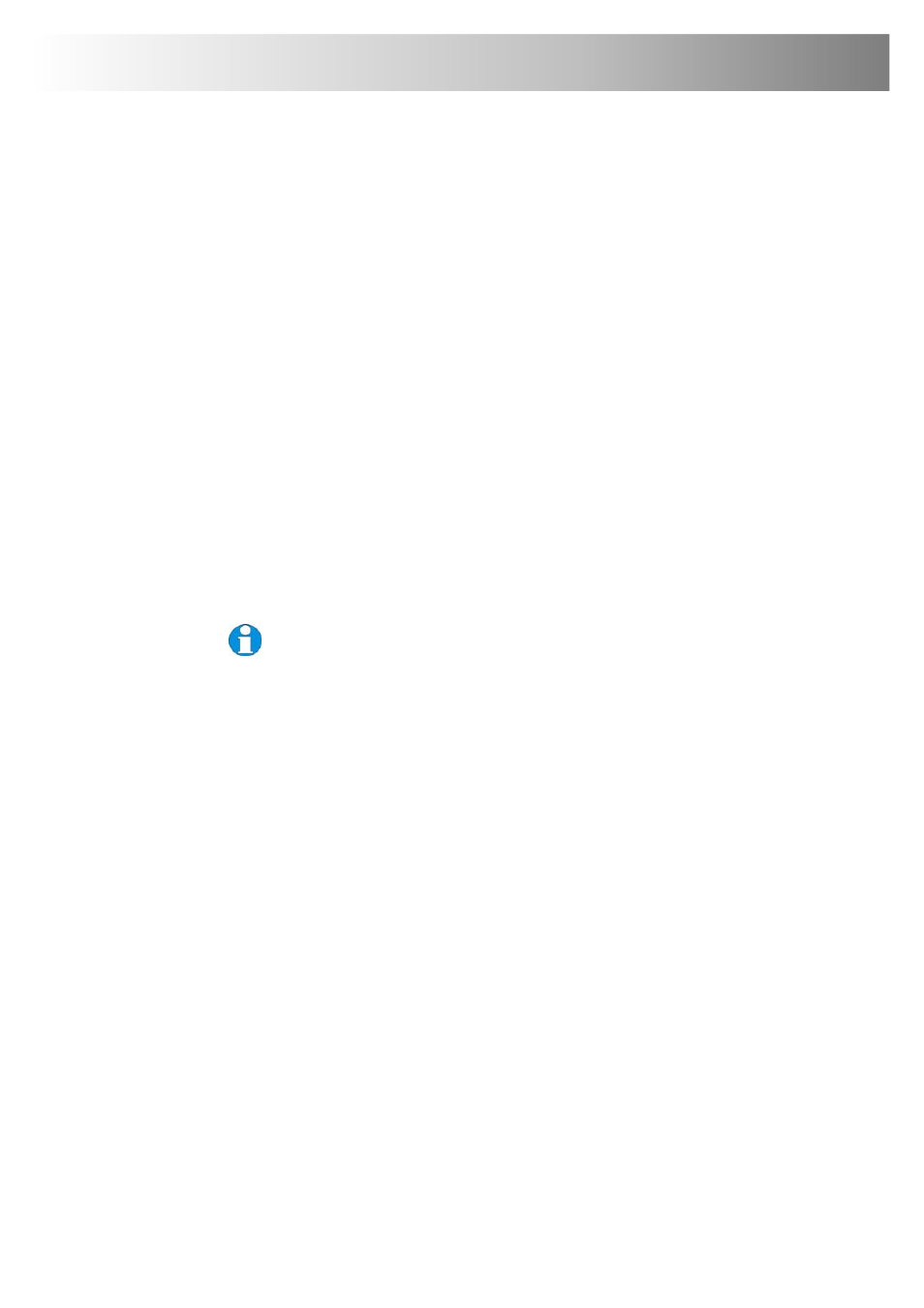
Remote Unit Configuration & Operation
33
Private Mode Commands
On dual-access SDBX systems, the remote user can lock out the local console
by triggering a ‘Private Mode’ function. This prevents the local console from
being used even if the two-second inactivity timeout period expires.
To lock out the Local Unit:
1. Enter Command Mode:
<Left Control> + <Left Shift> + <F10>
2.
Press the <Scroll Lock> key on the Remote Unit keyboard.
To indicate that the Private Mode session is active, the extender system:
• Slowly flashes the Scroll Lock LED on the remote keyboard.
• Illuminates all three LEDs on the local keyboard.
• Displays a blank image on the local console’s monitor.
• Locks the local console’s keyboard and mouse.
To cancel the Private Mode, press <Scroll Lock> again while in Command
Mode. This command also closes Command Mode.
This command only applies to operation with Local Units (standalone and rack)
which have firmware versions ‘S50’ and above. The firmware-revision level is
printed on the base of the extender unit (see Appendix F: Obtaining Technical
Support, page 56).