Adjusting video – IHSE USA R434-91 Series SDLink Rackmount Hubs User Manual
Page 29
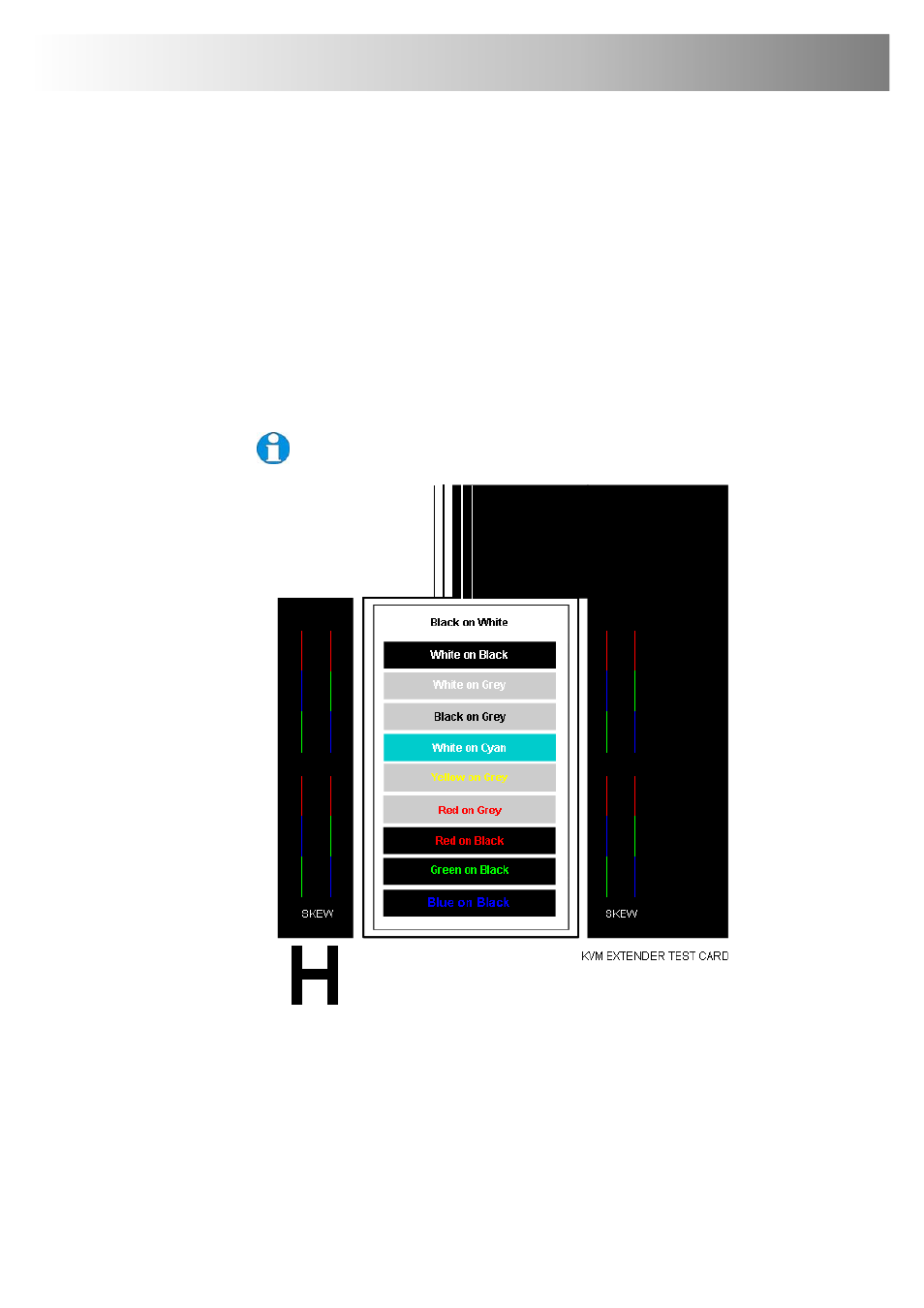
Remote Unit Configuration & Operation
27
Adjusting Video
Use the following step-by-step procedure to optimize the video image on the
remote console:
1. If possible, view the online test card at:
http://testcard.kvmextender.info
This is an image (see Figure 12) created and used by the manufacturer for
video optimization purposes. It is particularly useful for correcting skew. If
you are unable to view the test card, display some text in a large font on a
white background.
You should also open up other application windows to check the clarity of
text in tool bars and icons on the desktop.
Figure 12 On-line test card available at http://testcard.kvmextender.info
2. Enter Command Mode (see Command Mode, page 26) by pressing the
following key combination on the remote console’s keyboard:
<Left Control> + <Left Shift> + <F10>