IHSE USA R434-91 Series SDLink Rackmount Hubs User Manual
Page 41
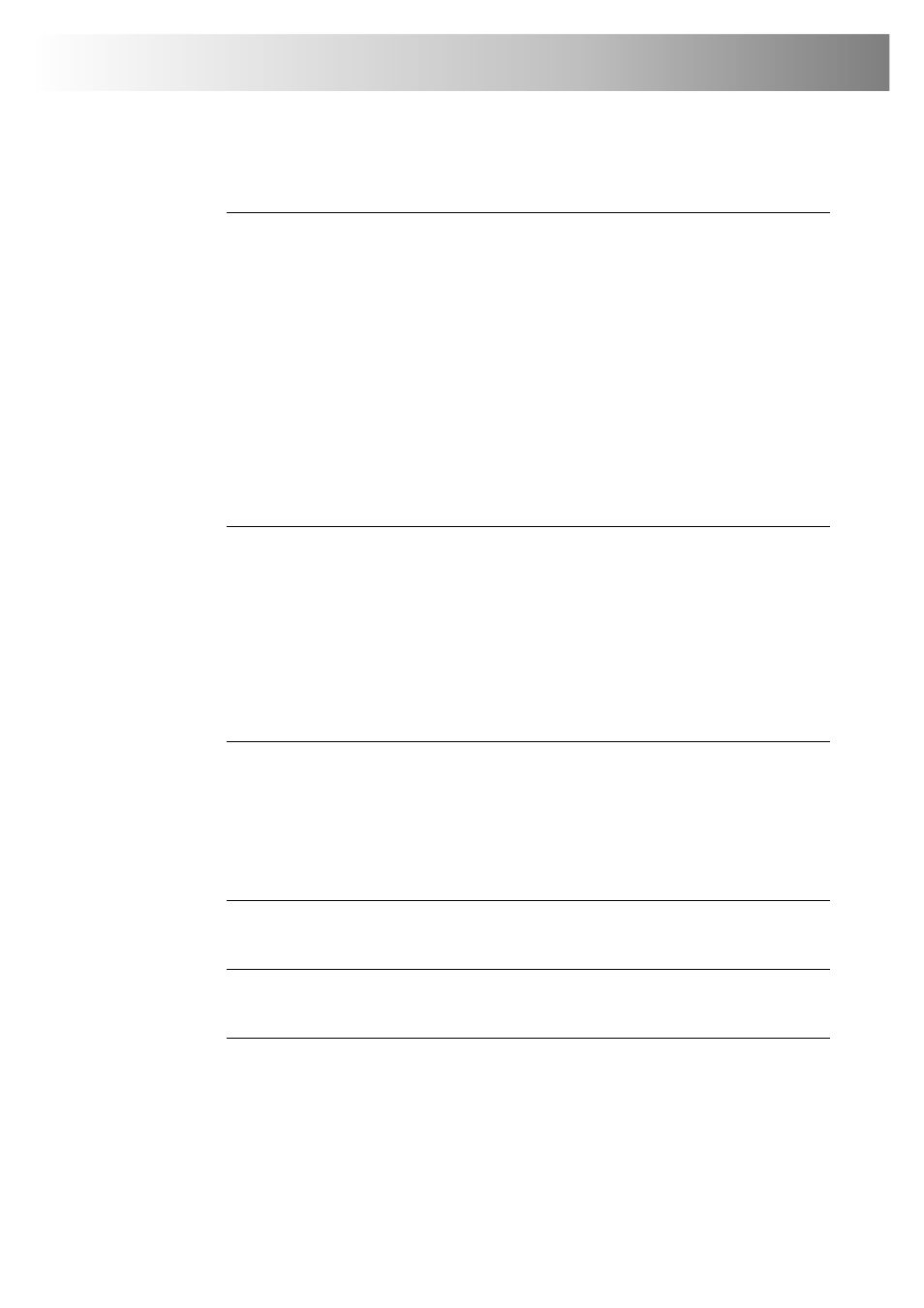
Troubleshooting
39
The monitor sometimes goes blank for a second or two.
Check that the interconnect cable is not routed near power lines or other
sources of electrical interference. Use shielded STP/FTP cable instead
of UTP cable ensuring that the shield connection is maintained between
the extender units.
Check system grounding. The Remote Unit has an isolated power
supply and relies on obtaining a ground reference through the connected
monitor. Some monitors on the market have an external PSU which
itself may be isolated from power ground. If this is the case, and you are
experiencing monitor blanking, you may need to consider grounding the
Remote Unit chassis (to power ground) or replacing the monitor’s
power supply with a non-isolated model.
If this is a persistent problem, contact Technical Support.
The PC won’t boot into the correct graphics mode
The extender includes DDC emulation for all standard resolutions and
there should not normally be any issues.
For non-standard resolutions, you will need to explicitly set the
resolution in your operating system configuration ignoring the DDC
data read from the Local Unit.
Contact Technical Support if you have problems selecting your required
graphics mode.
Jitter is evident on video.
Adjust the clock and/or phase on your flat-panel. Contact Technical
Support if this fails to improve the situation.
Are you testing a system using a coiled drum of CATx cable? Try
uncoiling the cable. If this solves the video jitter, you should not have a
problem after full installation.
The image is not stable and is blanking regularly.
Re-power the Remote Unit.
Can the extender be used with RGB video?
Yes.
There is a slight color change when I increase delays to correct skew.
With certain monitors, there may be a slight color change when you
increase the color delay. This is due to a contrast change on that
particular color and may easily be compensated for by adjusting the
monitor’s color balance.