IHSE USA R434-91 Series SDLink Rackmount Hubs User Manual
Page 22
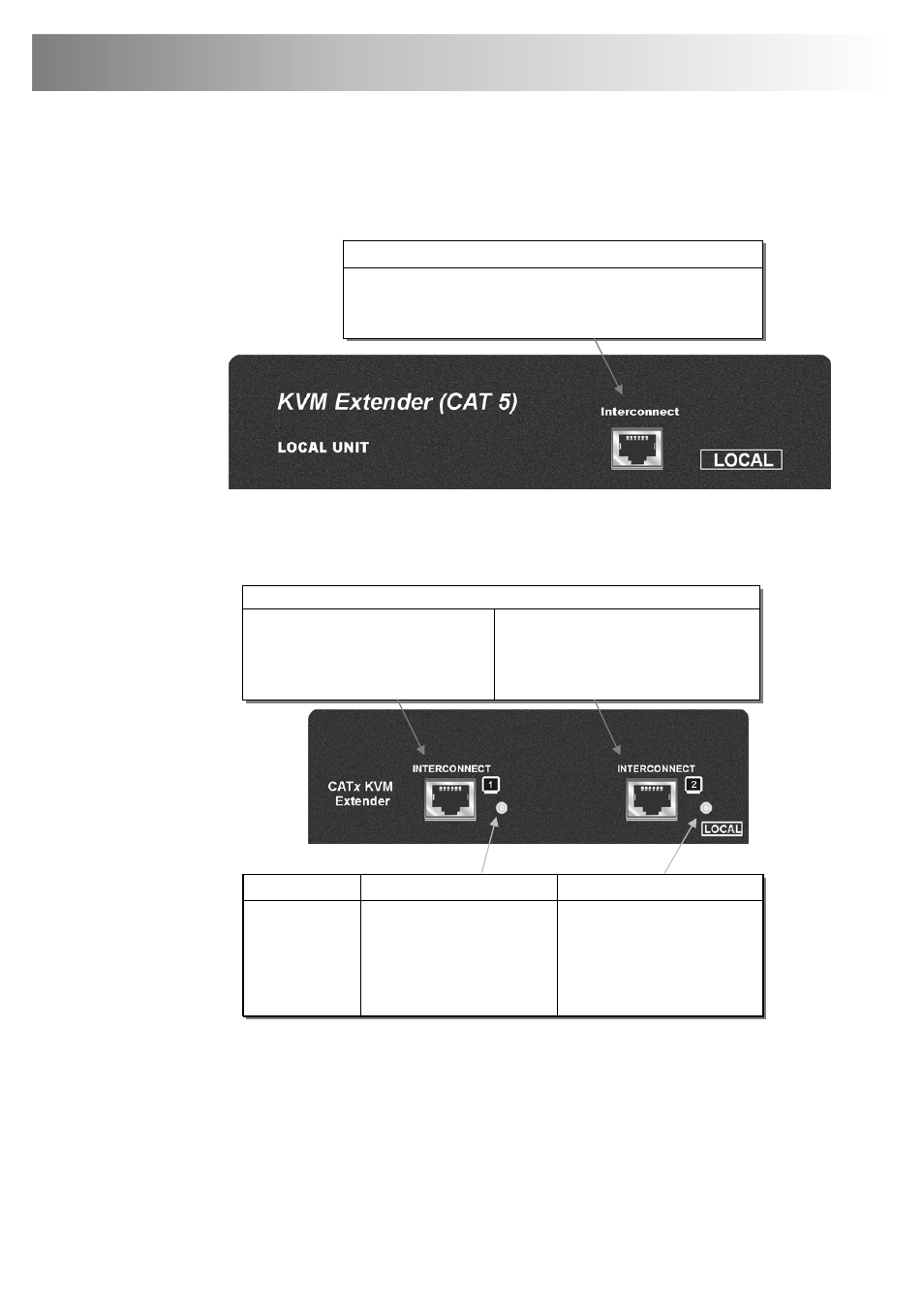
20
CATx KVM Extender Range
Figure 8
SDBX Local Unit (Single Video) – front view
Status LED
Power LED*
OFF
ON
FLASHING
No power - Local Unit not
connected or defective.
No link to Remote Unit.
Link operating correctly.
No power
Power on
*If LED is dim you need to
use an external PSU
Figure 9
SDBX Local Unit (Dual Video) – front view
SDBX/S1, SDBX/SA1, SDBX/D1, SDBX/DA1 only
INTERCONNECT 1 – carries
primary video and data signals.
Connect to CATx cable connected to
INTERCONNECT 1 on Remote Unit.
INTERCONNECT 2 – carries
secondary video signals. Connect to
CATx cable connected to
INTERCONNECT 2 on Remote Unit.
SDBX/S2 and SDBX/SA2 only
INTERCONNECT – carries video and data signals. Connect to
CATx cable connected to INTERCONNECT on Remote Unit.