Installation and operating instructions, Fig. 8 connecting the dg-12 to dg-ma ii, Rear of dg-ma rear of dg-12ii rca cable – Louroe Electronics DG-12II User Manual
Page 16
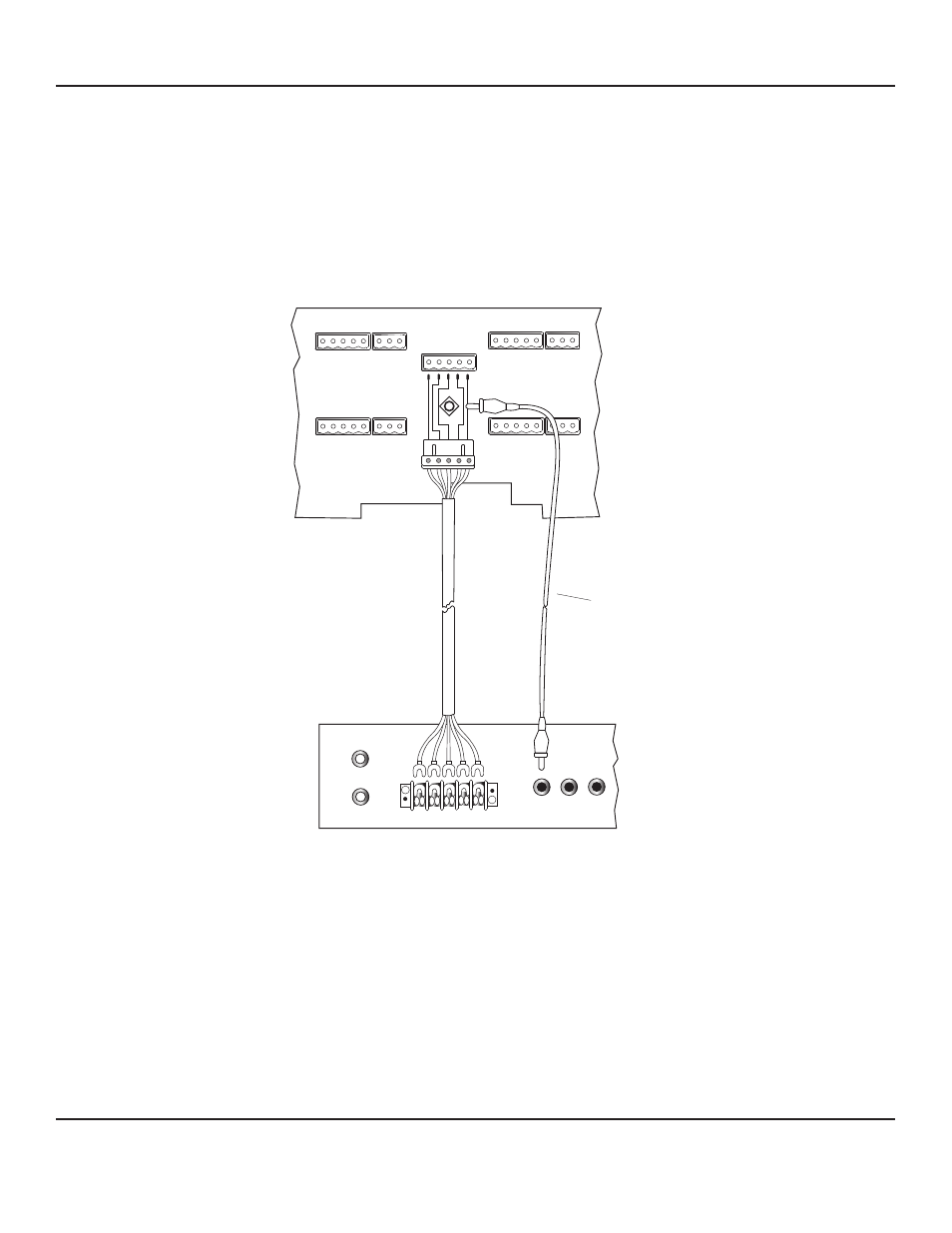
PAGE 13 of 28
DG-12II AND DG-MA CONNECTIONS
Connect the DG-12II to the DG-MA as shown in Fig 8. Both control blocks of the
DG-12II and DG-MA are marked “1,2,3,4,5. Connect terminal “1” of DG-12II to terminal
“1” of DG-MA. Connect terminal “2” of DG-12II to terminal “2” DG-MA; terminal “3” of
DG-12II to terminal “3” of DG-MA; terminal “4” of DG-12II to terminal “4” of DG-MA;
terminal “5” of DG-12II to terminal “5” of DG-MA. Connect the RCA cable between the
DG-12II and DG-MA as shown in Fig 8.
Fig. 8 Connecting the DG-12 to DG-MA
II
ZONE 9
ZONE 7
ZONE 8
ZONE 10
1 2 3 4 5
TB GND
TB RETURN
TB
AUDIO
ALL
CALL
CTRL
GND
JP51
INPUT
AUDIO
OUTPUT
Rear of DG-MA
Rear of DG-12II
RCA Cable
8
DG_12II_6/11
LOUROE ELECTRONICS 6 9 5 5 VA L J E A N AVENUE, VAN NUYS, CA 91406
TEL (818) 994-6498
FAX
994-6458
website: www.louroe.com e-mail: [email protected]
(818)
®
INSTALLATION AND OPERATING INSTRUCTIONS