Installation and operating instructions, Fig. 2 dg-12 back panel layout ii – Louroe Electronics DG-12II User Manual
Page 8
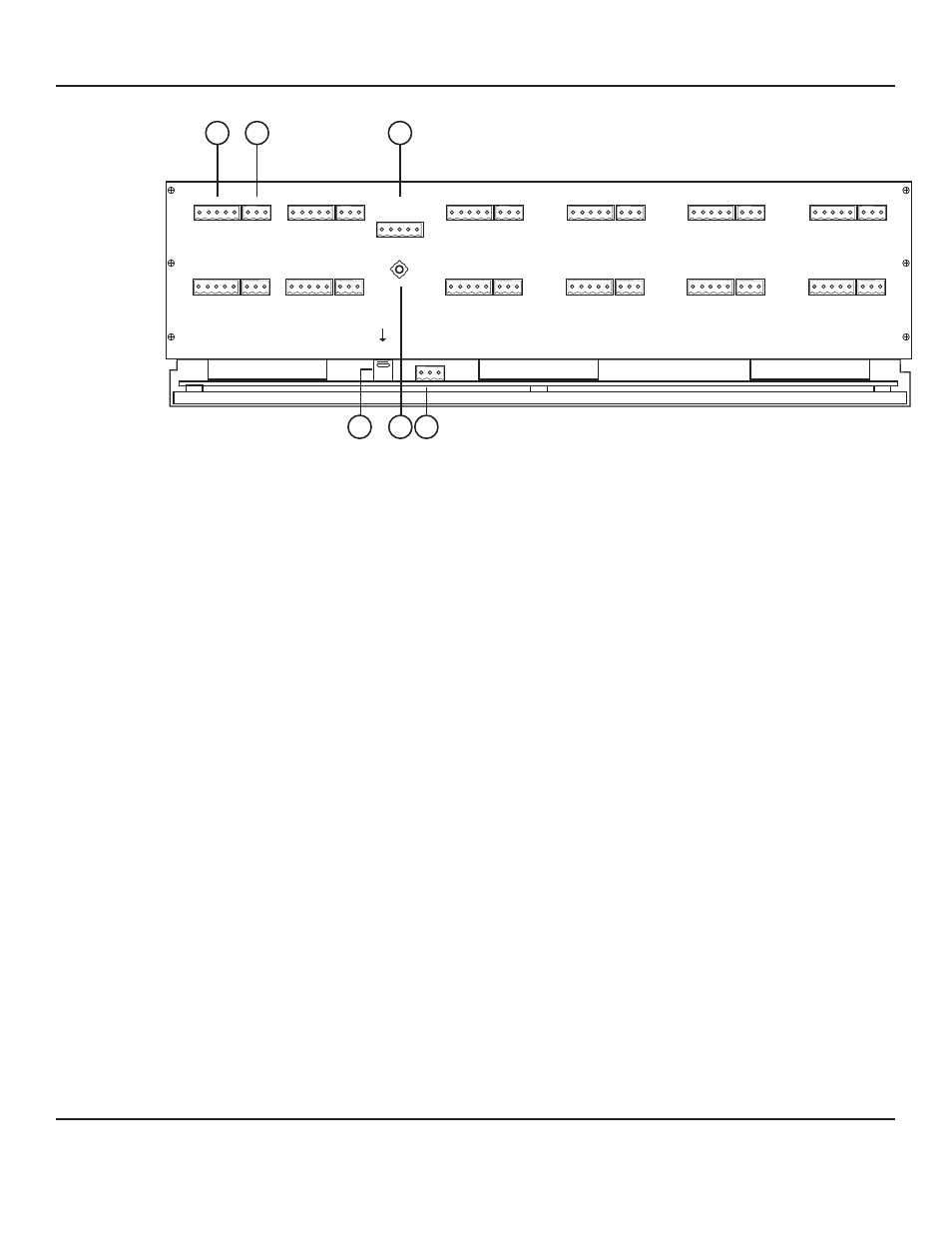
PAGE 5 of 28
[24] Mic/Talkback 5-Pin Header
Connects to remote station (microphones, audio mixer & speakers)
for each zone.
[25] Relay Output 3-Pin Header
Relay output (COM, NC, and NO). Common (COM) and Normally
Open (NO) closes whenever that zone goes into alarm.
[26] Talkback Control 5-Pin Header
Connects to the DG-MA for talkback operation.
[27] Power Breaker
6.3A, 28Vdc power circuit breaker.
[28] Audio Out Jack
Connects to DG-MA for listening to monitored audio.
[29] Power Header
Accepts 15Vdc from power supply (included).
Fig. 2 DG-12 Back Panel Layout
II
24
25
26
27
28 29
TO RESET
PUSH IN
&
RELEASE
AUDIO OUT
1 2 3 4 5
TB GND
TB RETURN
TB
AUDIO
ALL
CALL
CTRL
GND
JP51
15VDC. 8A
+15VDC GND
ZONE 1
ZONE 3
ZONE 5
ZONE 7
ZONE 9
ZONE 12
ZONE 10
ZONE 8
ZONE 6
ZONE 4
ZONE 2
ZONE 11
DG_12II_6/11
LOUROE ELECTRONICS 6 9 5 5 VA L J E A N AVENUE, VAN NUYS, CA 91406
TEL (818) 994-6498
FAX
994-6458
website: www.louroe.com e-mail: [email protected]
(818)
®
INSTALLATION AND OPERATING INSTRUCTIONS