Dg-12, Installation and operating instructions, Fig. 1 dg-12 front panel layout ii – Louroe Electronics DG-12II User Manual
Page 6
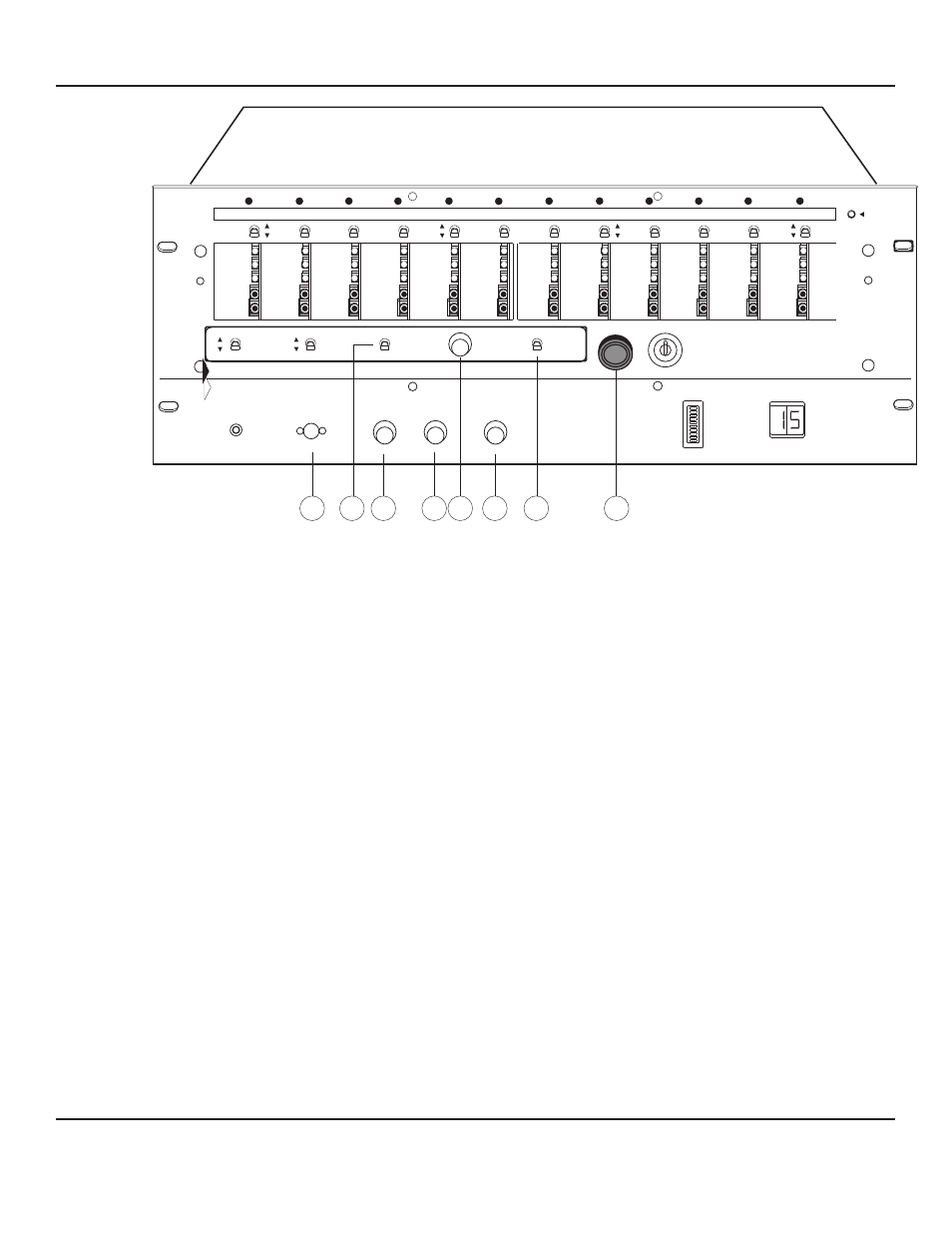
PAGE 3 of 28
settings.
[8] Alarm Delay Input Jack
Used for testing the length of alarm delay settings as shown by the
Alarm Delay Indicator[18].
[9] Day/Night Sensitivity Switch
Selects day or night sensitivity.
Switch operations:
a). UP position- selects night sensitivity. Used in conjunction with the
Night Sensitivity Setting Pushbutton[20].
b). DOWN position- selects day sensitivity setting. Used in
conjunction with the Day Sensitivity Setting Pushbutton[21].
[10] Tester Trigger Pushbutton
Used to initiate a test alarm to set and determine the length of the
alarm time delay setting as shown by the Alarm Delay Indicator[18].
[11] Tester Reset Pushbutton
Resets Alarm Delay Indicator[18].
[12] Reset Switch
Resets all zone alarms simultaneously.
[13] Tester Power Switch
Turns ON power to the tester section of the unit.
[14] Non-Alarm Monitor Switch
Used to listen or monitor any or all the zones even when no alarm
has occurred. Audio from any or all zones that have been switched to
“monitor” (Zone Selector Swtches[1] in UP position) can be
monitored at the Monitor Speaker[36] located in the DG-MA unit.
[15] Auto-Reset Knob
Cancels the alarm after a set period of time and returns the unit in
standby mode. Time can be set from 3 seconds to 3 minutes. Turn
knob clockwise to ON position. Continue rotating to desired time
setting.
8
9
11
10
12
13
14
15
Fig. 1 DG-12 Front Panel Layout
II
POWER
SET-UP CONTROLS
MONITOR
TALKBACK
ZONES
E
L
OUROE
L E C TR O N IC S
TIME
DELAY
THRESHOLD
SENSITIVITY
SENSITIVITY
RESET
NON-ALARM
MONITOR
ALARM INPUT
ALARM DELAY INPUT
TIME RESET
TRIGGER
POWER
ALARM LEVEL
ALARM DELAY
DG-12
II
AUTO-RESET
OFF
ON
ON/AUDIO ALERT
DG_12II_6/11
LOUROE ELECTRONICS 6 9 5 5 VA L J E A N AVENUE, VAN NUYS, CA 91406
TEL (818) 994-6498
FAX
994-6458
website: www.louroe.com e-mail: [email protected]
(818)
®
INSTALLATION AND OPERATING INSTRUCTIONS