Installation and operating instructions, Operation and test – Louroe Electronics DG-12II User Manual
Page 23
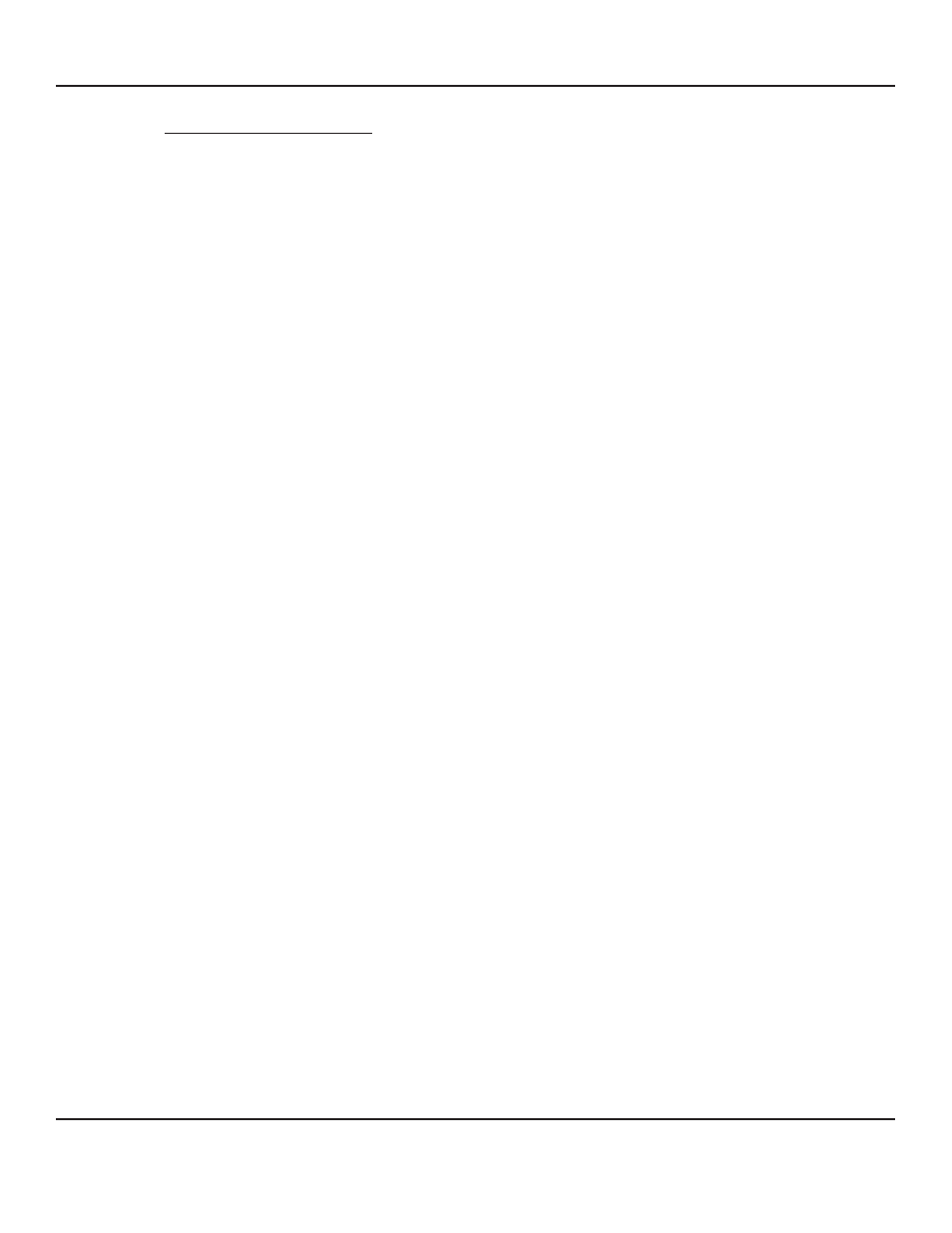
PAGE 20 of 28
OPERATION AND TEST:
1).
Apply power to the DG-12 and DG-MA. Turn “ON” the switch of the DG-12 power supply unit.
Using the Keyswitch[16], turn “ON” power to the DG-1211 by rotating clockwise to “ON” position.
The Power Indicator LED[3] located on the top right hand corner of the front panel will light.
Turn “ON” power to the DG-12II Tester by pushing the Tester Power Switch[12]. The Audio
Level Indicator[17] and Alarm Delay Indicator[18] will light. Turn “ON” power to the DG-MA by
rotating the Monitor Level control Knob[35] clockwise. The Power LED[36] will light.
2).
Place all Zone Selector Switches[1] to neutral or mid position.
3).
Place the Non-Alarm Monitor Switch[14] to “ON” (UP) position.
4).
One at a time, switch each zone Selector Switch[1] to “monitor” (UP) position. Check that each
zone has a clear audio output as heard through the DG-MA Monitor Speaker[36]. Adjust the
Monitor Level Control[34] on the DG-12II to comfortable listening level.
5).
Return all Zone Selector Switches[1] to neutral (MID) position.
6).
To set the threshold sensitivity of each zone, another person at the remote station is needed to
generate a normal background noise (like people having a conversation) and an alarm noise such
as someone screaming or yelling).
7).
Place Day/Night Sensitivity Switch[9] in “DOWN” position to select the day sensitivity.
8).
Place all zone Selector Switch[1] to “monitor” (UP) position and the Non-Alarm Monitor
Switch[14] to OFF position (DOWN).
9).
Push Reset Switch[12] to cancel all alarms. All Alarm Indicator LED's[2] should be “OFF”
10).
There should be no audio at the Monitor Speaker[35] on the DG-MA unit. the Alarm Indicator
LED[2] is OFF until a sound is picked up by the microphone, then the LED will Start to blink
green.
11).
Using an alien nut driver, remove the cover of the modules.
II
II
DG_12II_6/11
LOUROE ELECTRONICS 6 9 5 5 VA L J E A N AVENUE, VAN NUYS, CA 91406
TEL (818) 994-6498
FAX
994-6458
website: www.louroe.com e-mail: [email protected]
(818)
®
INSTALLATION AND OPERATING INSTRUCTIONS