Trimmer – MBM Corporation STITCHFOLD Trimmer User Manual
Page 10
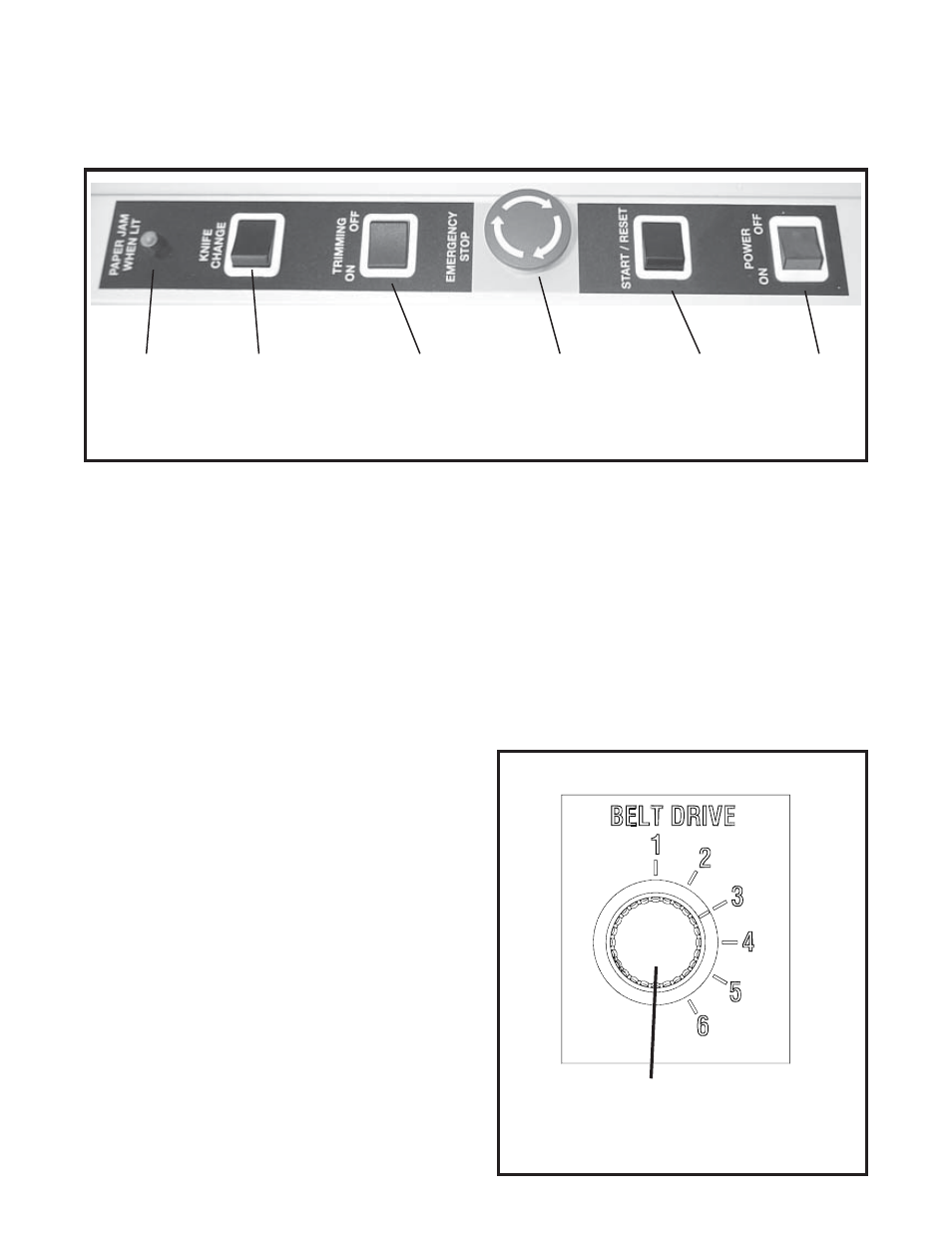
10
Trimmer
CONTROL PANEL (figs. 16 & 17)
F
E
D
C
B
A
(Fig 16)
A. Power On/Off: Green rocker switch turns on
or off power to the machine. Pilot light in
switch glows when power is on.
B. Start/Reset: Black rocker switch energizes
control circuit, which turns on motor. In
addition, the discharge conveyor will run and
the work gate will be raised as long as the
switch is depressed.
Note: Opening the top guard shuts off the
machine. It must be restarted as above.
C. Emergency Stop: Cuts off power to the
machine's drive and control circuit when
depressed. The Emergency Stop botton locks
in the down (off) position until manually turned
allowing it to pop back up into the power on
position. Restart machine per B above.
D. Trimming On/Off: Selector switch chooses
mode of operation: "On" for trimming jobs or
"Off" to allow work to pass through without
trimming.
E. Knife Change: Black rocker cycles the
trimming knife up and down as long as it is
depressed.
(Fig 17)
G
F. Paper Jam When Lit: Glows to indicate that
there is a paper jam.
G. Belt Drive: Rotary switch controls when the
work conveyor belts shut off after incoming
work is sensed. The choice range is 1 through
6. "1" for quick shut off to "6" for maximum
extended running of the work conveyor belts
after incoming work is sensed.
(SK891C Scene 1)