MBM Corporation STITCHFOLD Trimmer User Manual
Page 15
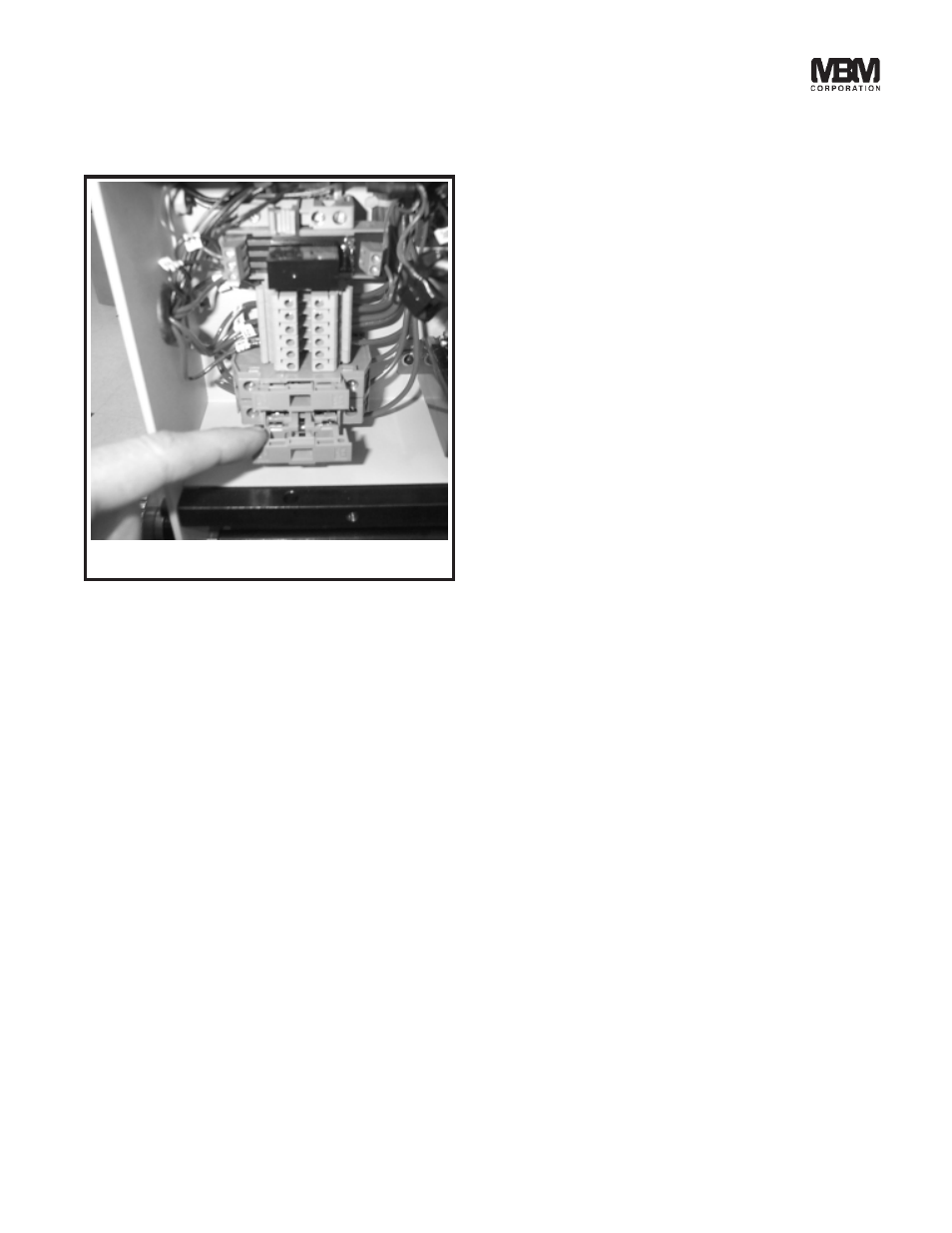
15
(Fig 22)
FUSE ACCESS
Turn power off and unplug the machine. Remove
the rear upper cover (removal of four screws
required) above the work discharge area of the
machine. There are two fuse holders mounted on
the din rail. To access the fuses, pull out the fuse
compartment (fig 22) of each fuse holder and re-
move the fuses.
A. Motor Fuse: Fuse protects the motor input lines
of the machine. If this fuse fails, the motor
will not run. Replace with 6 amp fuse
#RTM1303F for 115Vac machine or 3 amp fuse
#RTM1330F for 230Vac machine.
B. Control Circuit Fuse: Fuse protects transformer.
If this fuse fails, none of the 24VDC compo-
nents will operate. Replace with 1 amp fuse
#RTM1302F for 115Vac machine or 0.5 amp
fuse #RTM1329F for 230Vac machine.
LUBRICATION:
Disconnect electrical power. Next, remove the
front cover and both side covers.
Use SAE-20 oil to lubricate porous bronze bear-
ings, plastic bearings, chains, shafts, and cutter
bar linkages.
CLEANING:
Use alcohol to clean the belts.
HARDWARE:
Remove the covers to check all nuts and bolts for
tightness. Loose hardware is the cause of most
component wear and in the electrical area could
cause short circuits and/or shock.
PREVENTATIVE MAINTENANCE