Trimmer – MBM Corporation STITCHFOLD Trimmer User Manual
Page 22
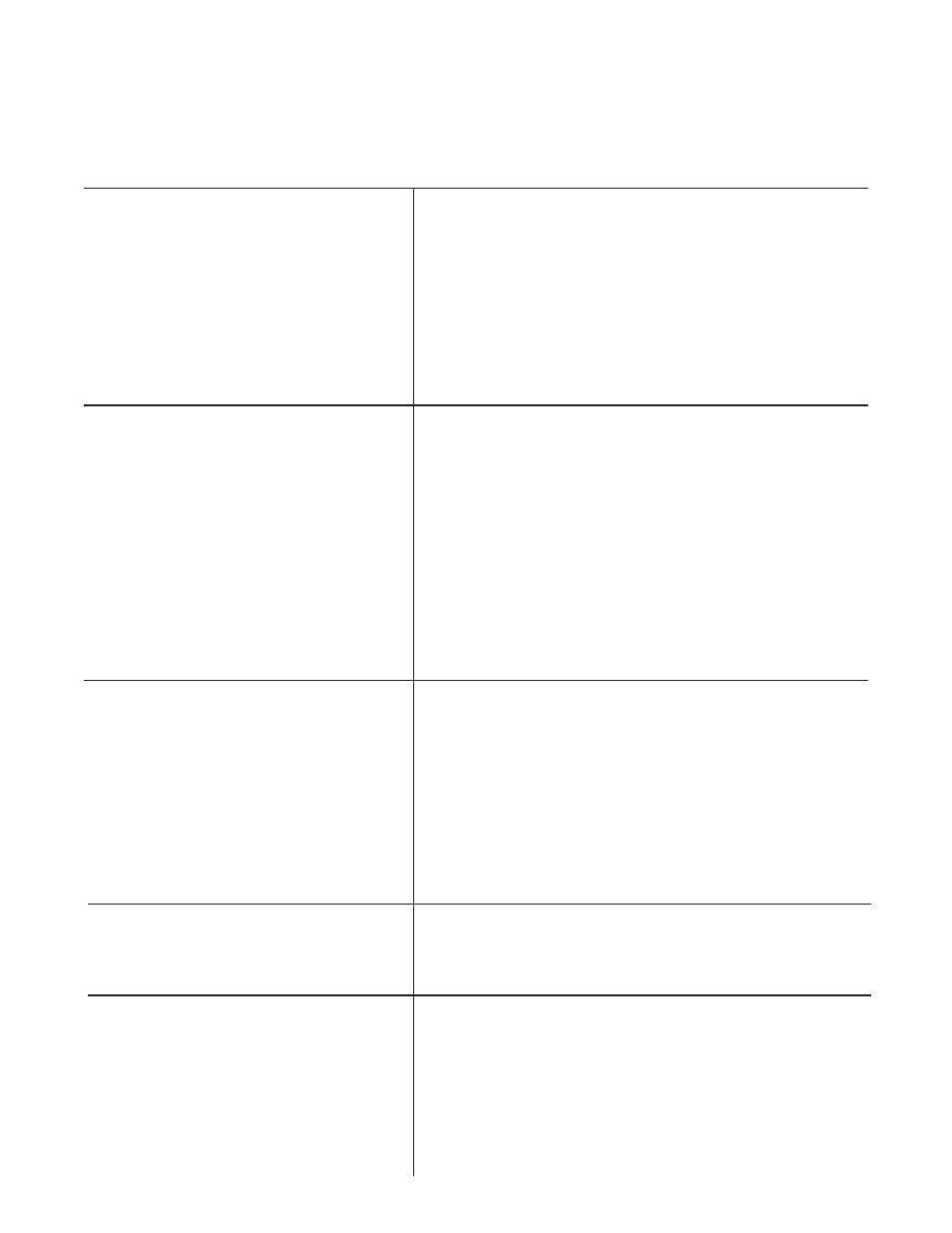
22
Trimmer
TROUBLE SHOOTING
PROBLEM:
1. The trimmer will not turn on.
2. Work is conveyed through trimmer
without being trimmed.
3. Trim is not square to book.
4. Work is not trimmed clean.
5. The upper knife does not go up far
enough to allow the work to pass be-
low.
SOLUTION:
1. Plug unit into appropriate power supply.
2. Depress the "Power On/Off" switch.
3. If there is no green light:
a. Check for proper line voltage. (115V or 220V)
b. Make sure the top guard is closed.
c. Check the 1 amp control circuit fuse.
4. The green light is on, but the motor does not run.
a. Depress the "Start/Reset" toggle switch.
b. Check the 6A (115V) or 3A (220V) motor fuse.
1. Depress the "Trimming On/Off" switch to the "On"
position.
1. The work does not stop flat against the back stop gate.
a. Check that knife bar begins cycle at top of
stroke.
b. Make sure all lower and upper conveyor belts
on the infeed table and middle conveyor area
are clean and operating properly.
c. Switch the "Belt Drive" rotary switch to the
next higher number postion.
2. Backstop gate is not square to lower knife.
1. Dull and/or damaged upper and/or lower knife.
1. The proximity switch that senses the knife bar needs to
be adjusted upward.