3 feeding and adjusting a test set – MBM Corporation 102 User Manual
Page 12
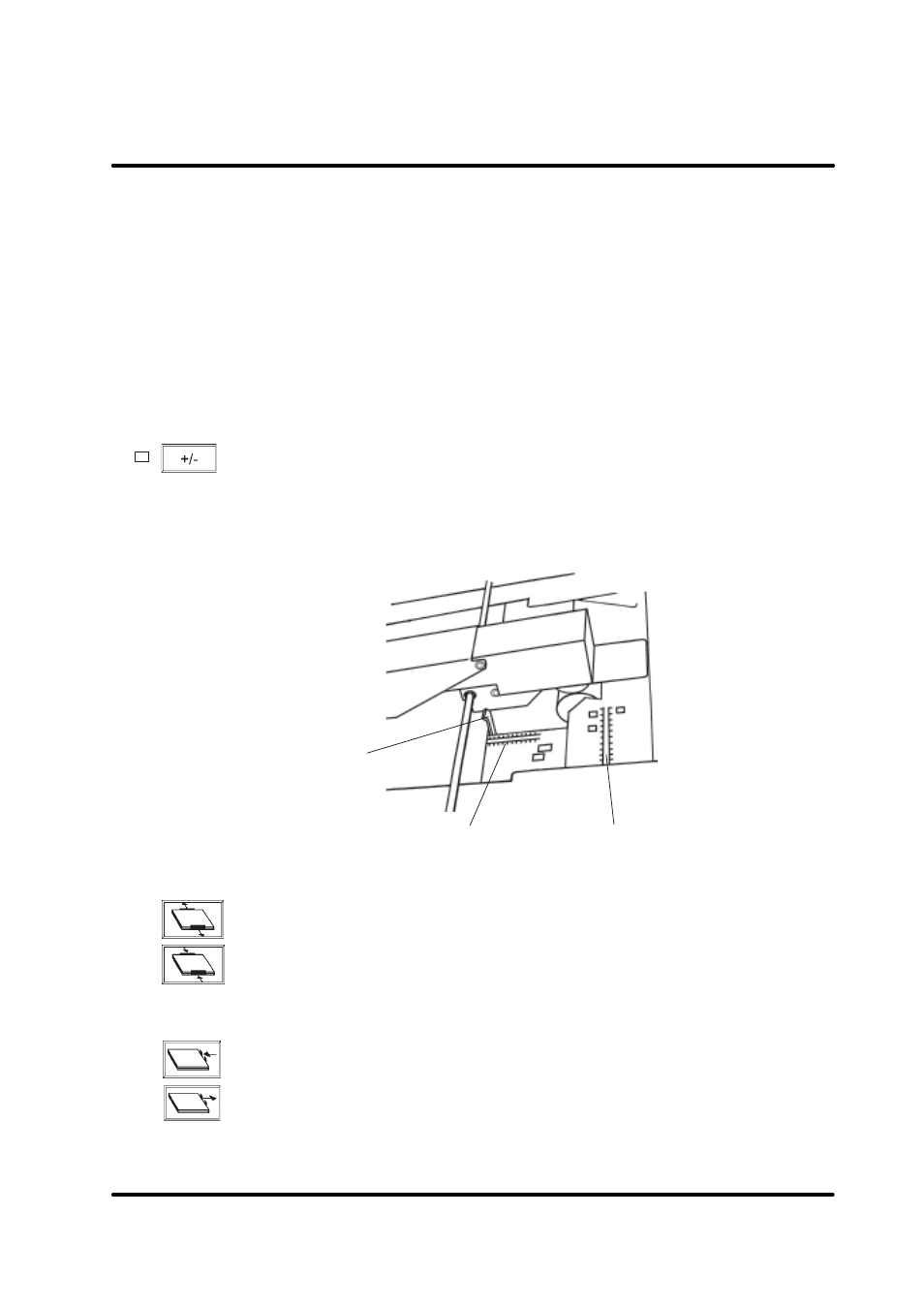
T10087
February 1999
Stapler Folder Model 102 Operator Manual
3-5
3.3 Feeding and adjusting a test set
The first time you use the Model 102, or when you change to a different paper size pro-
gram, you run one test set and make necessary adjustments before you begin production.
You can use automatic feed from the collator, using the calibration option or manual feed.
4
Press and hold the side jogger button until the side jogger reaches the
position on the side jogger scale for the test set.
5
Look at the staple/fold line scale.
6
Press and hold the back jogger button until the back jogger reaches
the position on the staple/ fold line scale for the test set.
(Manually lift the back jogger arms)
NOTE: The staple/fold line scale does not show the correct position for
the set when corner stapling or side stapling is chosen.
Coarse adjustment
You have already selected either automatic or manual operation, type of
finishing, and paper size program.
1
Press the program access button.
2
Open the cover.
3
Look at the side jogger scale.
side jogger scale
staple/fold line scale
back jogger arm