4 making fine adjustments – MBM Corporation 102 User Manual
Page 14
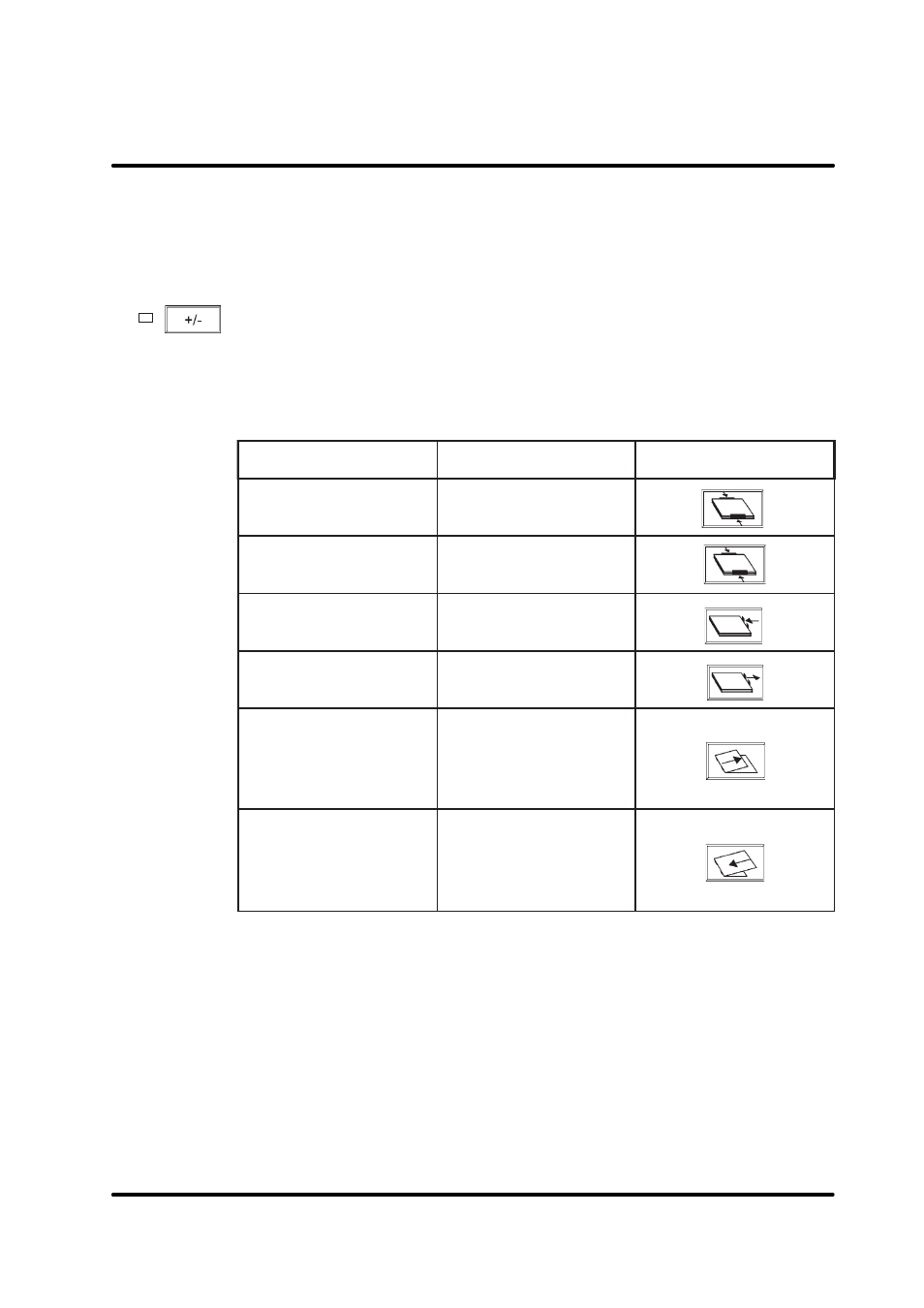
T10087
February 1999
Stapler Folder Model 102 Operator Manual
M
E
L
B
O
R
P
N
O
I
T
C
E
R
R
O
C
N
O
T
T
U
B
e
h
t
f
o
s
e
g
d
e
e
d
i
s
e
h
T
n
e
v
e
t
o
n
e
r
a
s
t
e
e
h
s
s
r
e
g
g
o
j
e
d
i
s
e
h
t
e
v
o
M
r
e
s
o
l
c
e
h
t
f
o
s
e
g
d
e
e
d
i
s
e
h
T
d
e
m
r
o
f
e
d
e
r
a
s
t
e
e
h
s
s
r
e
g
g
o
j
e
d
i
s
e
h
t
e
v
o
M
t
r
a
p
a
f
o
s
e
g
d
e
m
o
t
t
o
b
/
p
o
t
e
h
T
n
e
v
e
t
o
n
e
r
a
s
t
e
e
h
s
r
e
g
g
o
j
k
c
a
b
e
h
t
e
v
o
M
t
e
s
e
h
t
o
t
r
e
s
o
l
c
e
h
t
f
o
k
c
a
b
r
o
r
e
v
o
c
e
h
T
d
e
g
a
m
a
d
e
r
a
s
t
e
l
k
o
o
b
r
e
g
g
o
j
k
c
a
b
e
h
t
e
v
o
M
t
e
s
e
h
t
m
o
r
f
y
a
w
a
,
d
e
r
e
t
n
e
c
t
o
n
s
i
d
l
o
f
e
h
T
s
i
t
e
l
k
o
o
b
e
h
t
f
o
p
o
t
e
h
t
t
r
o
h
s
o
o
t
.
r
e
h
g
i
h
p
o
t
s
d
l
o
f
e
h
t
t
e
S
t
s
u
m
r
e
g
g
o
j
k
c
a
b
e
h
T
u
o
y
r
e
t
f
a
d
e
t
s
u
j
d
a
e
r
e
b
n
o
it
i
s
o
p
d
l
o
f
e
h
t
t
s
u
j
d
a
,
d
e
r
e
t
n
e
c
t
o
n
s
i
d
l
o
f
e
h
T
s
i
t
e
l
k
o
o
b
e
h
t
f
o
p
o
t
e
h
t
g
n
o
l
o
o
t
.
r
e
w
o
l
p
o
t
s
d
l
o
f
e
h
t
t
e
S
t
s
u
m
r
e
g
g
o
j
k
c
a
b
e
h
T
u
o
y
r
e
t
f
a
d
e
t
s
u
j
d
a
e
r
e
b
n
o
it
i
s
o
p
d
l
o
f
e
h
t
t
s
u
j
d
a
3.4 Making fine adjustments
3-7
This section shows you how to make fine adjustments of the booklet.
The test run has just been completed and the Model 102 is switched ON.
Your selection for paper size program is still in effect.
1
Press the program access button.
2
Feed one set.
3
Open the top cover.
NOTE: Pressing the adjustment buttons shortly will increase/decrease
the position with approximately 0.5 mm.
4
Store your settings according to section 3.3, item 13.
5
Close the top cover. The booklet transports to the set output tray.
6
Check the booklet. If it is still not good, repeat the fine adjustment.
Otherwise go to section 3.5 Beginning the production.