Operator instructions, 1 switching on the model 102 – MBM Corporation 102 User Manual
Page 8
Advertising
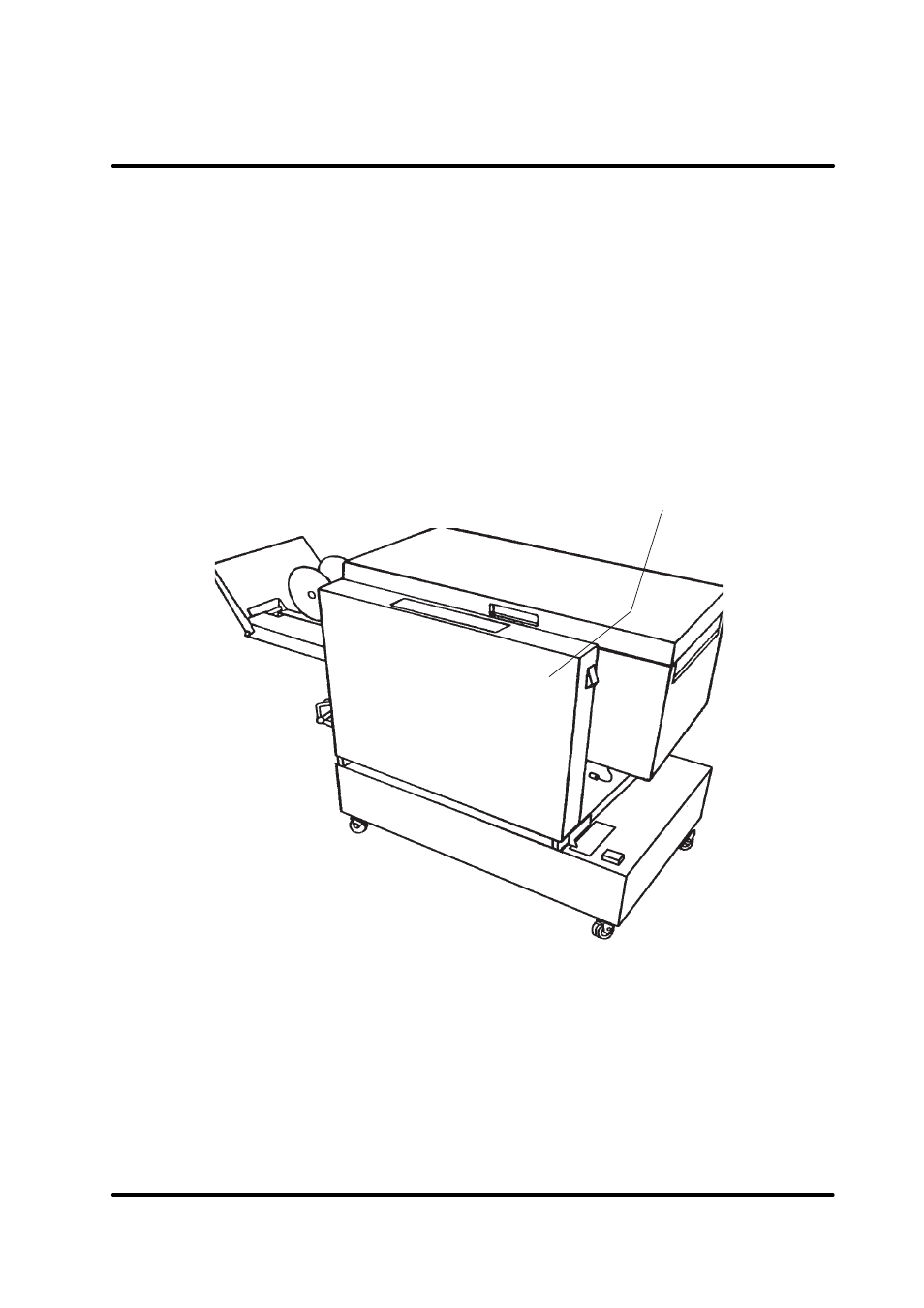
T10087
February 1999
Stapler Folder Model 102 Operator Manual
3. Operator instructions
3.1 Switching on the Model 102
3-1
This chapter explains the operations for making the booklets, whether the Model 102 is in
automatic or manual mode.
3
Wait until there is steady illumination of the paper size
indicator. If you previously used the Model 102, the
paper size that was last used will illuminate.
2
The following steps apply to both automatic and manual
feed.
1
Plug the Model 102 into the wall outlet.
2
Set ON/OFF switch to ON position.
Advertising