MBM Corporation 102 User Manual
Page 19
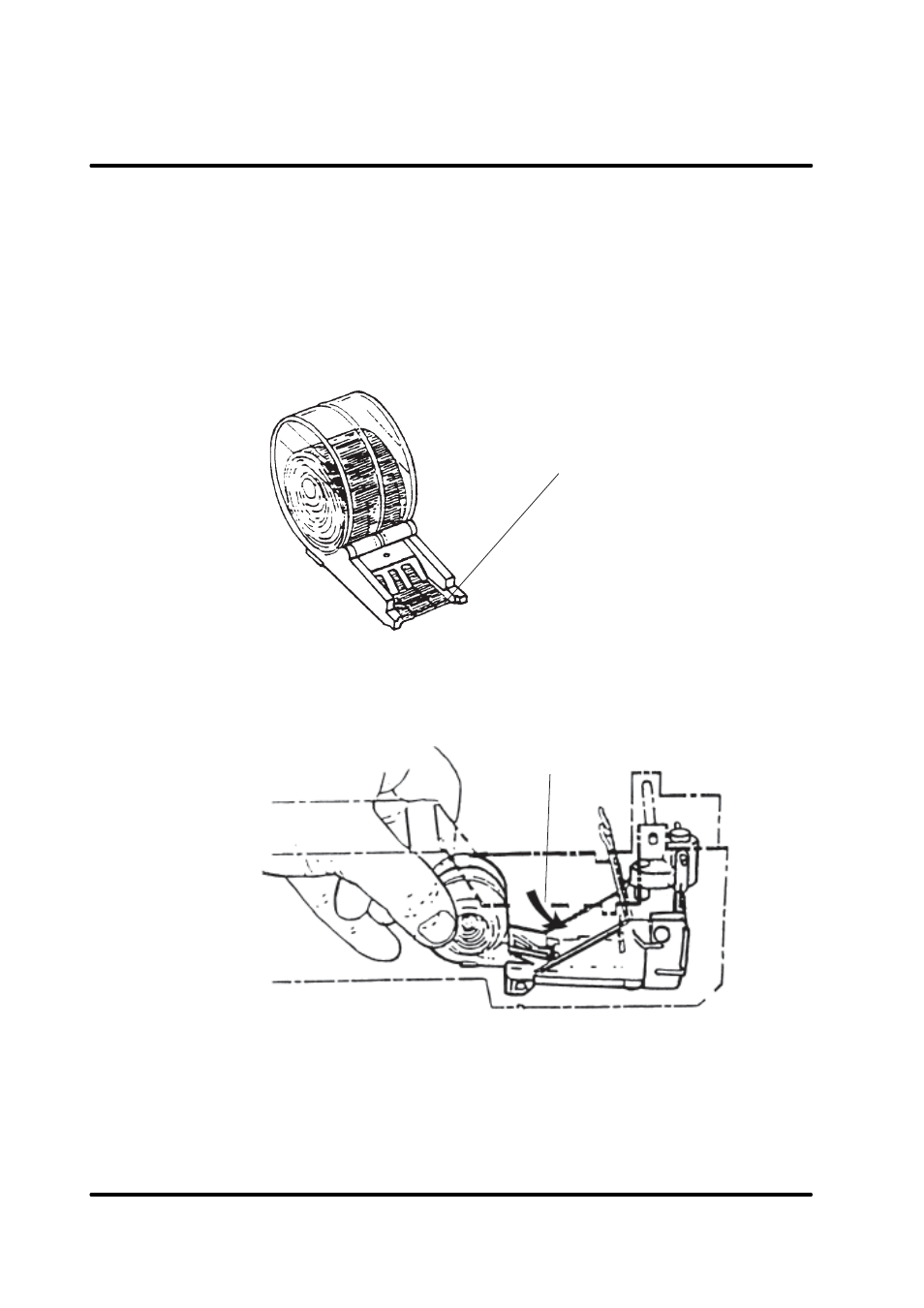
T10087
Febrary 1999
Stapler Folder Model 102 Operator Manual
4-2
4.1 Removal/replacement of the staple cartridge, continues
4
If the staple cartridge is empty, discard it and replace it with a new
one. Before replacing the cartridge, pull at least 20 mm of the staples
out and tear off at the staple tear line which is marked on the cartridge.
If there has been a miss-feed, and the cartridge still contains staples,
pull 20 mm of staples out of the cartridge and tear off at the stapler
tear line. Check that the first staple is flat. If not, tear off another 20
mm, using less force.
6
Hold the staple cartridge firmly in place and push down the cartridge
locking lever.
NOTE: If the cartridge is allowed to move away from the stapler head
before the locking lever is in engaged, remove cartridge and tear
off 20 mm of staples level with the staple tear line.
5
Insert the cartridge into the stapler head with the staples facing to-
wards the head mechanism. The cartridge should be placed flat on
the slide on the bottom of the stapler head and pushed firmly into the
stapler head.
4
5