2 removal/replacement of the stapler head – MBM Corporation 102 User Manual
Page 21
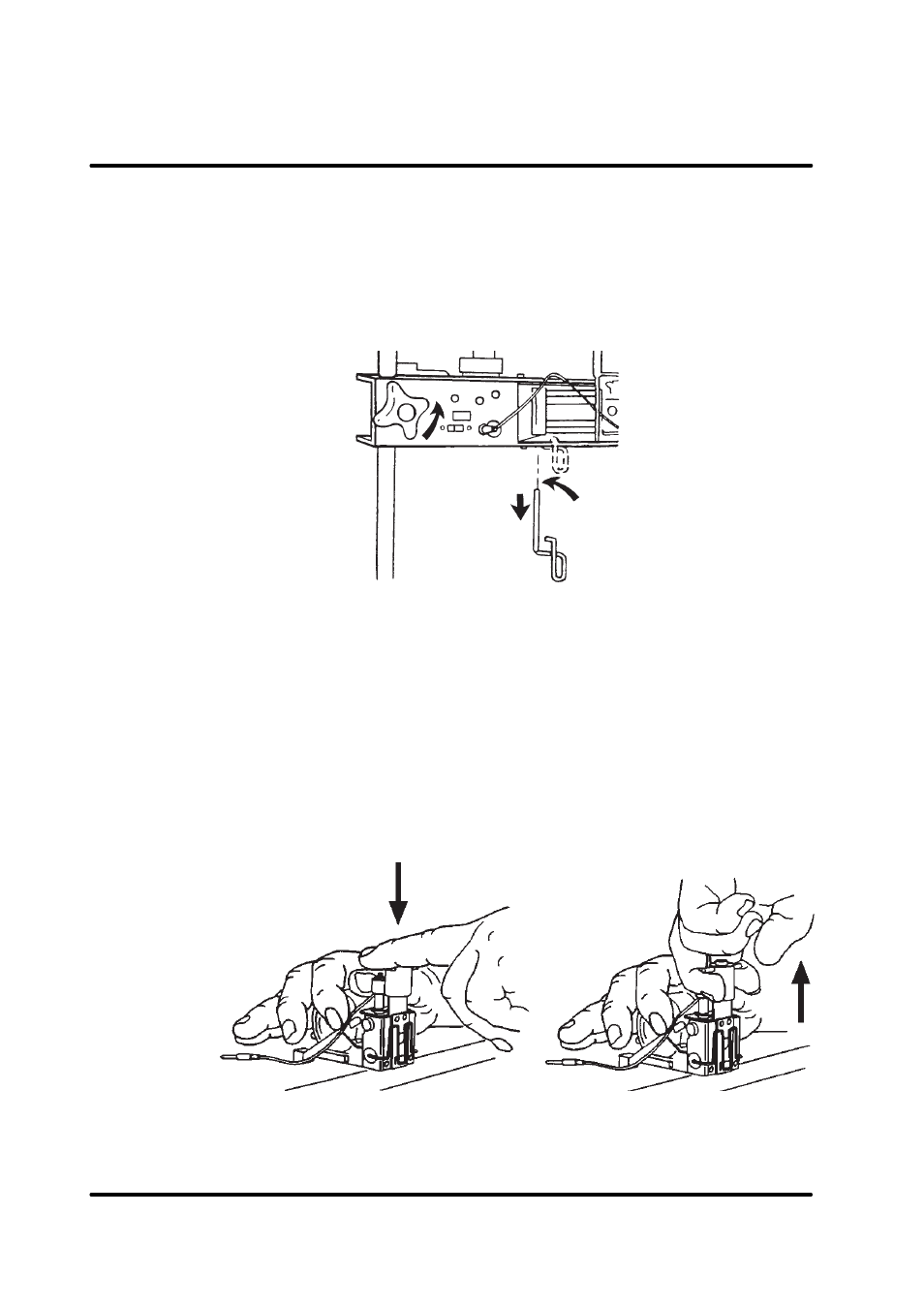
T10087
Febrary 1999
Stapler Folder Model 102 Operator Manual
4.2 Removal/replacement of the stapler head
4-4
1
Select the A3 (11"x17") position to ensure that the side joggers are
away from the stapler head.
2
Loosen the thumb screw. Rotate the lock spring towards the thumb-
screws and remove the lock pin from the stapler head assembly.
3
Disconnect the red wire. Push the stapler head towards the in-feed
side, out of the stapler head assembly.
NOTE: Whenever you remove a stapler head, be sure to manually eject
some staples before replacing it in the Model 102. To do this,
rest the stapler head on a firm surface (for example, the top of a
table or the Model 102) and actuate the staple driver post up/
down through full travel. Do this a number of times to ensure
that the staples are ejected on each down movement. If you need
to change the staple cartridge, see previous section, removal/
replacement of staple cartridge.
WARNING: When manually ejecting the stapler, stay clear from stapler
output area.