5 beginning the production – MBM Corporation 102 User Manual
Page 15
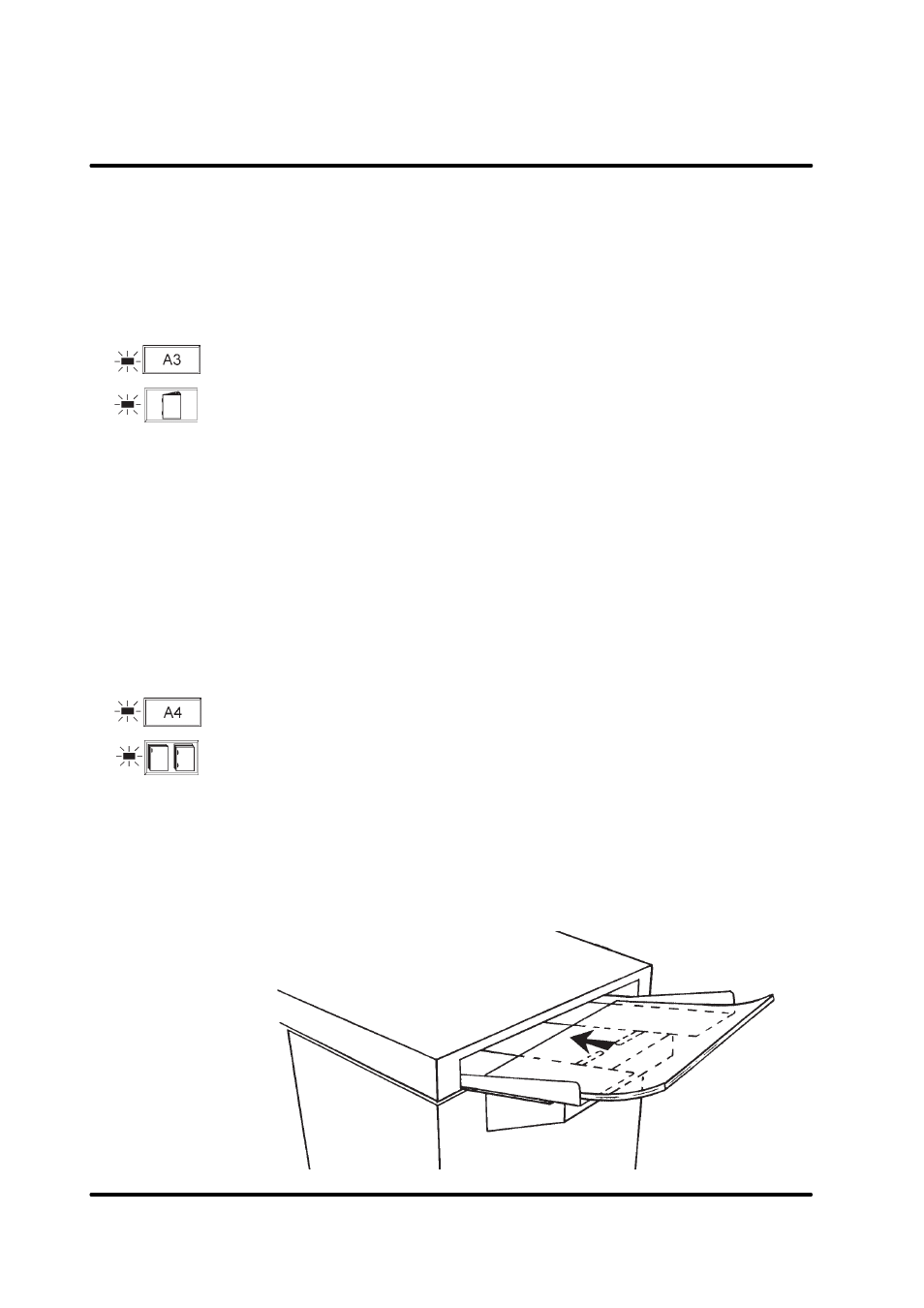
T10087
Febrary 1999
Stapler Folder Model 102 Operator Manual
3-8
3.5 Beginning the production
This section shows you how to begin production. You have run a test set
and made necessary adjustments.
The Model 102 is switched ON.
Automatic operation
1
Verify that the indicator lights, associated with the paper size button
(example showing A3 selected) and type of finishing (example show-
ing stapling and folding) that you selected, is on.
2
Check that the Model is correctly positioned on the base according to
the machine positioning scale.
3
Start your collator. The sets are automatically fed into the Model 102
and the booklets appear on the belt stacker.
NOTE: After a successful booklet production, if you change the paper
size or weight, you may need to go back to section 3.3 Feeding
and adjusting a test set.
Manual operation
1
Verify that the indicator lights, associated with the paper size button
(example showing A4 selected) and type of finishing (example show-
ing side/corner stapling) that you selected, is on.
2
Check that the optional delivery tray for side/corner stapling is in-
stalled. Or, if a trimmer is present, consult the trimmer operator
manual.
To facilitate hand feeding, use an optional feeding tray as shown in the
drawing below.