Microcom 326M User Guide User Manual
Page 24
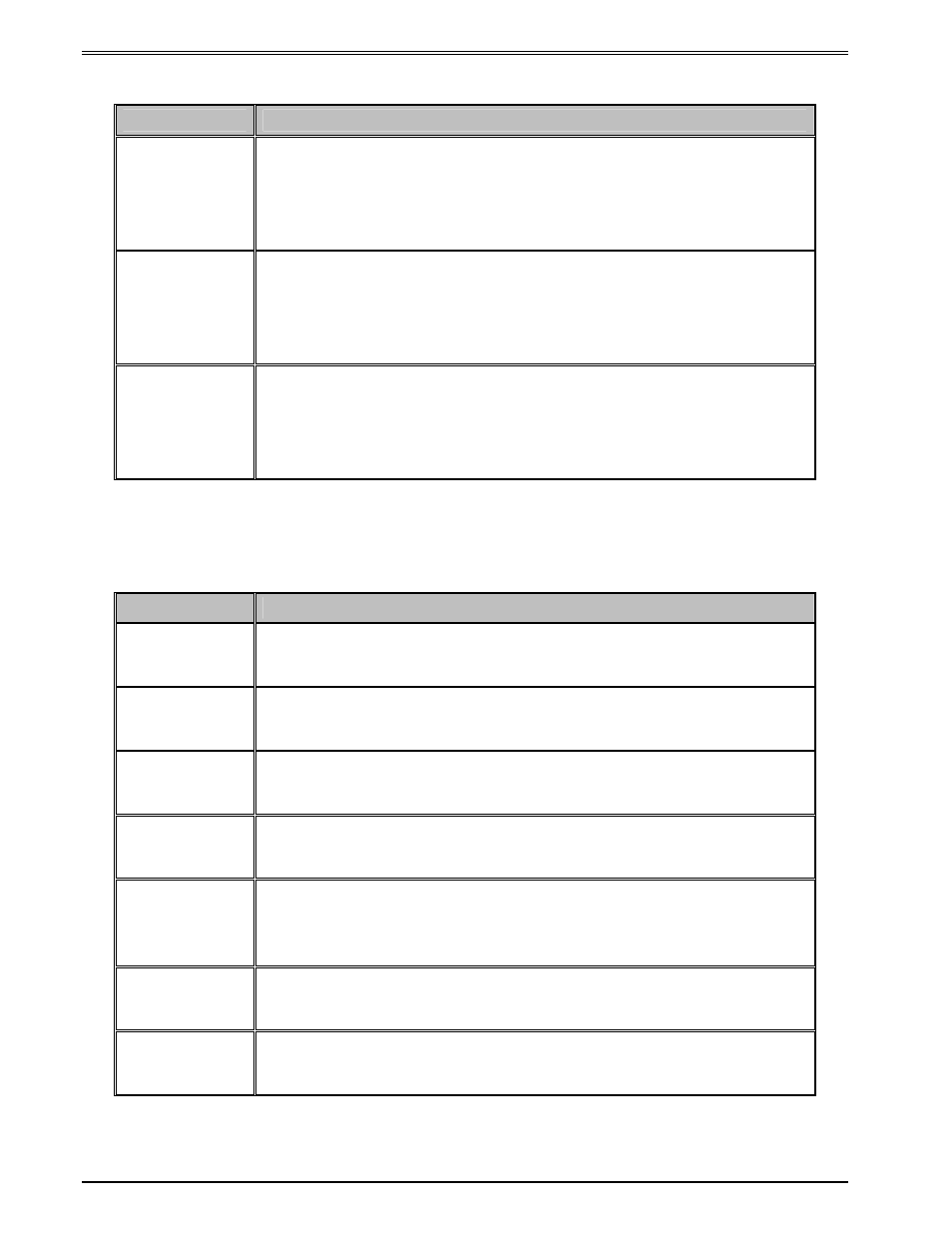
Getting Started
Chapter 3
12
326M User’s Guide
3.3.1
Button
Operation
Description
Printing a
label.
Press the FEED button while the printer is idle or paused to
reprint the last label or after a cold start, print a power up label.
Note: If a power up label has not been enabled or if one does not
exist, the printer will print a blank label.
Printer Pause.
A brief-FEED button press while printing will cause the printer to
pause.
Note: Press the FEED button again to continue printing.
Feeding
Labels.
Hold the FEED button down while the printer is idle to feed labels.
The printer will continue feeding labels until the button is
released.
Table 5
Print Button Description
3.3.2
Indicator Light
Light Color
Description
Solid Green.
Indicates that the power is on, the printer is in a ready state, and
is either in LOCKOUT or BASIC access levels.
Solid Amber.
Indicates that the printer is busy or is in a tag/tear mode other
than Advance When Idle (3).
Solid Red.
Indicates that the printer is either in SERVICE, FACTORY, or
DEVELOPER access levels.
Flashing
Amber.
Indicates that the printer is paused.
Flashing
Red.
Indicates an error has occurred. The printer will remain in this
state until the condition is removed.
Note: Refer to Chapter 7: Troubleshooting for helpful hints.
Alternating
Green/Amber.
Indicates that the printer is Initializing the RAM memory.
Alternating
Amber/Red.
Indicates that the printer is updating or loading a new MCA or
MCB code revision to Flash memory.
Table 6
Indicator Light Description