Chapter 4: printer modes, 1 idle mode, 2 halted mode – Microcom 326M User Guide User Manual
Page 27
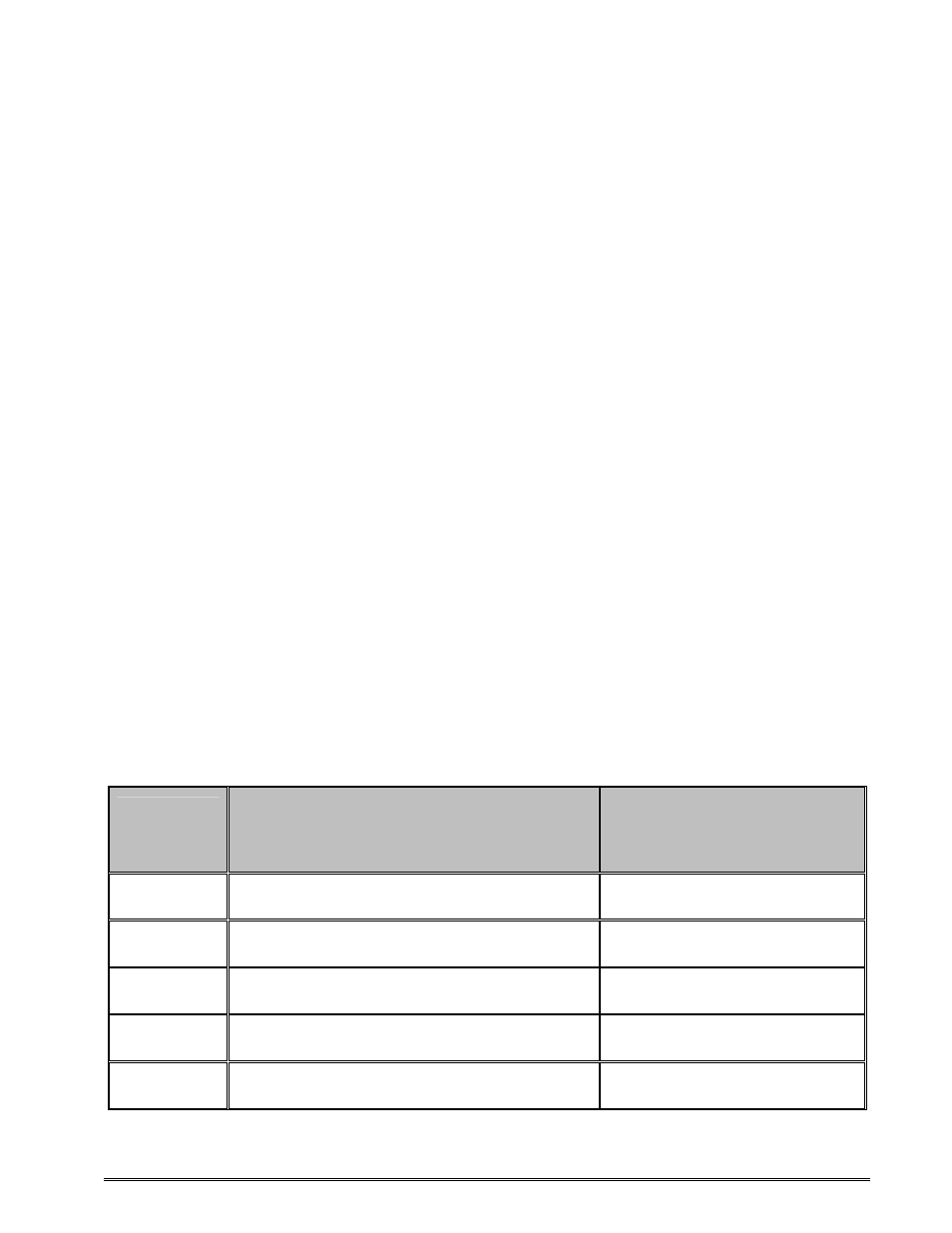
326M User’s Guide
15
Chapter 4: Printer Modes
4.1
Idle Mode
Idle Mode is when the printer is not printing and has no pending activity. The indicator light
is green, which indicates that the printer is ready to receive label scripts and/or commands.
The Print Button has a couple of different functions while in the Idle Mode. Pressing the
button once will reprint the last label; if the printer has just been turned on the printer will
print a power up label. If no power up label exists, or if powers up labels are not enabled,
then the printer prints a blank label. Pressing and holding the button in, causes the printer to
feed labels until the button is released.
4.2
Halted Mode
Halted Mode is when the printer has stopped due to an error condition that needs to be
corrected before the printer. The indicator light flashes red when the printer enters the
Halted Mode. The printer remains in this mode until the error is corrected. The error is
cleared by pressing the Print Button after the condition causing the error is removed. If it is
not possible for the printer to execute the previous information, the printer enters the
Paused Mode (see Paused Mode below for additional information). Refer to Chapter 7:
Troubleshooting for information on how to correct error conditions.
4.2.1
Enquiry Responses
Enquiry responses provide a method of determining the current status of the printer as well
as identifying the differen
t error conditions. This is possible by sending either the “Ctrl+E”
combination or by issuing the “^D327)” command. Immediate error responses are sent from
the printer to the host automatically when they occur. Refer to the table below and the
following sections for more information about the various types of responses.
Byte Mode
Responses
(ASCII Hex)
Text and Verbose Mode Responses
Definition
0x01
>STOCK OUT<
Out of Media
0x02
>STOCK OVERADVANCED<
Excess media past LPD
preventing a TOF operation.
0x03
>STOCK JAMMED<
Media is jammed.
0x04
>INCORRECT STOCK<
Problem encountered trying to
realign media.
0x06
>OK<
ACK message used with the
^D726)1 command.