6 exterior cleaning, 7 gap detector adjustment, 8 auxiliary button – Microcom 326M User Guide User Manual
Page 51
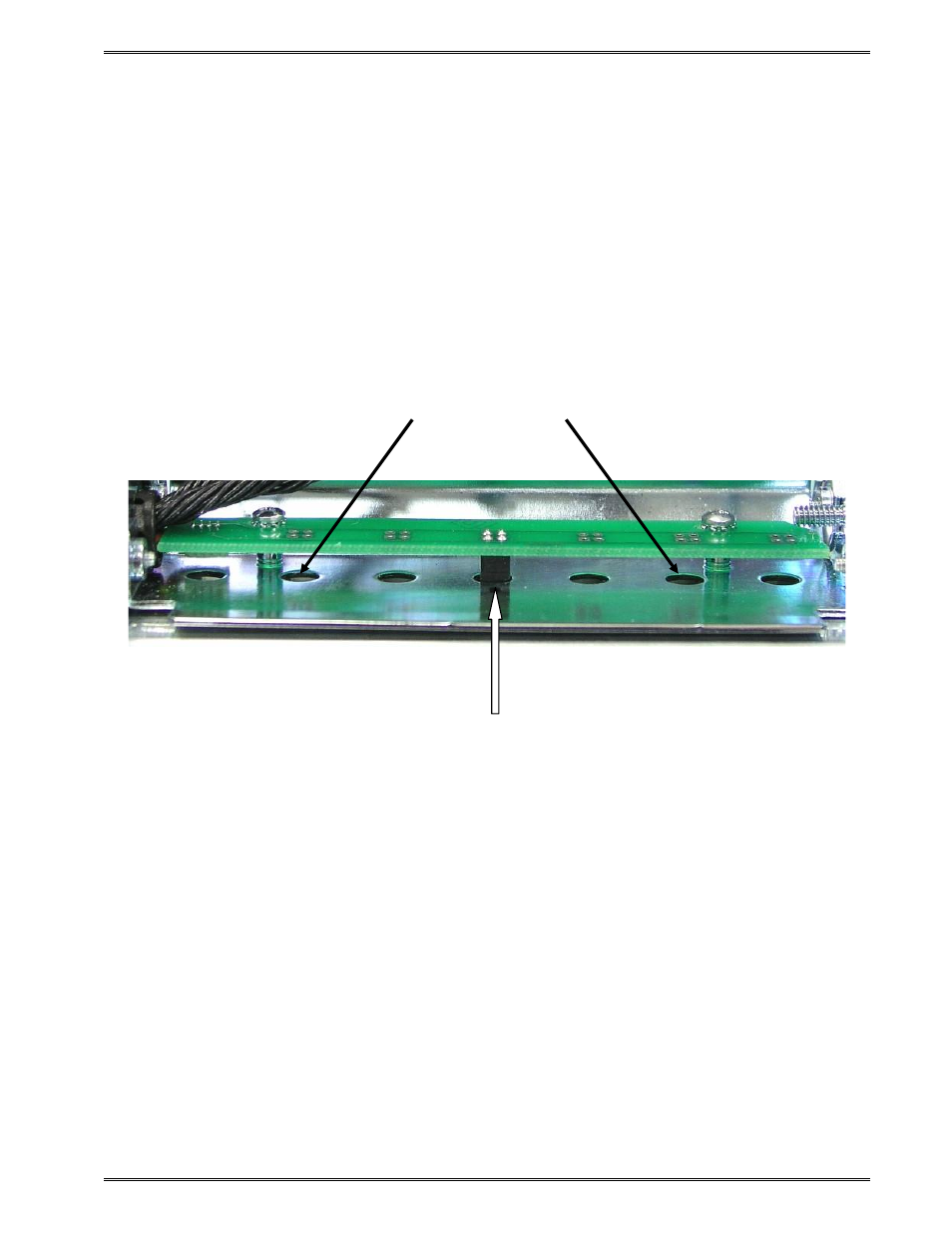
Chapter 6
Maintenance and Adjustments
326M User’s Guide
39
6.6
Exterior Cleaning
Although cleaning the exterior surfaces does not affect printer performance, it will help the
overall appearance of the printer. The use of any mild, non-abrasive general purpose
cleaner with a lint-free cloth may be used to clean the exterior surfaces. This cleaning
should be performed on an as needed basis.
6.7
Gap Detector Adjustment
Refer to Figure 19. The gap detector assembly is centered in the media path at the factory
and should work for almost every type of media. The Gap detectors may be custom
configured and placed in a different position upon request. The printers contain fixed gap
detection locations every half inch to provide flexibility for custom applications.
Figure 20
Gap Detector (326M)
6.8
Auxiliary Button
The auxiliary button (see Figure 14) is used for factory adjustments, recovers flash memory,
and may be customized for other special features.
6.9
Flash Memory Update
The printer is equipped with 4MB of flash memory that can be updated automatically or
optionally upgraded remotely or by using the auxiliary button. Flash memory is used to
store the printer source code and is also used to store user graphics, formats, and/or fonts.
The MCA and MCB code files should always be sent to the printer in the compressed
zipped format.
Standard
Factory
Location
Custom Fixed Locations