MicroLinks PRO10 - user guide User Manual
Page 10
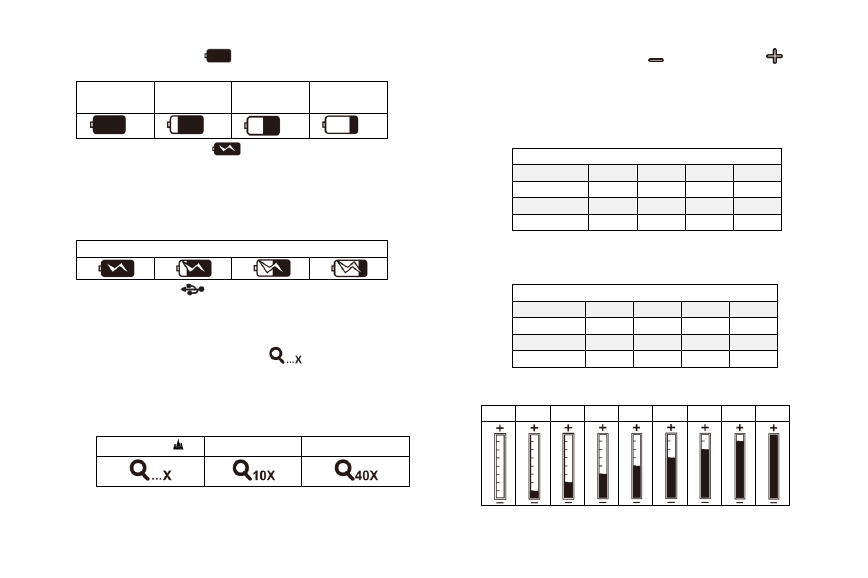
8
Battery in Using
: only use battery source without
inserting any USB power supply as follows.
Full
Capacity
High
Capacity
Medium
Capacity
Low
Capacity
Battery Charging
: use USB power supply to
charge the battery as follows. The charging will stop if
the battery is full, and only USB power supply will be
used. Power supply applied to charging can be provided
by USB power supply device or USB connection port of
computer.
The following images are presented while charging
USB Source
: the graphic will be presented under
two circumstances. One is insert USB power supply
without using battery, and the other is insert USB source
and use full-charged.
(H) Optical Digital Magnification
: represents current
magnification rate.
The optical zooming rate will be changed while
adjusting symbols on the Focus dial. Please refer to the
following graphic.
Long Shot (
)
Low Mag (L)
High Mag. (H)
Digital magnification rate can be adjusted by the
buttons of zoom out (
) and zoom in (
). The
magnification is divided into 8 stages and can be up to 4
times with 0.5 times per stage. The image can be
enlarged to fifty times after adding optical and digital
magnifications. The rates at different stage are as
follows:
10x optical rate [10* (1+0.5*stage)]
Stage
1
2
3
4
Rate
15x
20x
25x
30x
Stage
5
6
7
8
Rate
35x
40x
45
50x
Adjust optical magnification to 40 times, and the total
magnification can be 200 times after adding digital one.
Rates at different stages are as follows:
40x optical rate [40* (1+0.5*stage)]
Stage
1
2
3
4
Rate
60x
80x
100x
120x
Stage
5
6
7
8
Rate
140x
160x
180x
200x
(I) Digital Magnification Stage: digital magnification rates at
different stages are listed as follows:
0
1
2
3
4
5
6
7
8