MicroLinks PRO10 - user guide User Manual
Page 9
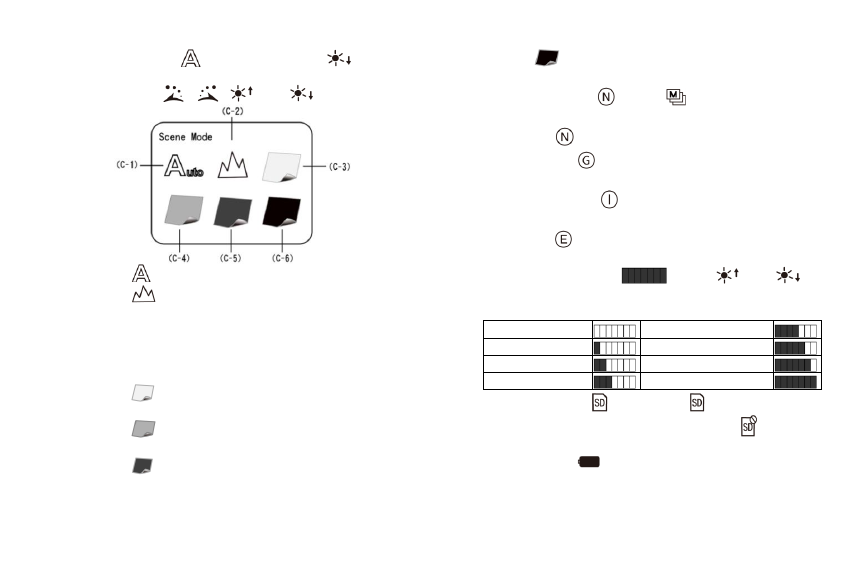
7
(C) Sceme Mode
: Press the button of
for a long
time to switch among the six scene modes and use the
button of
,
,
and
to select.
(C-1)
: Automatic mode, which is used as presetting.
(C-2)
: Camera mode. LED will turn off
automatically in this mode. Choose one of the lamp
modes again, and the system will set Camera mode
as the automatic one.
The following four modes can be selected according to
brightness of observed article to achieve optimal result.
(C-3)
: White mode, for example, the observed
articles made of shining materials.
(C-4)
: Grey mode, for example, the observed articles
with light colors.
(C-5)
: Dark Grey mode, for example, the observed
articles with dark colors.
(C-6)
: Black mode, for example, the observed
articles with dark black.
(D) Special Effects
: press
button to choose the
following special effects in observing model:
Normal
: general model without any special effect.
Grey Scale
: shows by grey scale to simplify and
easily identify images.
Reversed-phase
: shows by complementary colors to
strengthen faint-colored or over-lighted image.
Relief
: Outstanding show the edge and filter out
non-marked image.
(E) Brightness of Lights
: press
and
to
adjust brightness of lights in the observing model. The
brightness is divided into the following 8 levels:
level 0 (no light)
level 4
level 1
level 5
level 2
level 6
level 3
level 7
(
most bright
)
(F) SD Card Status
: the sign of
represnets SD card
has been inserted into the machine, and
means no
SD Card inserted.
(G) Battery State
: the state is divided into three types
including Battery in Using, Battery Charging and USB
Power Supply.