Product introduction, Packing contents, Functions of microscope – MicroLinks PRO10 - user guide User Manual
Page 4
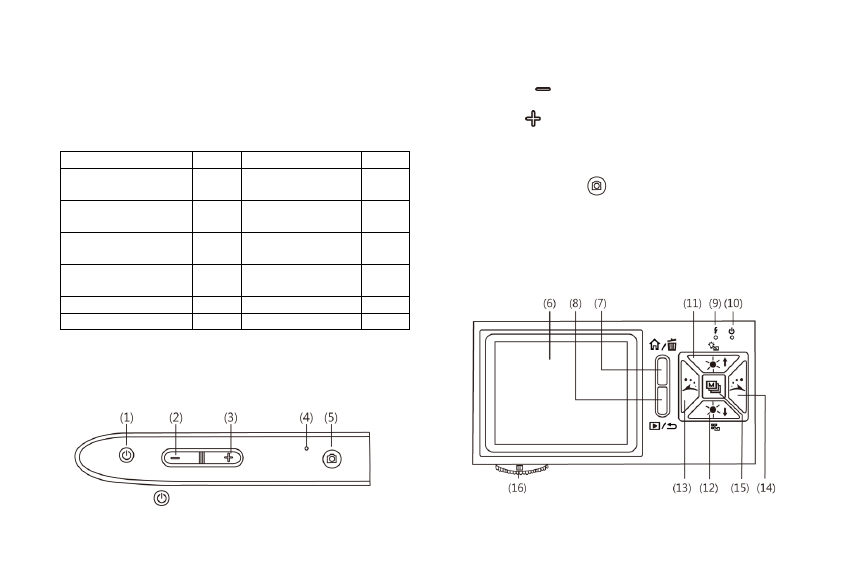
2
1. Product Introduction
1.1 Packing Contents
Objects packed inside the box include one host and 11 fittings
as follows. Please charge the li-ion battery for 6 to 8 hours for the
first time. SD Card has been installed inside the host. Please refer
to item (4) of Section 1.5 for dismount.
Name
Qty
Name
Qty
Host of Portable
Microscope
1
Li-ion Battery
1
USB 2.0
Transmission Line
1
Instruction
Manual
1
USB Power Supply
Device
1
Installation CD
1
AV Terminal
Transmission Line
1
Protection Bag
1
2G Micro SD Card
1
Wrist Strap
1
Cleaning Cloth
1
Calibrator
1
1.2 Functions of Microscope
Microscope appearance is composed of buttons, transmission
and storage interfaces. For the functions of interfaces, please refer
to the following contents:
(1) Power Supply
: press the button for two seconds to switch
on the machine, and press the button again to switch off the
machine.
(2) Zoom Out
: the button is applied to zoom out digital image
[please refer to (H) and (I) of item (1) of Section 1.4].
(3) Zoom In
: the button is applied to zoom in digital image.
(4) RESET Hole: in case that the machine stops (which means no
reaction in the image by pressing any button), insert slender
clip into the hole to trigger the RESET button.
(5) Camera/Video REC
: the button is applied to photograph in
observing mode [please refer to item (1) of Section 1.4]. Press
the button for a long time to enter Comparison mode. In the
Video Play mode it can open files [please refer to item (2) of
Section 1.4]. In Video REC mode [please refer to item (3) of
Section 1.4], the button is used to start record video and stop
recording after pressing it again.