Operation of microscope – MicroLinks PRO10 - user guide User Manual
Page 6
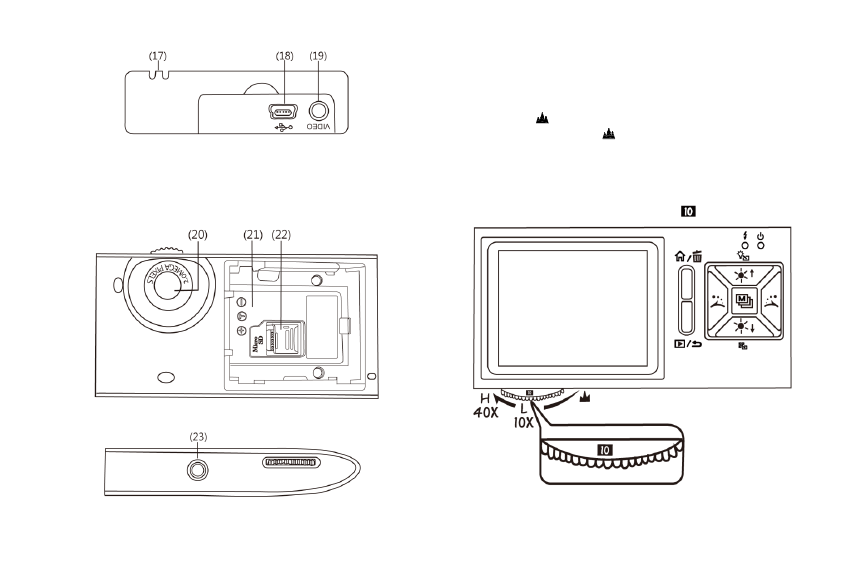
4
(20) Lens: the lens is applied to photography.
(21) Battery Container: position at which the li-ion battery is placed
[please refer to item (5) of Section 1.5].
(22) SD Card Slot: position at which SD Card is placed [please
refer to item (4) of Section 1.5 and (F) of item (1) of Section
1.4].
(23) Screw Hole of Rack: the screw hole is applied to fix machine
through the rack [please refer to item (7) of Section 1.5].
1.3 Operation of Microscope
First, please choose long shot or flush-way shot. Then adjust
Focus button.
(1) Focus way: the focus is divided into three models composed of
L, H and
. L means low optical rate (10x), H means High
optical rate (40x) and
means long shot. Adjust photograph
distance (height) to get one to ten times of magnification
consecutively. Rotate to left for smaller magnification, and
right for larger one. The symbol representing the rate is
marked on the button of Focus. In the following image, the
button is in the position of 10 times (
) of magnification.