Application of supporters, Shallow contact cap, Instruction – MicroLinks PRO10 - user guide User Manual
Page 22
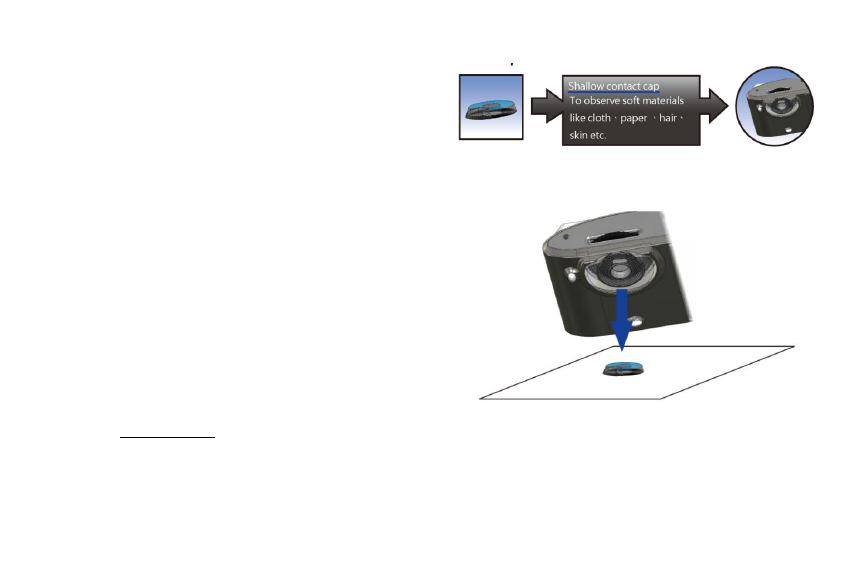
20
place in which all electronic products are prohibited or
required to shut off electronic products.
(2) Please do not make the machine close to water source or wet
since it is not waterproof. Avoid electric shock.
(3) Do not make the machine close to chemicals, objects with
explosive hazard or fire sources. Please switch off the product
in gas station.
(4) In case that there is foreign body or water inside the machine,
or the machine drops off, or the housing is damaged, please
switch off power supply and remove battery or power supply
device to avoid fire and electric shock.
(5) Do not look steadily at auxiliary sources after switching on the
host as it is harmful to your eyes.
(6) Please use related products provided by original factory for
connection. Do not use any product in connection on your own
without approval of original factory.
(7) If the machine is left unused in a long time, please remove the
battery to avoid leakage and erosion of battery electrolyte.
(8) Please dispose used battery in a proper way complying with
local laws and regulations. Do not discard them in public
waste field.
(9) Do not disassemble the machine for inspection on your own.
For any problem occurred in the machine itself, please switch
off the machine and then contact us by e-mail to the following
address: [email protected]
5. Application of Supporters
5.1
Shallow Contact Cap
5.2
Instruction
(1) There is a magnet on the
supporter to help attaching onto the
lens.
(2) When it uses the supporter, the figure of the ruler is inaccurate.