MicroLinks PRO10 - user guide User Manual
Page 14
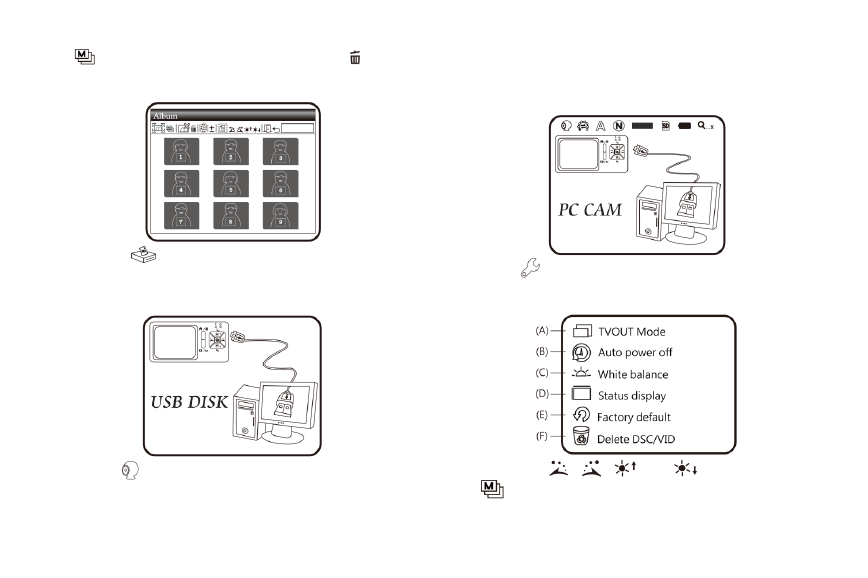
12
to open it in full screen. Press the button of
to delete
the image, and the inquiry window will be displayed before
the deletion. Select (Y) for deletion and (N) for not.
(5) USB Disk
: USB storage mode. Install SD card as USB
storage device. For installation of transmission line and
linkage, please refer to item (1) of Section 1.5 and the
following image.
(6) PC Cam
: Mode of computer camera (PC Camera). In this
mode, the machine can be linked to the computer as internet
camera or microscope camera. Before using, please link the
USB transmission line and install driving program in the
computer for correct linkage. For program installation, please
refer to Section 2. The mode is as follows:
(7) Set Up
: a model to set the system and provides five
functions for selection according to your own orientation.
Please refer to the following setting image.
Press buttons of
,
,
and
to select and adjust
and
to confirm the setting. System will be back to the image