MicroLinks PRO10 - user guide User Manual
Page 8
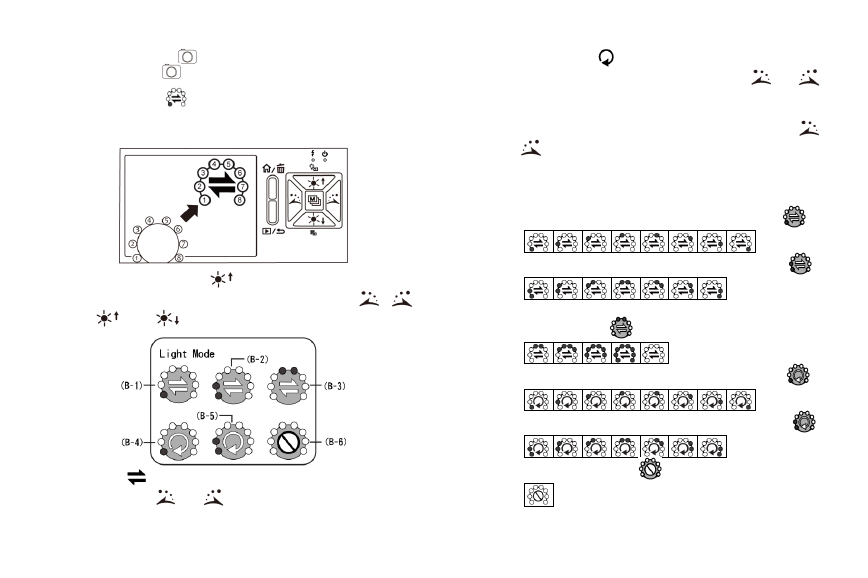
6
(A) Current Mode
: the machine is in observing mode by
graphic of
.
(B) LED Model
: there are 8 white LEDs on the machine
for lighting. For the array and corresponding presentations
of these LEDs, please refer to the following image.
Press the button of
for a long time to switch LED
signs among 6 modes, and use the buttons of
,
,
and
to select.
Use
to show model of manually swithcing. Press the
button of
or
to switch LED position.
Use symbol of
to show automatic repetition mode.
While starting this mode, press the button
or
to stop the repetition, and press it again to recover. Also,
the repetition will be stopped automatically while pressing
any other functional button, and please press button
or
to restart the repetition.
For the light sources and six modes of LEDs, please refer
to the following graphics (the black spot means LED
position).
(B-1) Manually switching mode to light one LED
(B-2) Manually switching mode to light two LEDs
(B-3) Manually switching mode to light LEDs
progressively
(B-4) Automatic repetition mode to light one LED
(B-5) Automatic repetition mode to light two LEDs
(B-6) None lamp lights