Print picture, Exit, Setting – MicroLinks PRO10 - user manual User Manual
Page 10: 2 setting
Advertising
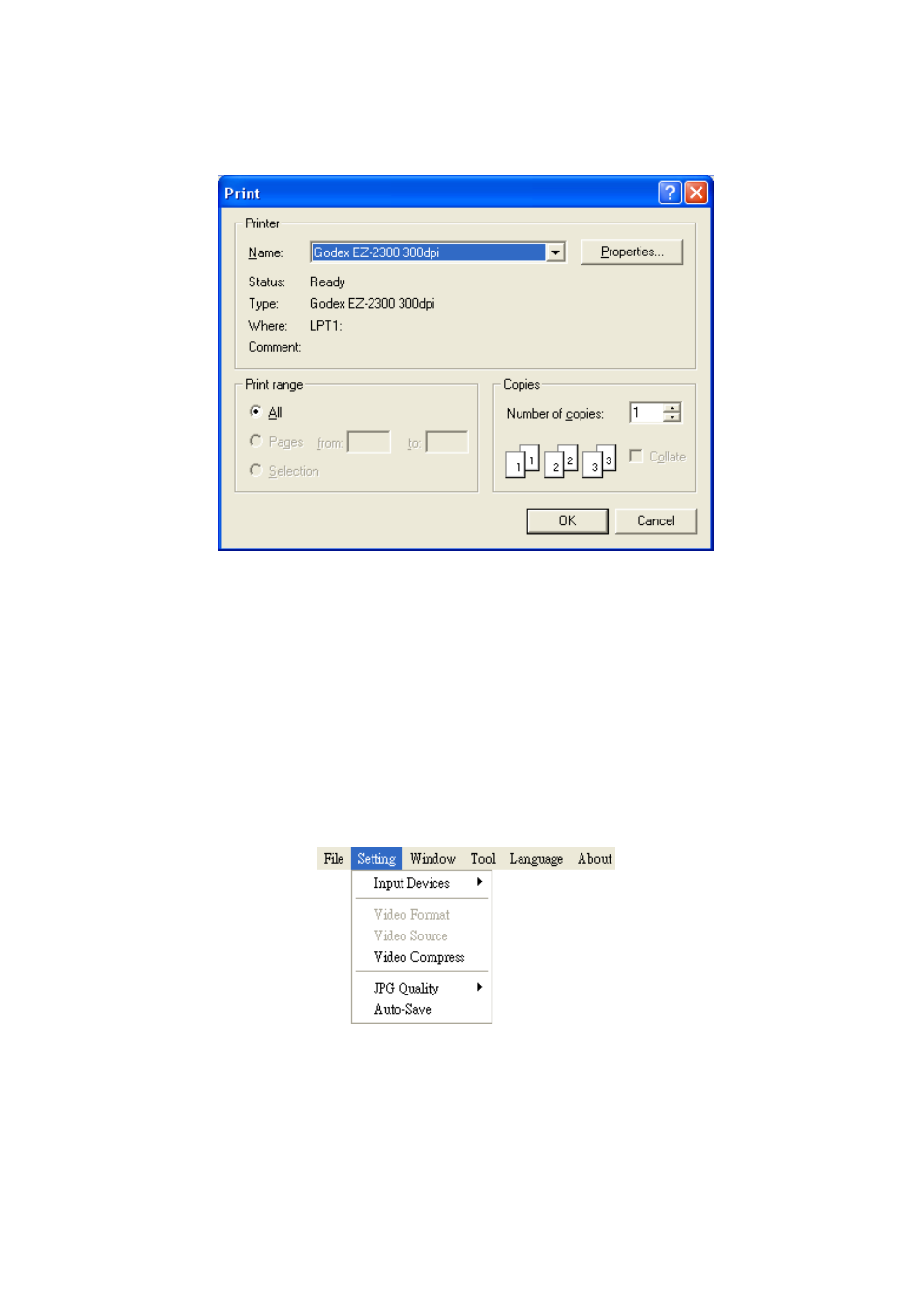
PRO10 Application Program http://www.ViTiny.com
10
Copyright © 2008-2011 MicroLinks Technology Corp.
2.1.4Print Picture
Ctrl+P are a fast key
Fig.2-5 print
2.1.5Exit
Once to choose to exit, the program would close. Ctrl+E are a fast key.
2.2 Setting
The Setting function is mainly to set up Video Format and JPG compression quality as Fig.
2-6 shows. If PRO10 device isn‟t at the line, video format and video signal source unable to set
up (setting in white bar); it can set up on the contrary.
Fig. 2-6 Select Setting
Advertising