Save file, Printer setup – MicroLinks PRO10 - user manual User Manual
Page 9
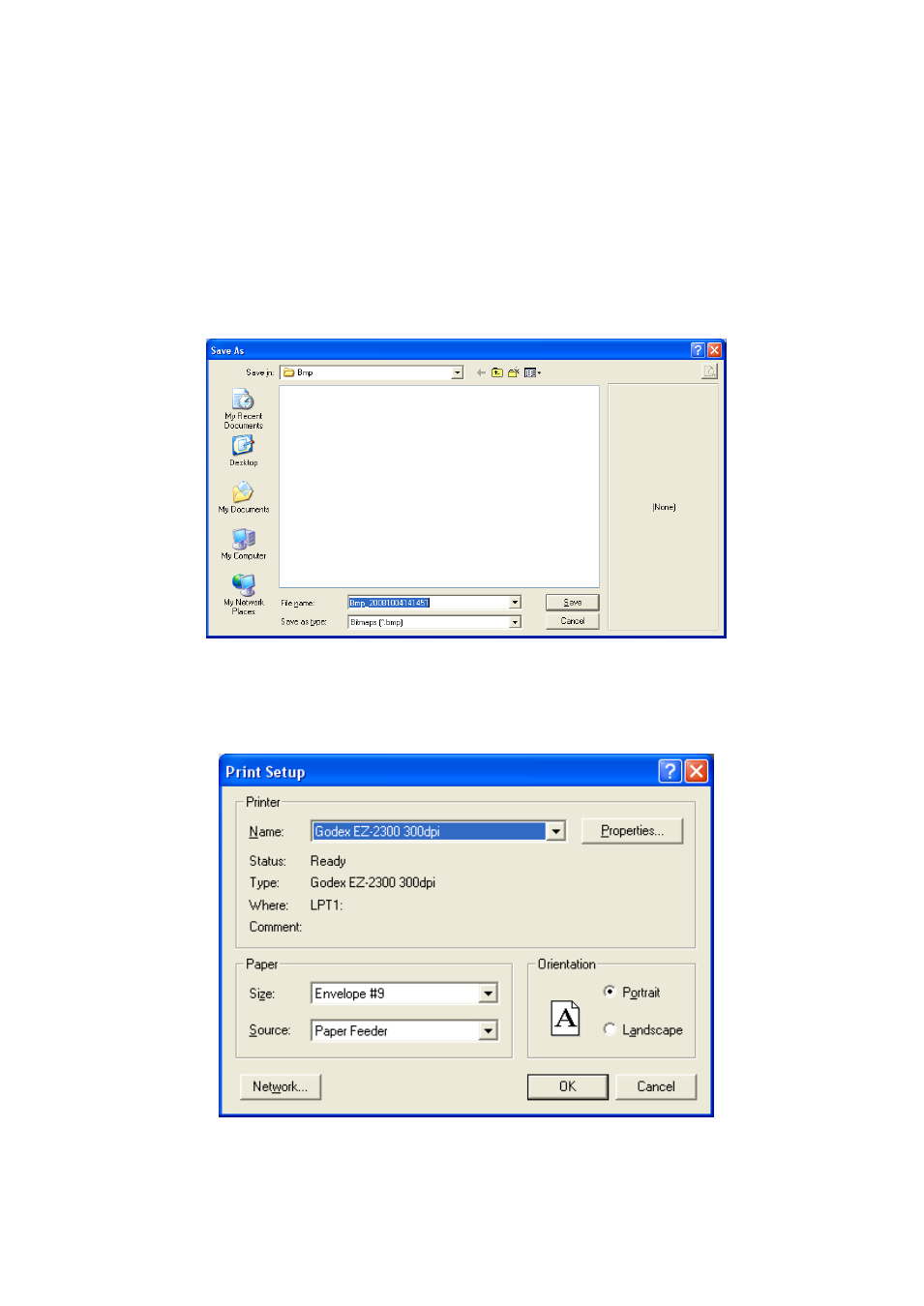
PRO10 Application Program http://www.ViTiny.com
9
Copyright © 2008-2011 MicroLinks Technology Corp.
2.1.2Save File
There are only two file types for saving, Bmp and Jpg; the saved file is the image taken
in the left sub-window, see Fig.1-1. The storing file name is named by the program
automatically; the user can change the name by themselves. File name is annual in year (yyyy),
month(mm),
day(dd),
hour(hh),minute(nn),
second(ss)
setting,
which
Bmp_20080829180445.bmp as 2008(yyyy) 08(mm) 29(dd) 18(hh) 04(nn) 45(ss), which this
way is the name of file won‟t be repeated and can also be realized the date and time by
stored file name.
Fig.2-3 save file
2.1.3Printer Setup
Set up printer can adjust paper between size, source or printer type.
Fig.2-4 setup printer